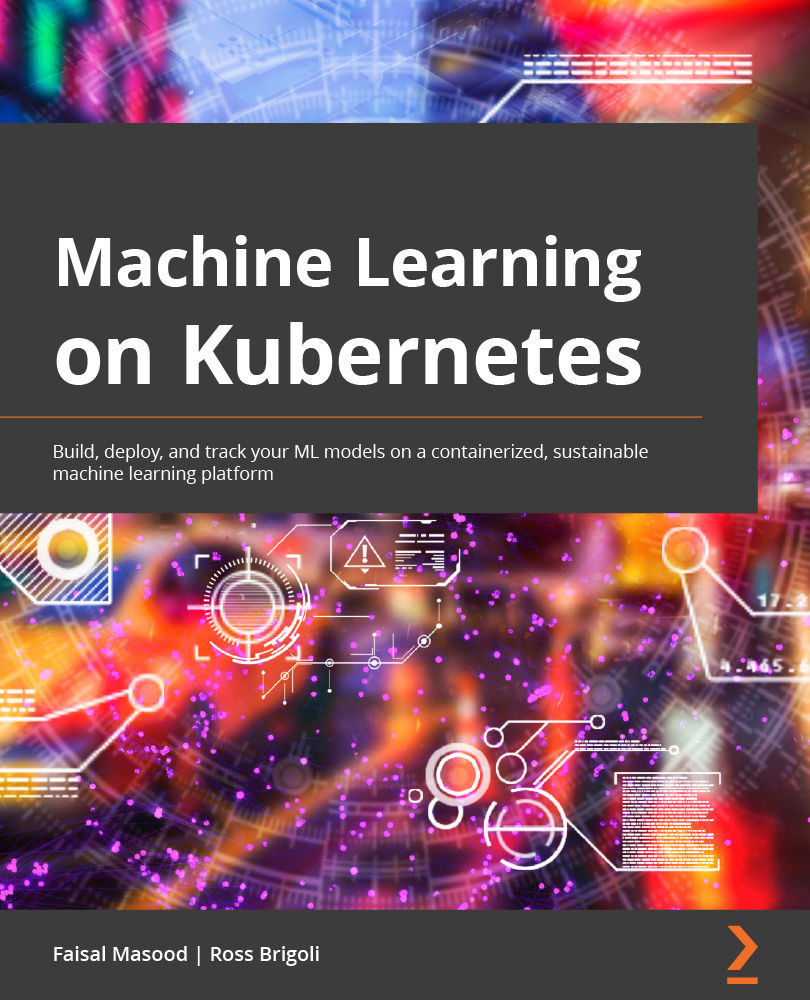Automating ML model deployments in Airflow
You have seen in the preceding sections how to manually package an ML model into a running HTTP service on Kubernetes. You have also seen how to create and run basic pipelines in Airflow. In this section, you will put this new knowledge together by creating an Airflow DAG to automate the model deployment process. You will create a simple Airflow pipeline for packaging and deploying an ML model from the MLflow model registry to Kubernetes.
Creating the pipeline by using the pipeline editor
Similar to the previous section, you will use Elyra's pipeline editor to create the model build and deployment DAG:
- If you do not have a running Elyra environment, start a notebook environment by navigating to JupyterHub, clicking Start My Server, and selecting a notebook image to run, as shown in Figure 7.45. Let's use Base Elyra Notebook Image because this time, we do not require any special libraries.
- In your Elyra browser...