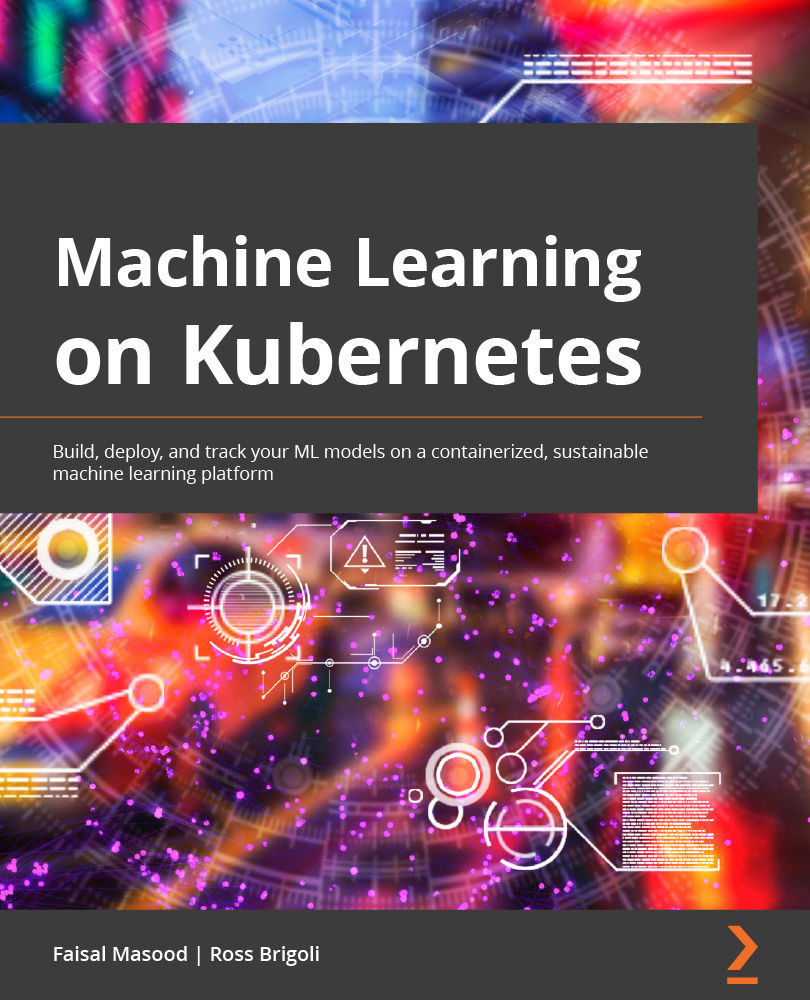Using MLFlow as a model registry system
Recall that MLflow has a model registry feature. The registry provides the versioning capabilities for your models. Automation tools can get the models from the registry to deploy or even roll back your models across different environments. You will see in the later chapters that automation tools in our platform fetch the model from this registry via the API. For now, let's see how to use the registry:
- Log in to the MLflow server by accessing the UI and clicking on the Models link. You should see the following screen. Click on the Create Model button:
Figure 6.31 – MLflow registering a new model
- Type a name for your model in the pop-up window, as shown in the following screenshot, and click on the Create button. This name could mention the name of the project that this model is serving:
Figure 6.32 – MLflow model name prompt
- Now, you need to attach...