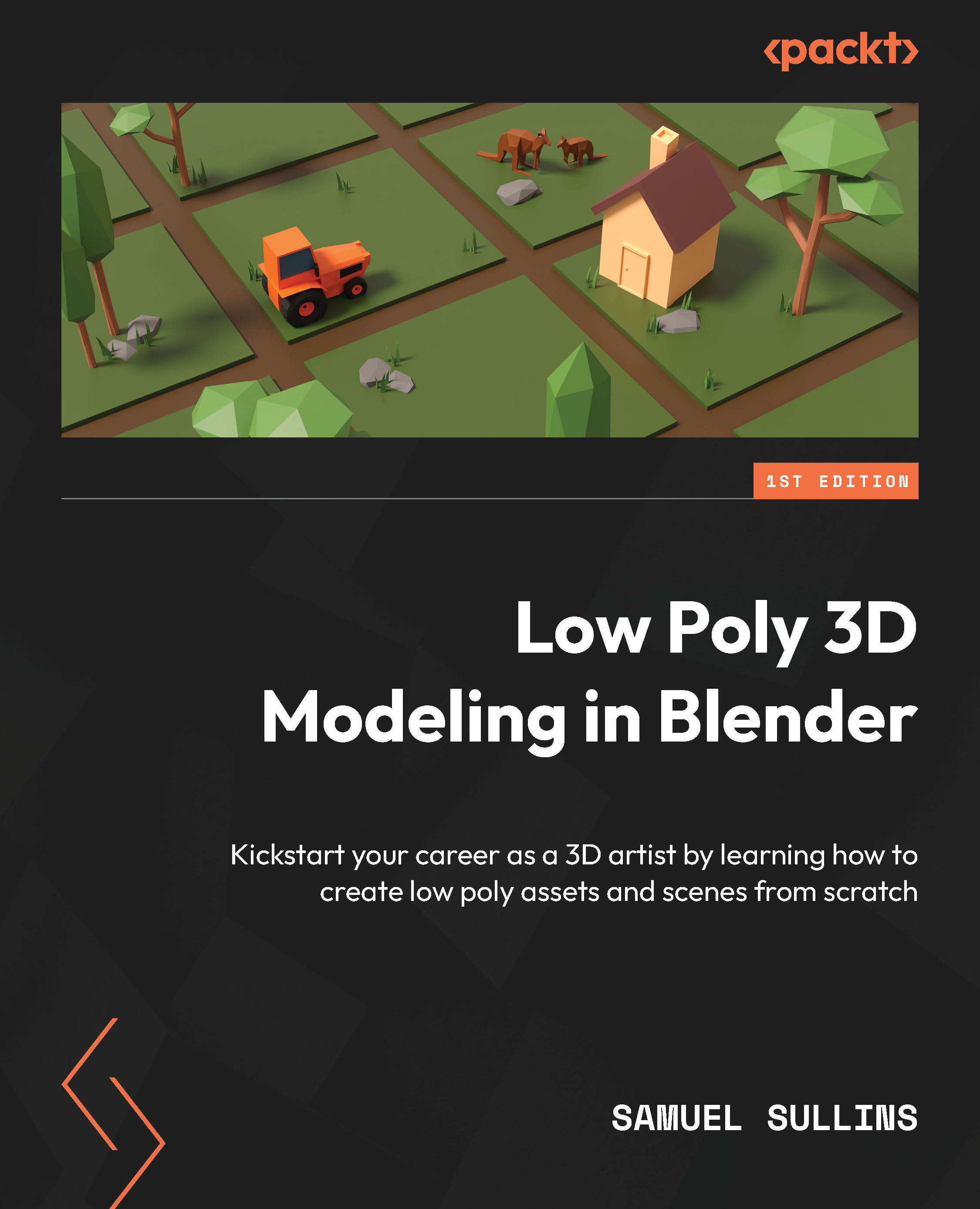Parenting objects
Parenting objects is a way to connect objects so that they stay together no matter how you move, rotate, or scale them. This will be useful in the case of our tree – right now, if you try to move the tree, you have to have both leaf objects and the trunk selected so that you can move all of it – and that’s annoying.
To solve this problem, we will make the leaf objects children of the trunk.
Child objects are connected to the parent object – no matter what you do to the parent, the child will act as if it’s part of it. However, you can still edit and transform the child objects independently of the parent, without any issues. They’re still separate objects, but they move/rotate/scale with the parent as if they were connected. This is very helpful.
This is a simple process:
- Select the objects you want to become the children (both leaf objects).
- Select the object you want to parent them to (the trunk object...