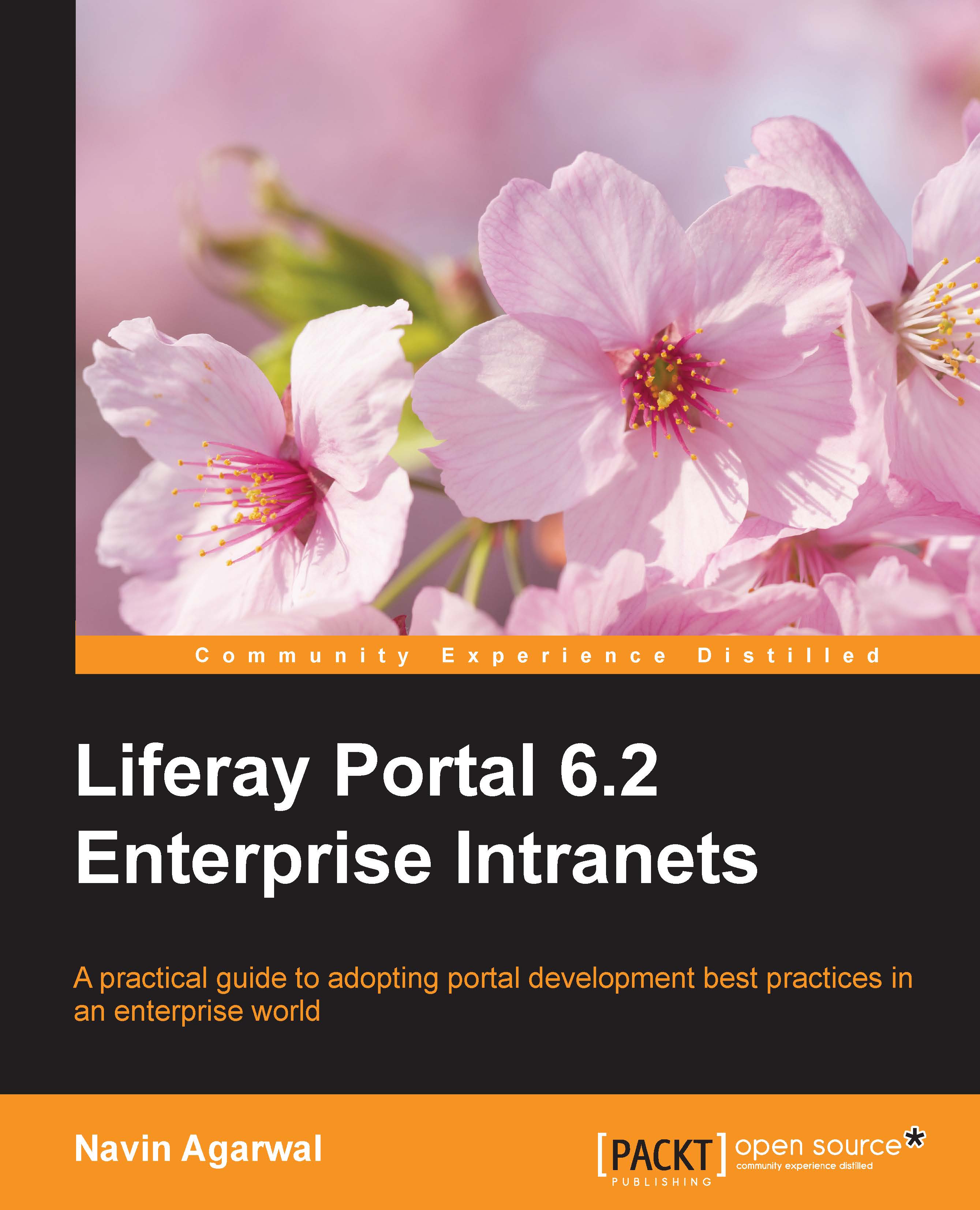Advanced site settings
Whenever you build a portal, you need to configure a lot of settings so that it is easy for end users to trigger the portal URL and Sitemap for the search engine crawler and much more. Liferay provide advanced settings for the sites with many configuration features. Let's explore each of them one by one. All the advanced settings for the site are only accessible by the Site Administrator. So, log in as the Site Administrator of Palm Tree. Now, click on configuration under Admin | Site Administration from the dock bar menu. It will redirect you to the site settings page. You will be able to see links with different settings, which are described as follows:
Basic Information: Details, Categorization, Site URL, and Site Template.
Search Engine Optimization: Sitemap and Robots.
Advanced: Default User Associations, Staging, Analytics, Content Sharing, and Recycle Bin
Miscellaneous: Custom Fields and Display Settings
The following screenshot illustrates the Site settings; you...