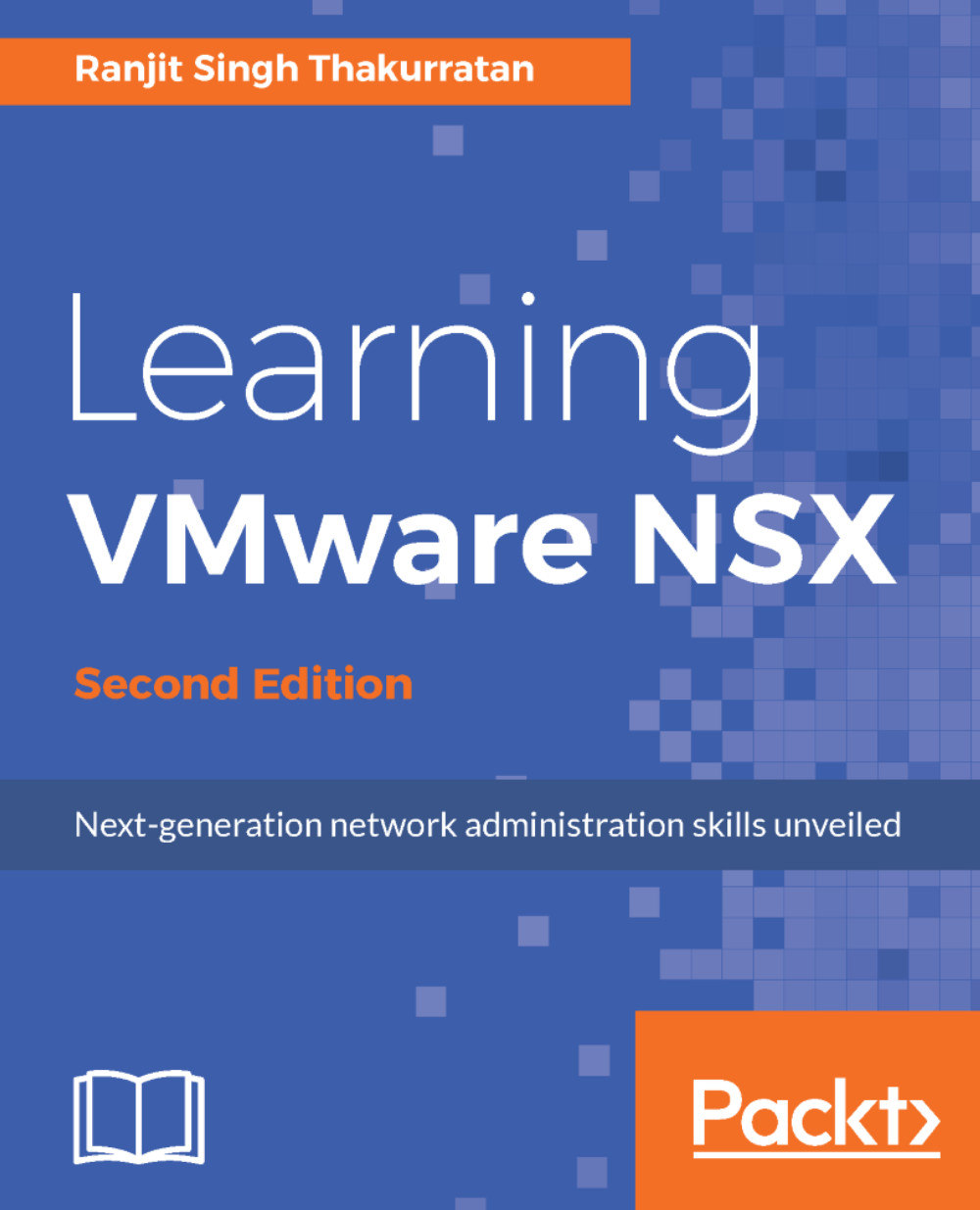To deploy an NSX Edge logical router, let's perform the following set of steps:
- Go to Home | Networking & Security | NSX Edge.
- Select the appropriate NSX manager and click the + icon.
- Select Logical (Distributed) Router. You cannot use a universal logical router to configure bridging:

- Check Enable High Availability to ensure uptime during a downtime scenario. Ensure the other hosts participating in NSX Edge HA have physical VLAN connectivity to allow for L2 bridging. Click Next.
- Enter the admin password and set the logging level.
- Click Next:
Enabling Federal Information Processing Standard (FIPS) is optional, and by FIPS mode is disabled. When you enable FIPS mode, any secure communication to or from the NSX Edge uses cryptographic algorithms or protocols that are allowed by FIPS.

- Select the Datacenter and click the...