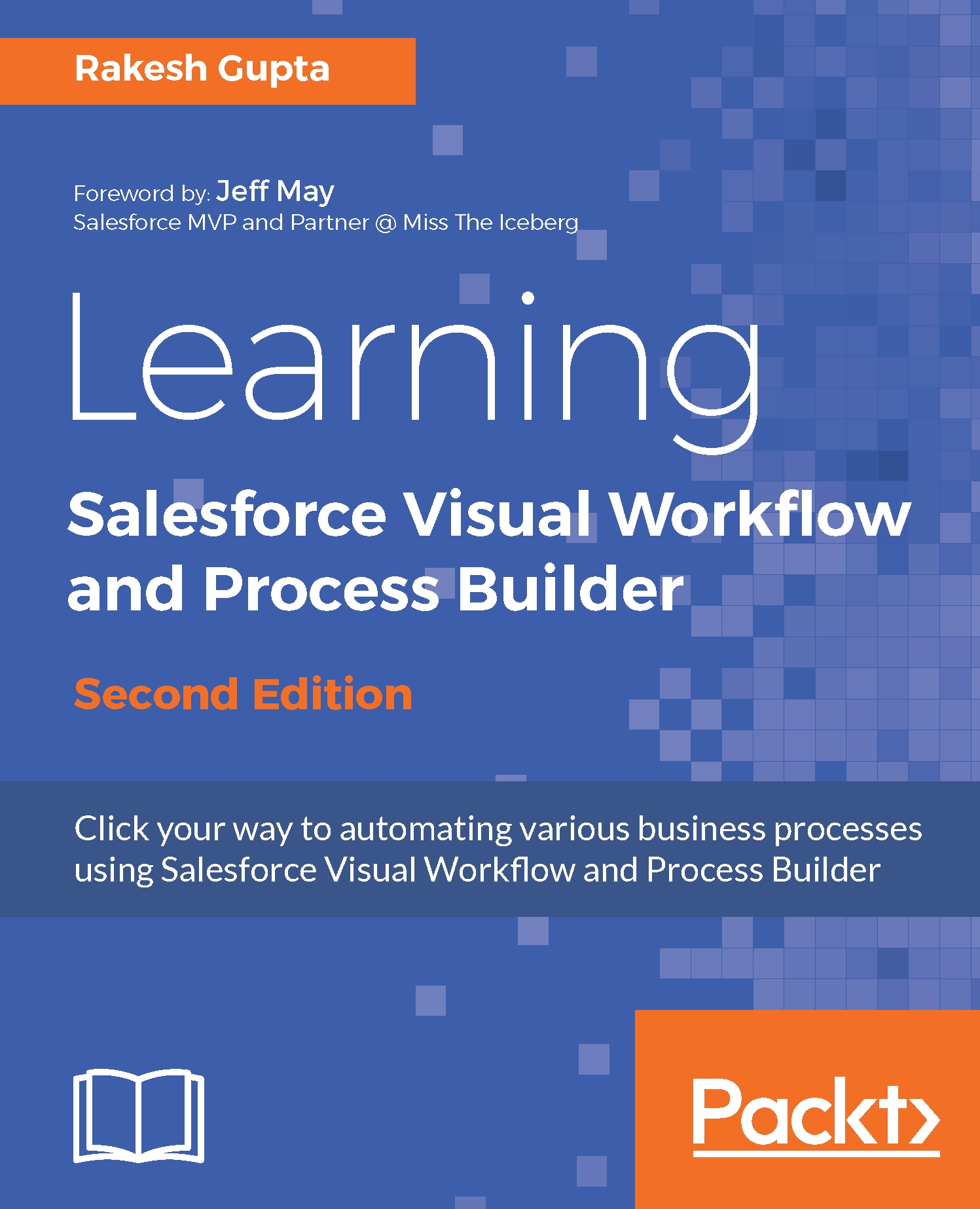There are certain benefits of using Visual Workflow. They are as follows:
- It allows you to create an automated business process using clicks not code.
- Visual Workflow does not require coding, and even if you do not know Apex code, you can still develop business processes.
- Using screens, fields, and choices, you can implement complex business processes to make sure that your users are entering data in the right format.
- Through Visual Workflow, you can manipulate data for certain objects that are not available for the Workflow rule or Process Builder. For example, when a "contact role" is created or updated as primary for an opportunity, then create a new task.
- It allows you to auto submit records for approval.
- It allows you to apply assignment rules on leads or cases that are created by API calls.
- You can post messages on Chatter. For example, if the Opportunity status is changed to Closed-Won, post a message on the Chatter group.
- It allows you to embed the Flow into the Visualforce page, and you can expose it for unauthenticated access using the Force.com site.
- Once you embed your Flow into the Visualforce page, it allows you to use HTML, CSS, JavaScript, and other Visualforce components.
- It can be easily maintained by non-developers.
- Since it is not code, you don't need to write test classes.
- You can make changes directly to your production organization, just like other configuration changes.
- Every time unhandled processes fail or an error occurs in the Flow, the author will get an e-mail from Salesforce with the error details.
- Using the debug log, you can debug your Flow. Visual Workflow also has a built-in debugging tool. To open the debug window, press Ctrl + Shift + M (on PC) or command + shift + M (on Mac).
- It allows you to invoke the Apex class that implements the Process.Plugin interface.