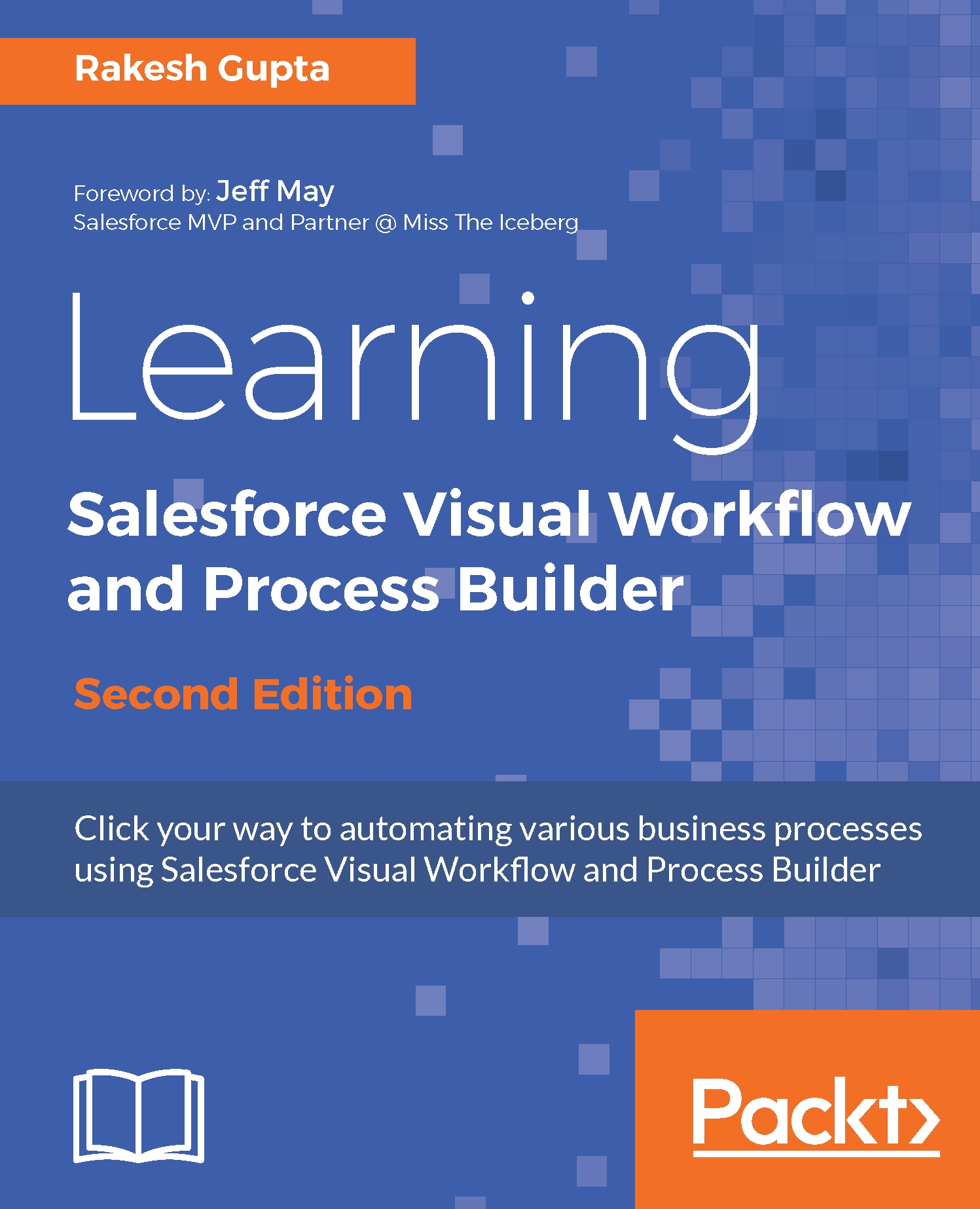When you build a Flow that collects information using the screen elements, it can render as a never-ending skinny column of fields. How about creating two-column Flows by breaking up the layout of those screens? In another use case, if you have enabled Lightning Experience in your Salesforce organization and you wish your Flows to look better, similar to Salesforce Lightning Experience instead of showing classic Flow screen, then Lightning runtime can help.
Let's start with an example; Robby Williams is working as a system administrator at Universal Containers. In November 2016, they enabled Lightning Experience for all users. Their users are now comfortable with the new Lightning Experience user interface. At Universal Containers, they are using custom buttons or links to call Flows, and the interface still displays old classic screen for Flows. He has developed the Real...