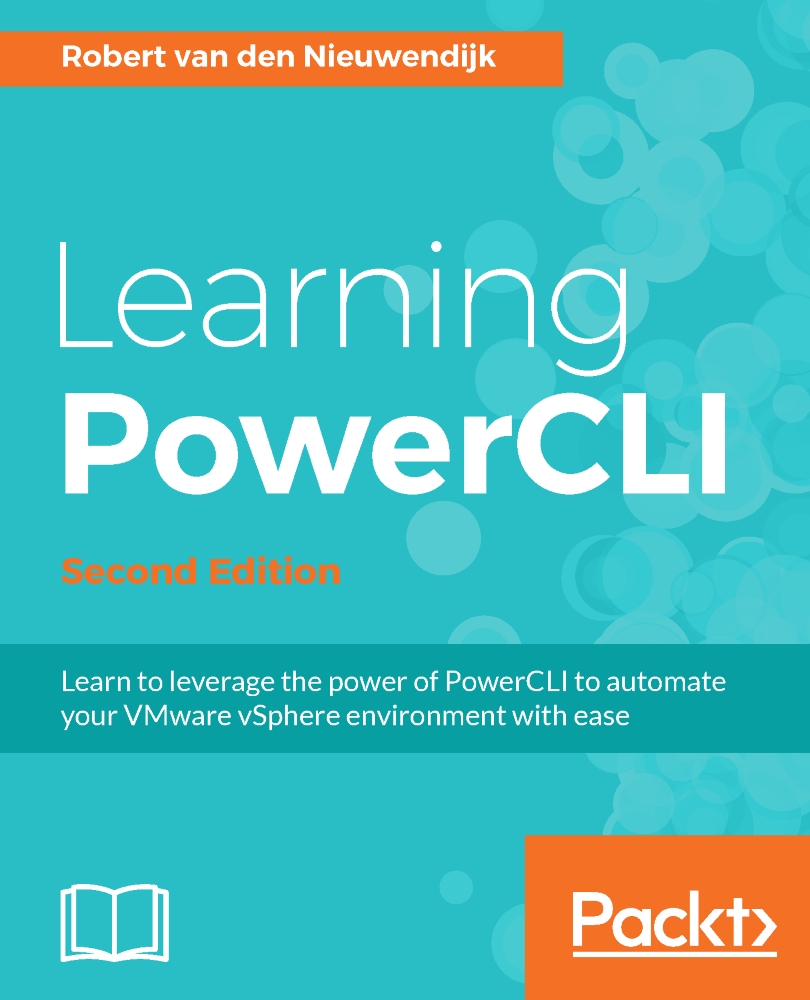Managing vCloud virtual machines
In the following sections Creating vCloud virtual machines, Retrieving vCloud virtual machines, Starting vCloud virtual machines, and Stopping vCloud virtual machines, we will show you how to use PowerCLI to create VMware vCloud Director or VMware vCloud Air virtual machines, retrieve vCloud virtual machines, start vCloud virtual machines, and stop vCloud virtual machines.
Creating vCloud virtual machines
The New-CIVM cmdlet can be used to create new cloud virtual machines. The syntax of the New-CIVM cmdlet is as follows:
New-CIVM -VApp <CIVApp> -VMTemplate <CIVMTemplate> [[-Name]
<String>] [-ComputerName <String>] [-RunAsync] [-Server
<CIServer[]>] [-WhatIf] [-Confirm] [<CommonParameters>]
The -VApp and -VMTemplate parameters are required.
In the following example, we will create a new Windows Server 2012 R2 virtual machine named Server001 in vApp001:
PowerCLI C:\> New-CIVM -Name Server001 -VApp vApp001
...