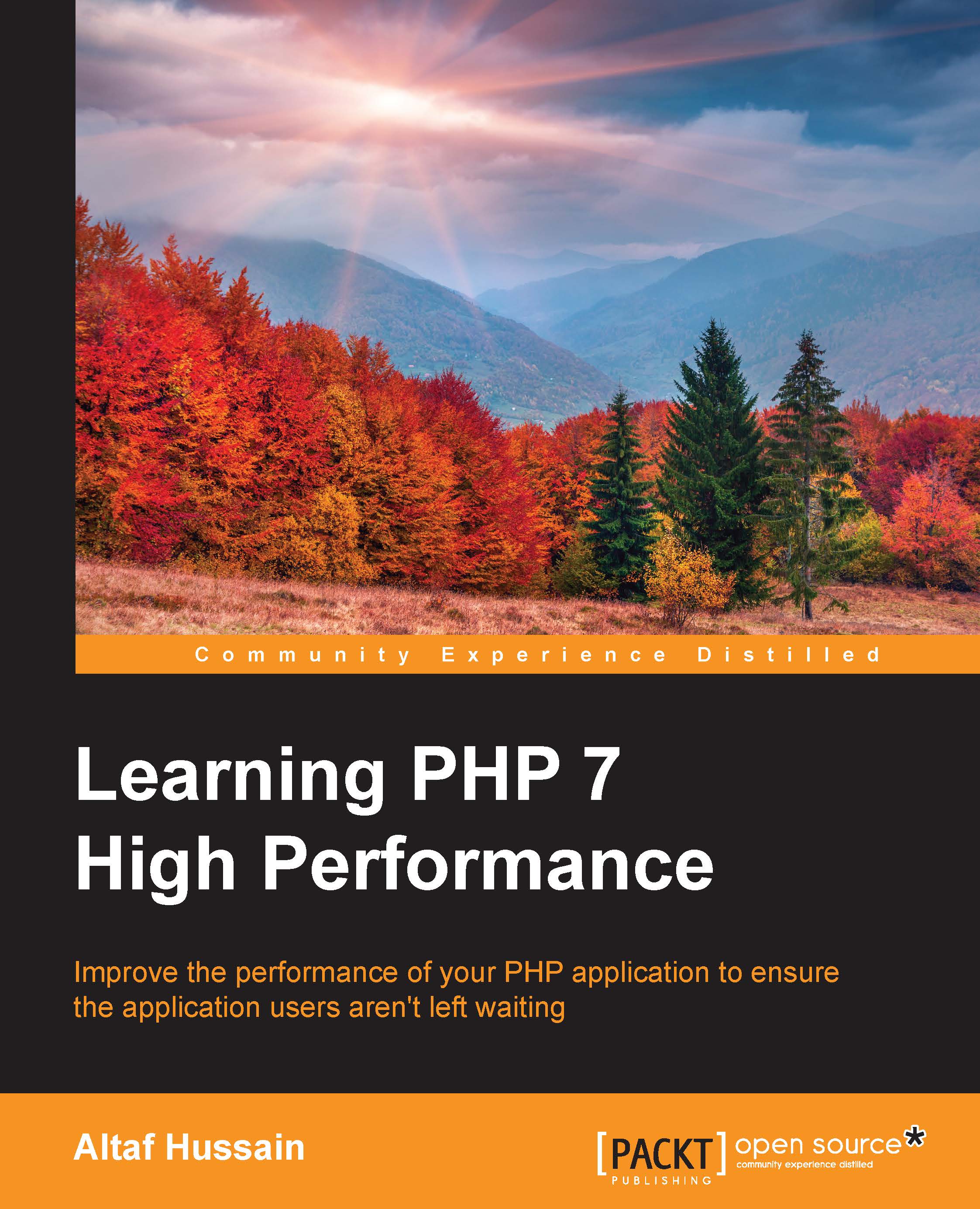Percona XtraDB Cluster (PXC)
Percona XtraDB Cluster provides a high-performance cluster environment that can help easily configure and manage a database on multiple servers. It enables databases to communicate with each other using the binary logs. The cluster environment helps divide the load among different database servers and provides safety from failure in case a server is down.
To set up the cluster, we need the following servers:
One server with IP 10.211.55.1, which we will call Node1
A second server with IP 10.211.55.2, which we will call Node2
And a third server with IP 10.211.55.3, which we will call Node3
As we already have the Percona repository in our sources, let's start by installing and configuring Percona XtraDB Cluster, also called PXC. Perform the following steps:
First, install Percona XtraDB Cluster on Node1 by issuing the following command in the terminal:
apt-get install percona-xtradb-cluster-56The installation will start similarly to a normal Percona Server installation...