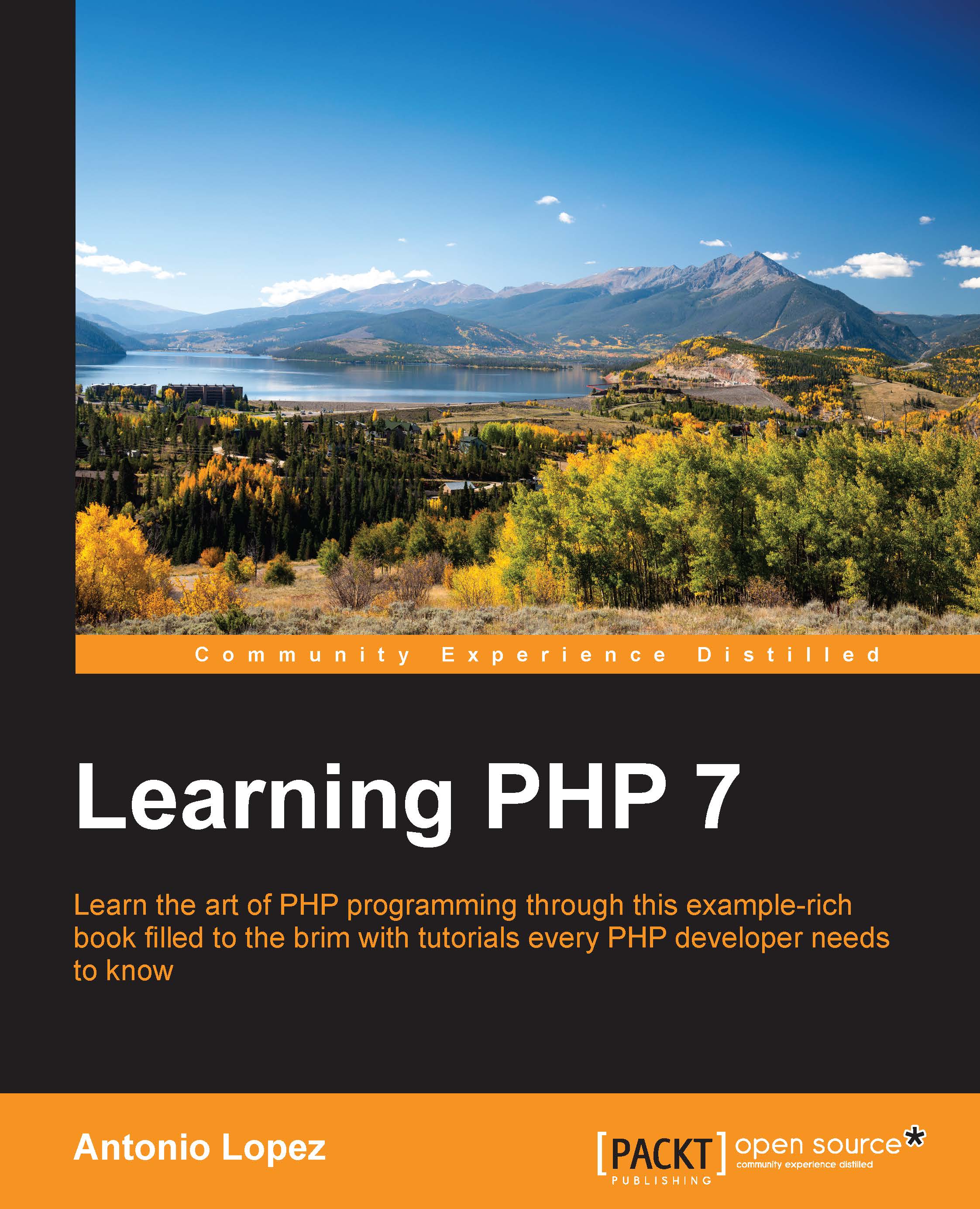The toolkit of the REST API developer
While you are developing your own REST API, or writing an integration for a third-party one, you might want to test it before you start writing your code. There are a handful of tools that will help you with this task, whether you want to use your browser, or you are a fan of the command line.
Testing APIs with browsers
There are actually several add-ons that allow you to perform HTTP requests from browsers, depending on which one you use. Some famous names are Advanced Rest Client for Chrome and RESTClient for Firefox. At the end of the day, all those clients allow you to perform the same HTTP requests, where you can specify the URL, the method, the headers, the body, and so on. These clients will also show you all the details you can imagine from the response, including the status code, the time spent, and the body. The following screenshot displays an example of a request using Chrome's Advanced Rest Client:

If you want to test GET requests with your...