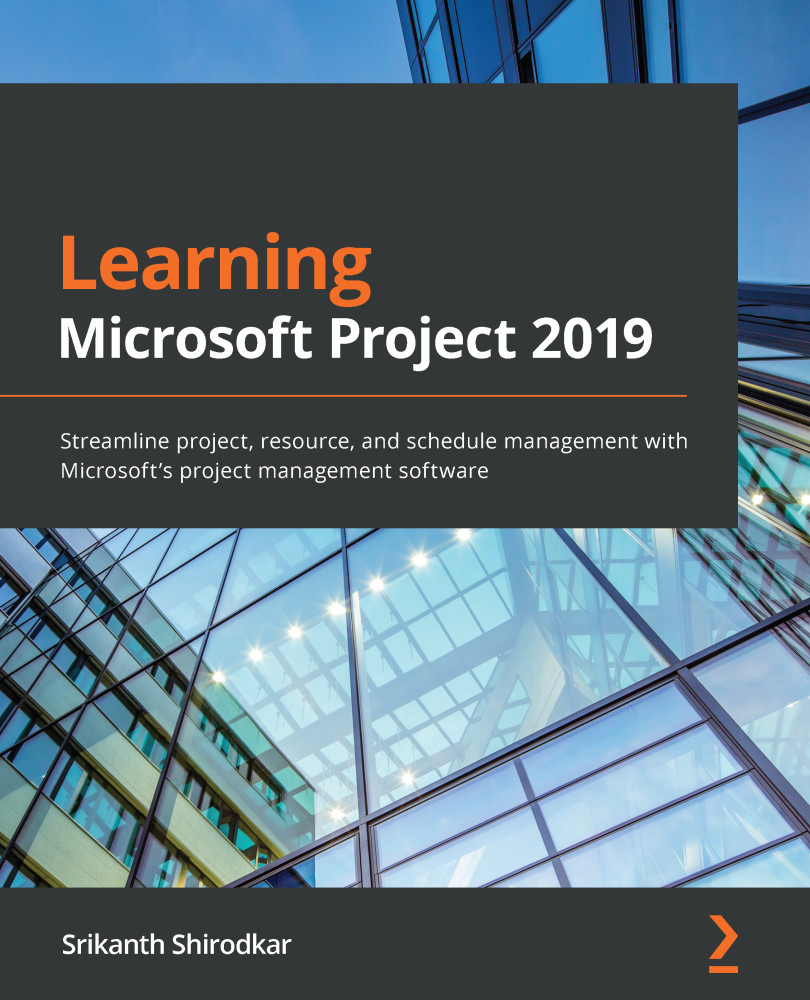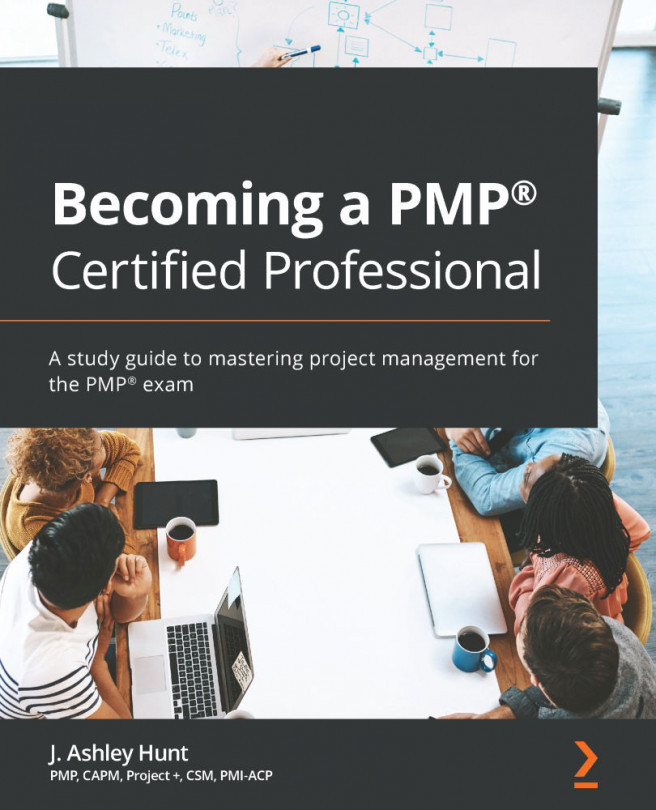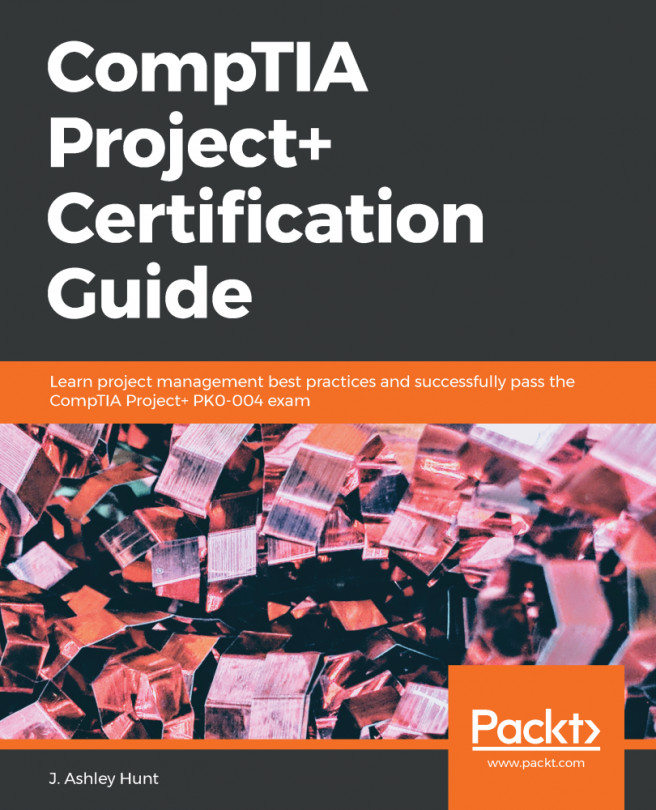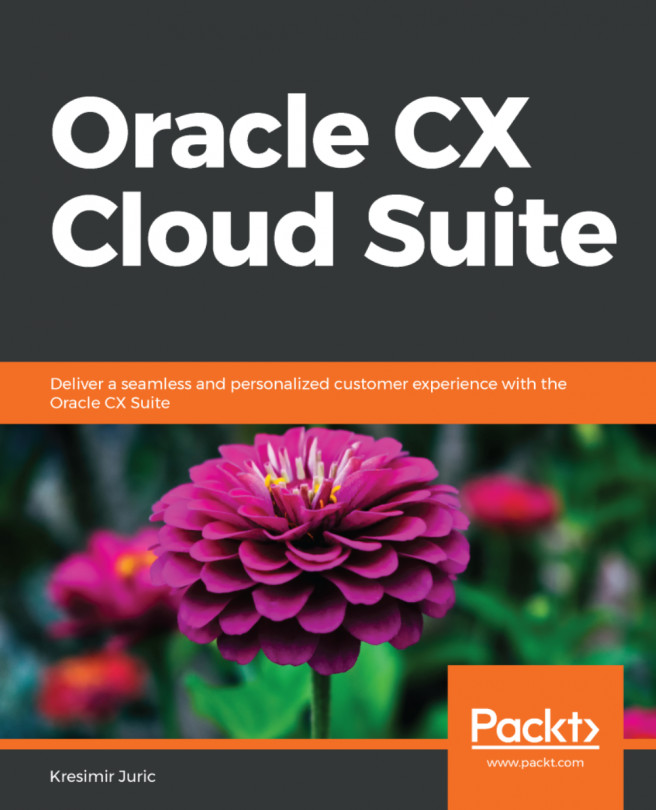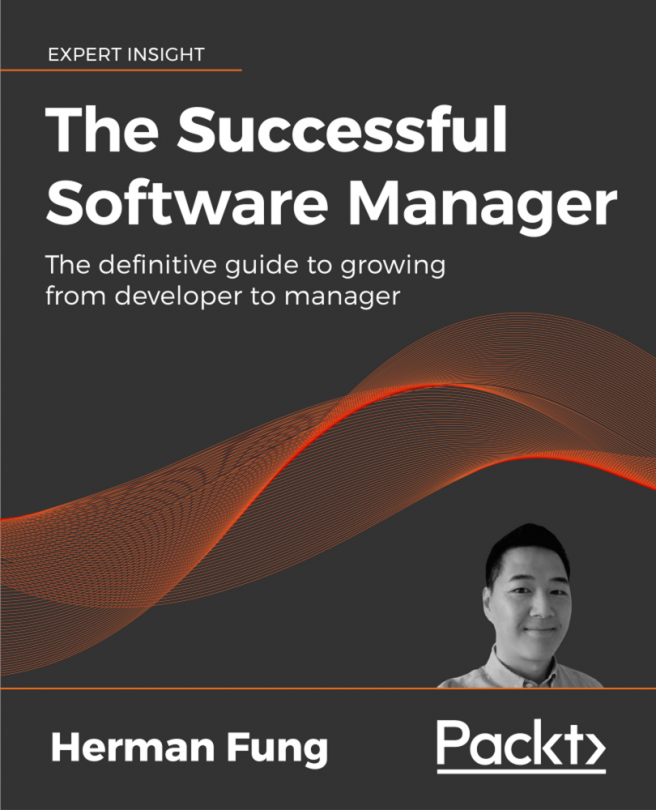Understanding Project's reporting architecture
When you begin editing any of Project's graphical reports, you might find that it has an array of buttons and options that resemble the cockpit of a fighter plane! But when you actually begin to use the reporting features, the complexity begins to vanish. This is because the interface closely resembles the charting options available in other Microsoft Office products such as Excel and PowerPoint. Fortunately for us, all your WYSIWYG charting skills are transferrable to Project.
The following points are to be understood before we start our customizing reports exercises:
- All the data columns that you can access within the normal functioning of Project are available to you within the reporting framework too. Some extra data fields are available for the higher versions of Project that map to the additional features available.
- Any graphical report is made up of four fundamental components – the data fields,...