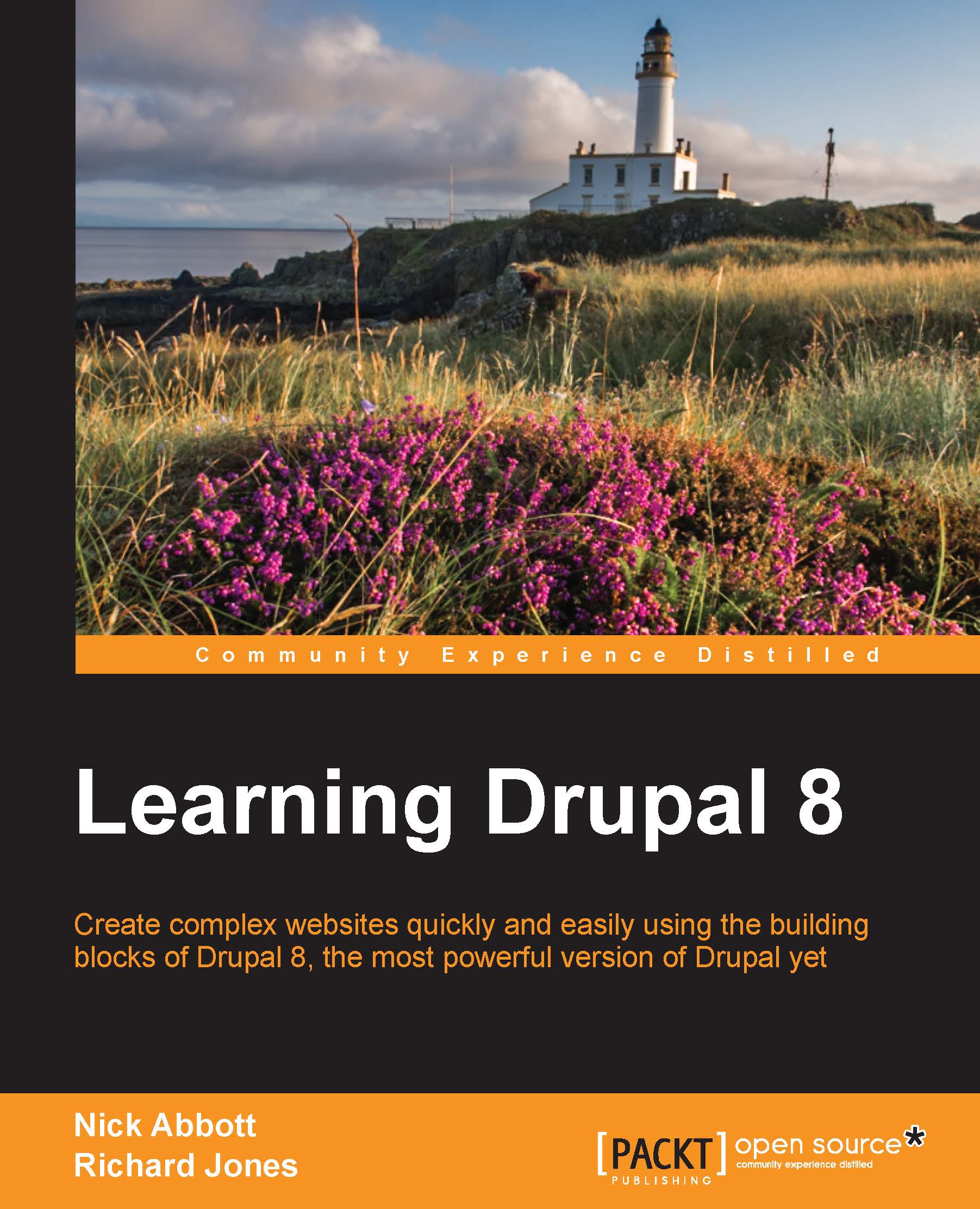Common settings
Each theme can provide its own settings, but all themes have a common configuration. Click on the Settings link next to the Bartik theme to open the available configuration.
For now, skip over (collapse) the Color scheme option (we'll come to that later).
Toggle display
Inside the TOGGLE DISPLAY menu, you will see a list of checkboxes as follows:

|
Item |
Description |
|---|---|
|
1 |
If we are opting to show the author information with posted content, if the author has an attached picture, then display it as a small thumbnail icon. |
|
2 |
If we are opting to show author information with posted comments and the comment author has an attached picture, then display it as a small thumbnail icon. |
|
3 |
User verification status in comments. |
|
4 |
Use a shortcut icon also known as the |
By default, if the theme you have chosen to use includes its own logo.svg (Scalable Vector Graphic) file then that will be used as the logo.
The default logo is a semi-transparent version...