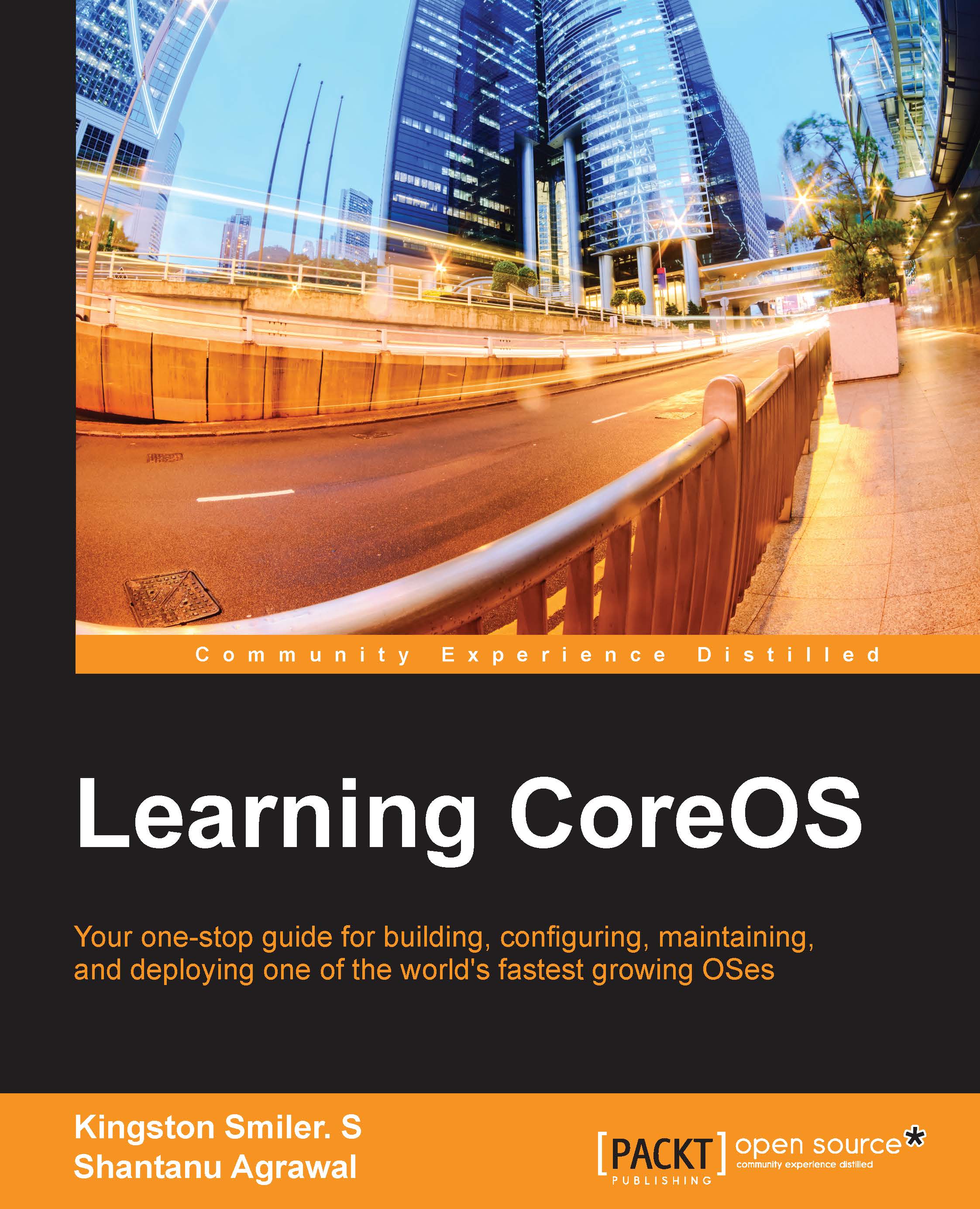CoreOS and OpenStack
Is CoreOS yet another orchestration framework like OpenStack/CloudStack? No, it is not. CoreOS is not a standalone orchestration framework like OpenStack/CloudStack. In most server orchestration frameworks, the framework sits external to the managed cloud. But in CoreOS, the orchestration framework sits along with the existing business solution.
OpenStack is one of the most widely used cloud computing software platforms to provide IaaS. OpenStack is used for orchestrating the compute, storage, and network entities of the cloud, whereas CoreOS is used for service orchestration. Once the compute, storage, or network entities are instantiated, OpenStack doesn't have any role in instantiating services inside these VMs.
Combining the orchestration provided by OpenStack and CoreOS provides a powerful IaaS, wherein the cloud provider will have fine-grained control until the service orchestration. So CoreOS can co-exist with OpenStack, wherein OpenStack can instantiate a set of VMs that run the CoreOS instance and form a CoreOS cluster. That is, OpenStack can be used to create a CoreOS cluster as infrastructure. The CoreOS that is running inside the VM forms as a cluster and instantiates the service inside any one of the nodes in the cluster.

OpenStack and CoreOS
In the preceding diagram, OpenStack is used to manage the server farm that consists of three servers: server1, server2, and server3. When a customer is requested for a set of VMs, OpenStack creates the necessary VM in any one of these servers, as an IaaS offering. With CoreOS, all these VMs run the CoreOS image with the same cluster ID, and hence can be part of the same cluster. In the preceding diagram, there are two CoreOS clusters, each allocated for different customers. The services/applications to be run on these VMs will be instantiated by the fleet service of CoreOS, which takes care of instantiating the service in any one of the VMs in the cluster. At any point in time, OpenStack can instantiate new VMs inside the cluster in order to scale up the cluster capacity by adding new VMs running the CoreOS image with the same cluster ID, which will be a candidate for CoreOS to run new services.