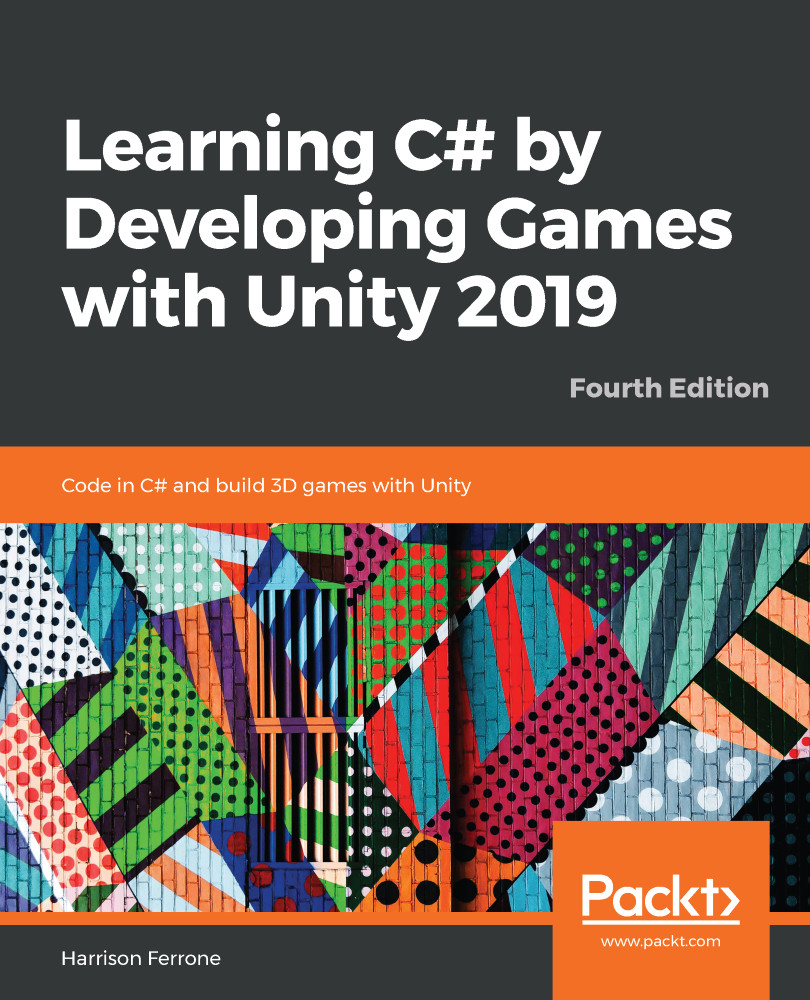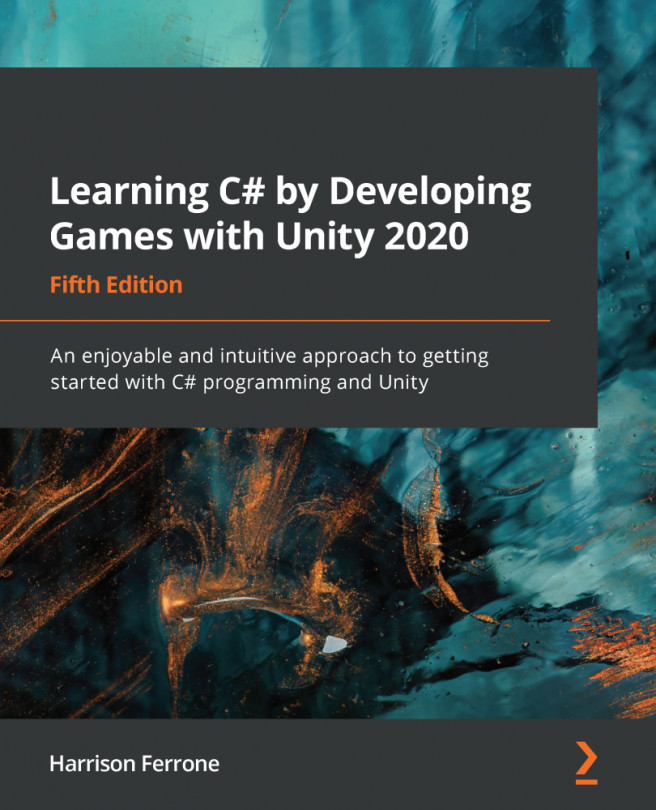You might have noticed that LearningCurve has two odd lines of grey text (9 and 17) starting with two backslashes, which were created by default with the script. These are code comments, a very powerful, if simple, tool for programmers.
In C#, there are a few ways that you can use to create comments, and Visual Studio (and other code editing applications) will often make it even easier with built-in shortcuts.
Some professionals would not call commenting an essential building block of programming, but I'll have to respectfully disagree. Correctly commenting out your code with meaningful information is one of the most fundamental habits a new programmer should have.
Practical backslashes
The single-line comment is exactly what's already in LearningCurve: any line starting with two backslashes (without empty space) is ignored by Visual Studio:
// This is a single-line comment
Since it's in the name...