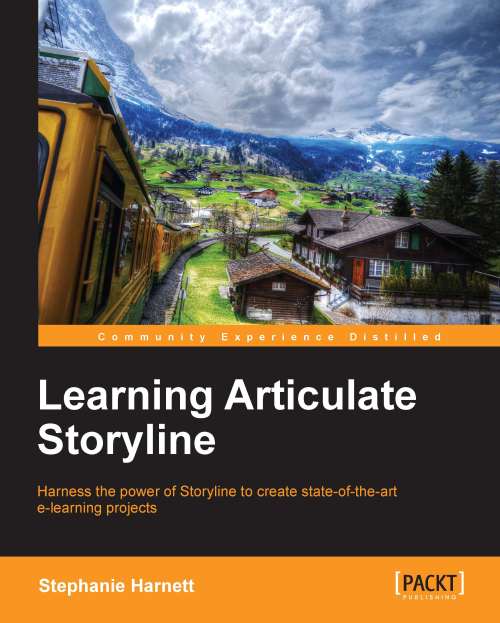Adding content to a layer
You can work with a slide layer in the same way you would work with a regular slide. Each layer has its own Timeline so objects can be timed to appear, and animation effects can be applied. You can even add transitions for each layer.
Using Layer Properties, you can control the visibility of other layers and objects on the base layer.
Follow along...
The exercise at the end of Chapter 4, Adding Characters and Audio, created a file called Exercise 4 – Workplace Compliance. This file should be open in Storyline before continuing. In this exercise, you will optimize and organize the Privacy section of the module using layers.
- Let's take the slides 3.2 Phone Call and 3.3 Wrong, and transform them from slides to layers within the slide 3.1 Privacy. The first step is to add two new layers:
- Navigate to slide 3.1 Privacy (be sure to be in the Normal view).
- In the Layers panel, click on the New Layer icon twice.
- Rename the first layer to
Phone Callby right-clicking...