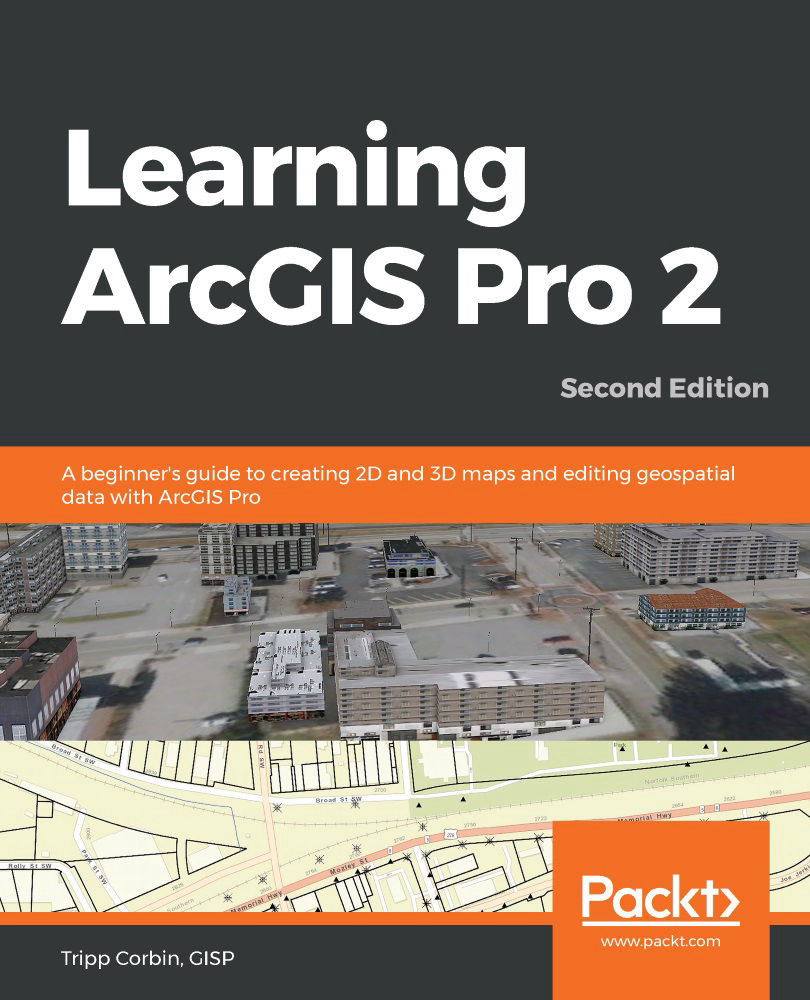Contextual tabs are smart tabs that appear when you select an item within ArcGIS Pro. This could be a layer, a map, a layout, a table and so on. When you select one of these items, a tab or tabs will appear on the ribbon that contains tools specific to working with that item.
These are often grouped into a contextual tab set. For example, if you select a layer from the Contents pane, the Feature Layer contextual tab set will appear, which contains three contextual tabs, namely, Appearance, Labeling, and Data. You will examine the Feature Layer contextual tab set and the tabs it contains next. You will explore other contextual tabs throughout other chapters in the book.
Understanding the Feature Layer contextual tab set
The Feature Layer contextual tab set appears when you select a layer within the Contents pane. It includes three contextual tabs, namely, Appearance, Labeling, and Data tabs. Each of these allows you to access...