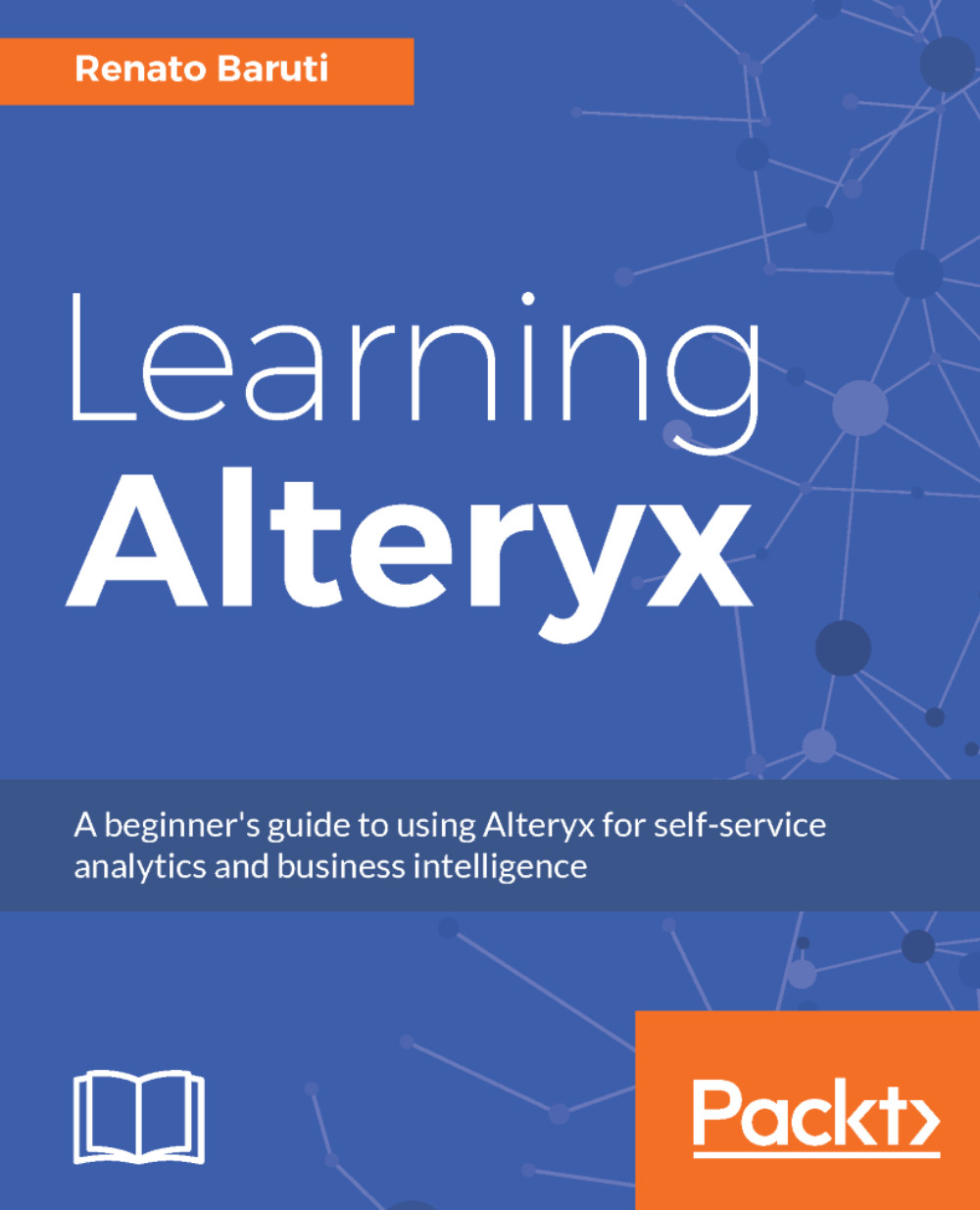Summary
In this chapter, you learned about workflow design and how it can help you during your self-service analytics endeavors. Select a layout that meets your preferences, autosave your workflow to ensure all the new enhancements made are saved, and apply data profiling to gather information about your data quality. View which columns are looking good and not so good. Apply necessary updates to your data, as the better your data quality, the better your analysis. You also explored tips and tricks that are very handy. Browse results shows data results the way you want to see them and can be viewed without adding a Browse tool. You learned about structuring your data in tool containers to enable and disable as needed, providing clarity and optimization to your workflow. The tool alignment saves time by quickly aligning tools horizontally or vertically. The chapter capped off with time savers that will save you precious time to use on analysis, rather than updating and fixing your workflow...