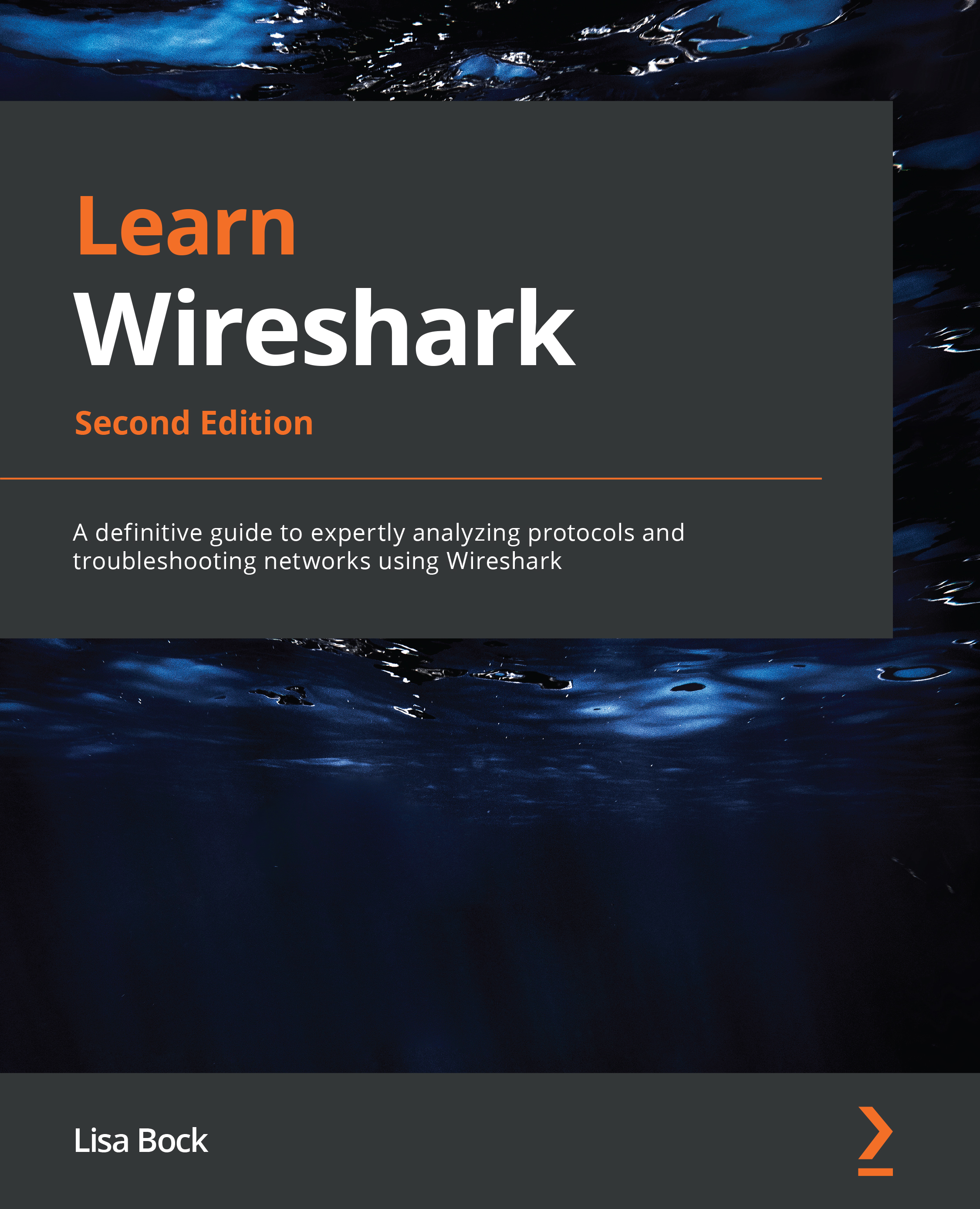Demonstrating frame formation in Wireshark
Once you understand encapsulation and frame formation, you will be able to learn how Wireshark represents frame formation, as shown in the following screenshot:
Figure 8.10 – Frame formation in Wireshark
Note
Not all frames contain data; however, this one does, so it's a good example of a fully encapsulated frame.
When looking at a single frame, you will see at the top of Figure 8.10, the Frame 4371 line, which is the metadata about that single frame that summarizes the contents of the frame. The metadata for this frame includes information such as 401 bytes on wire and 401 bytes captured.
After the frame metadata, you will have the following:
- Frame: The frame header shows Ethernet II, and after that are the source and destination MAC addresses.
- Packet: The IP header represents the Network layer, which holds the source and destination IP addresses.
- Segment: The TCP header represents...