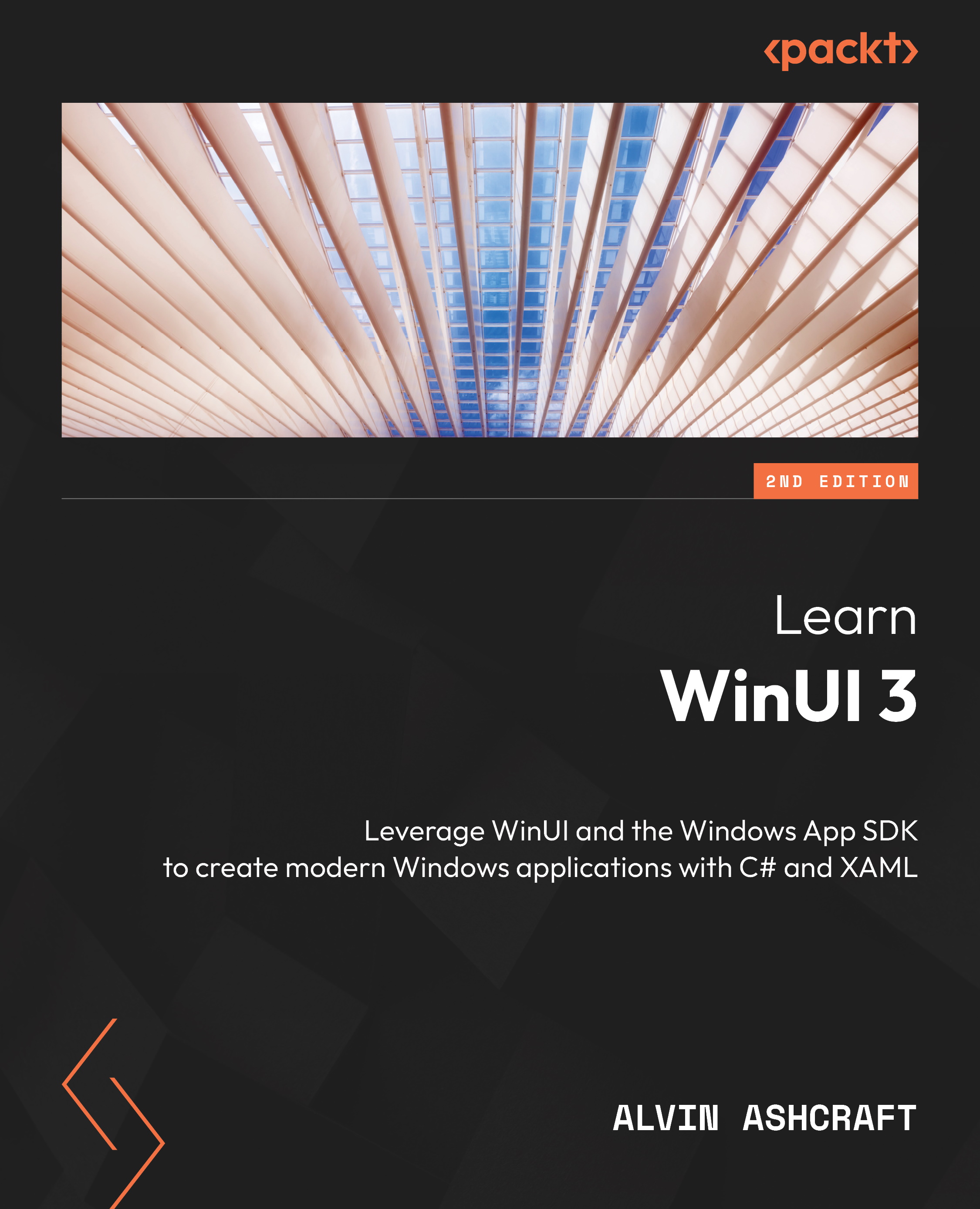Use Mica in WinUI applications
Mica is another material that’s available to WinUI applications. You can think of Mica as an Acrylic background brush without the transparency. It creates the brush style based on the current desktop background color in Windows. There are two variants of the Mica material: Mica and Mica Alt. Mica Alt creates the same kind of opaque background as Mica, but it has stronger tinting.
Note
Mica is only available in Windows 11 and later. If your app uses Mica and is installed on Windows 10, it will not apply the material.
If you use the WinUI 3 Gallery and open the System Backdrops (Mica/Acrylic) page, you can launch a WinUI window and cycle through the Mica, Mica Alt, and Acrylic materials applied to the window background:

Figure 7.13 – Viewing the same window with Mica, Mica Alt, and Acrylic
The code to set the system backdrop for a window is more involved than just applying a brush to the Fill property...