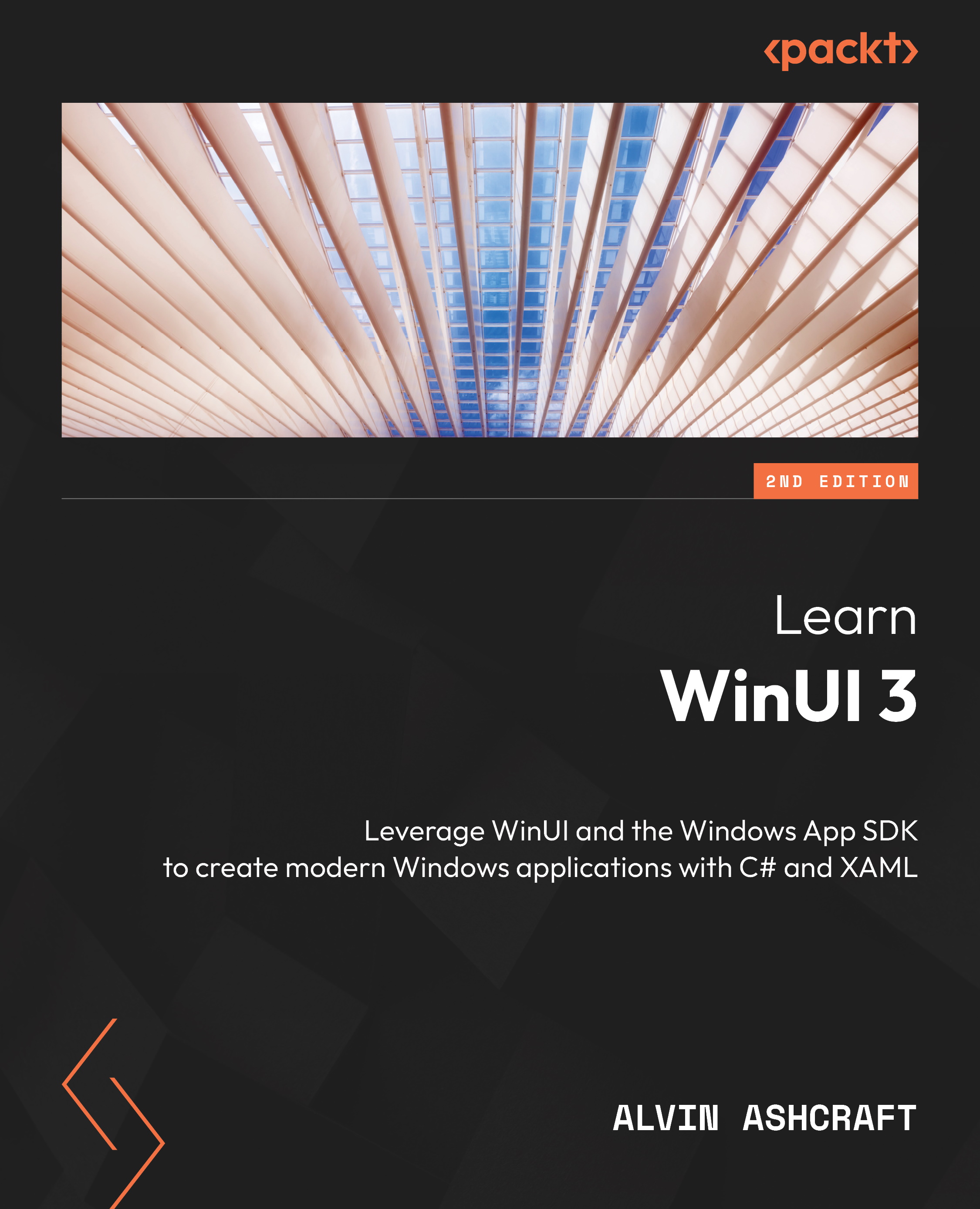Summary
In this chapter, we learned how the Template Studio for WinUI extension can save time and promote good patterns and practices when starting a new WinUI project. We stepped through the creation of a new WinUI project with the wizard and explored the generated code in the new solution. Understanding the structure and purpose of the solution’s components will make it easier to extend it for your own projects. We wrapped things up by discussing the Template Studio extensions that are available for other UI frameworks such as WPF and Uno Platform.
In the next chapter, Chapter 11, Debugging WinUI Apps with Visual Studio, we will explore the tools and options provided by Visual Studio to make .NET and XAML developers’ lives easier.