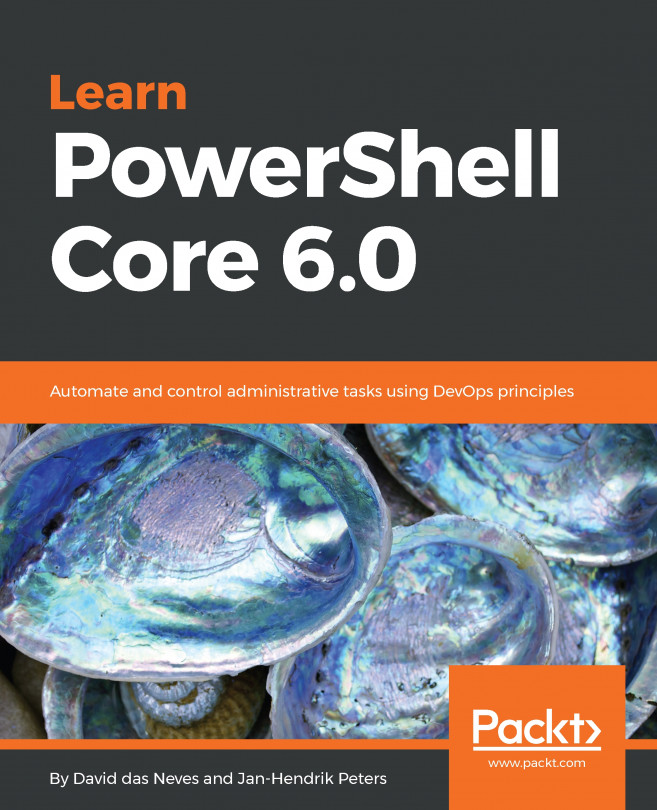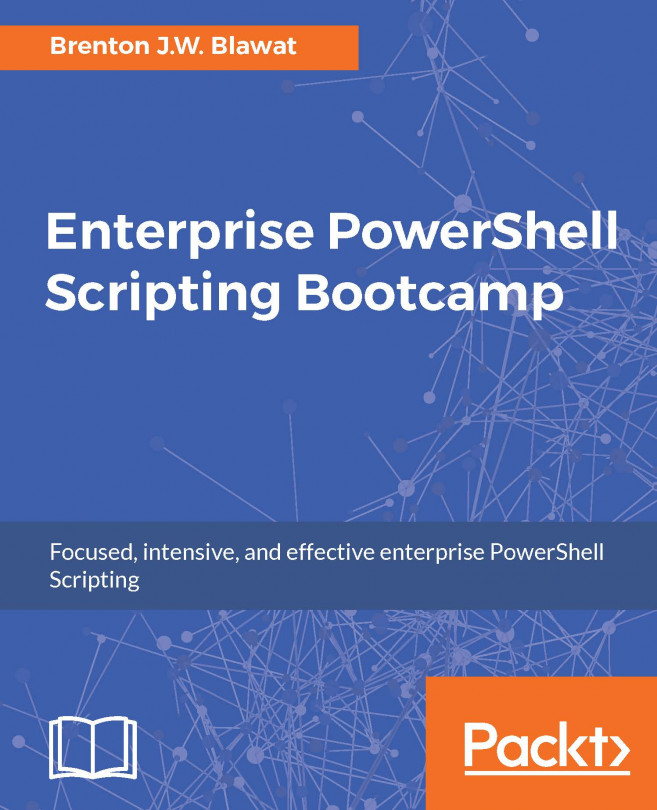Extensibility
VSCode can easily be extended with VSIC files—Visual Studio extension files. VSIX extensions already existed before VSCode and were used to extend Visual Studio.
Installing extensions can be done from within VSCode, if your system is connected to the internet, by selecting the desired extension from the gallery. See the following screenshot:

To install the extension on an offline system, download the VSIX file and simply execute code --install-extension 'PathToVsixFile'. This way, you can also distribute a set of extensions together with VSCode with your existing configuration management solution.
The PowerShell extension is the most important one for developing PowerShell code. With the PowerShell extension come the Plaster and PSScriptAnalyzermodules, to make your life easier. The extension also enables CodeLens features, such as improved handling of Git merge conflicts or seeing references to functions at a glance. Refer to the following screenshot:

Note
If you experience lagging...