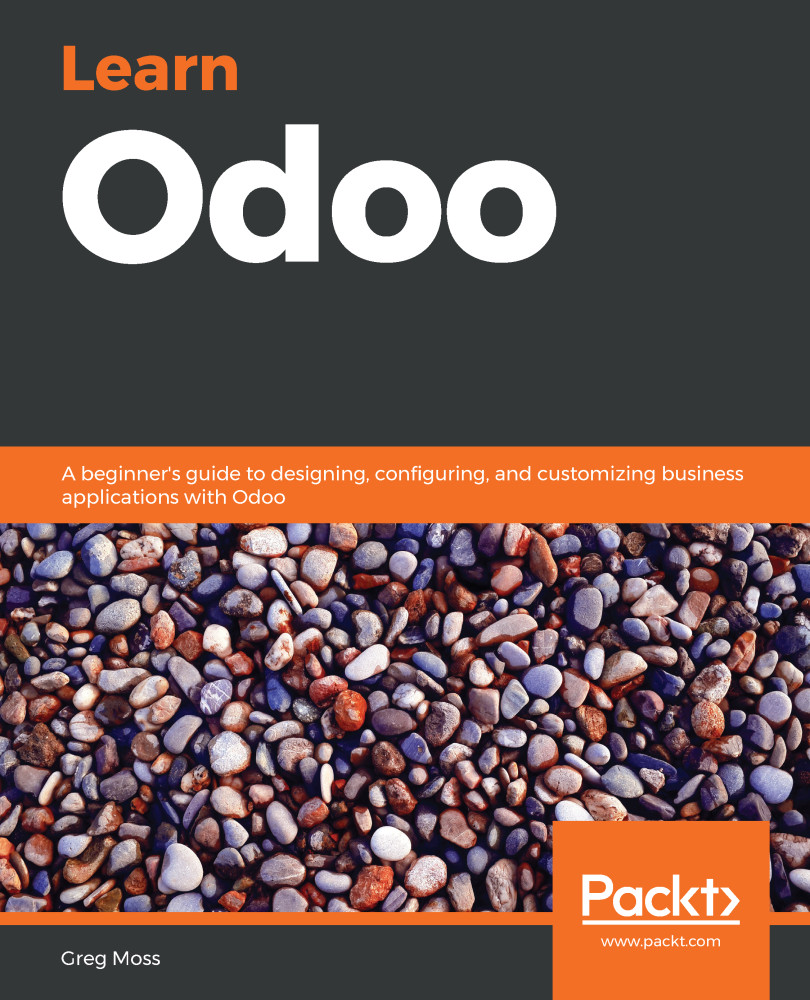Odoo is a powerful business application framework with a complete suite of enterprise business applications. When you first install Odoo, the only functionality you will have is a limited messaging options between users. From there, Odoo allows you to install the applications you need, as you need them. This flexibility makes Odoo much more accessible than many business software solutions.
The release of Odoo 12 has introduced quite a number of impressive new features and enhancements. Among them are improved layout for mobile devices, a Documents app (a full-featured document management system), keyboard navigation and shortcuts, mass actions, Optical Character Recognition (OCR) to import bills emailed from vendors, a new report designer (Odoo Studio), data enrichment that auto-completes company information, Customer Relationship Management (CRM) email templates, automated lead generation with user-defined rules, enhanced bank synchronization, additional payment acquirers, a pop-up chatbox, dashboards that more closely resemble the familiar Google Analytics, and vastly improved overall system speed.
In this chapter, we will get started on working with Odoo by covering the installation and the basics of setting up an Odoo database.
The topics we will cover include the following:
- A comparison of Community and Enterprise Editions
- Setting up a trial company on Odoo Online
- Installing Odoo on Windows and Ubuntu
- Troubleshooting and configuring your installation