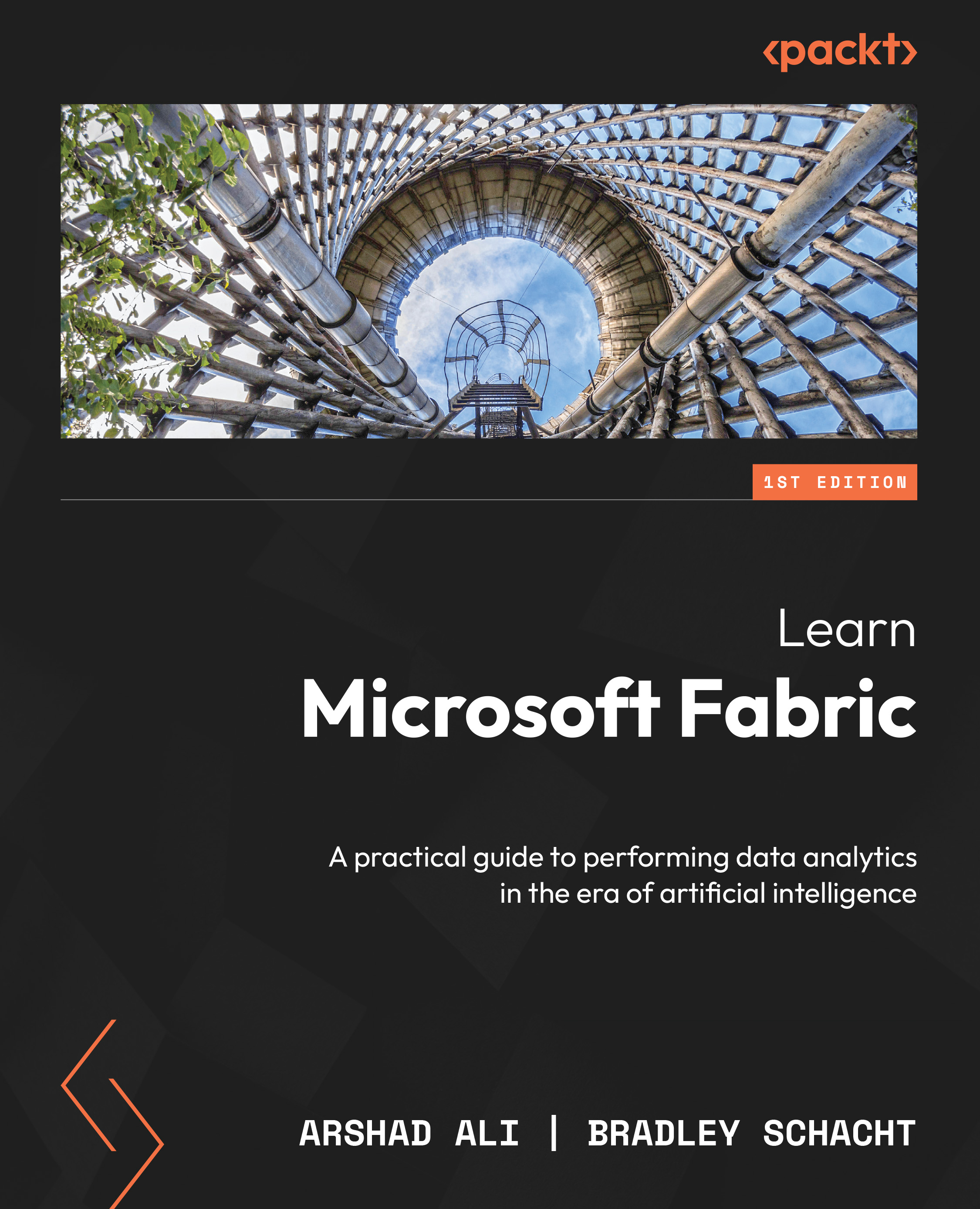Ingestion
In this section, you will use a Pipeline (Data Factory) to ingest sample data from a source (Azure storage account) to the Files section of the Bronze zone (wwi_bronze) of the Medallion architecture:
- Choose the workspace that you created in Chapter 2, Understanding Different Workloads and Getting Started with Microsoft Fabric, from the Workspaces fly out on the left-hand side and open it. Create a Data pipeline from the +New button on the workspace page. If you don’t see an option for Data pipeline, click on the Show All menu item at the bottom and then select Data pipeline under Data Factory.

Figure 3.4 – Creating a new data pipeline
- For the New pipeline, specify the name as
IngestDataFromSourceToBronzeand click on Create. This will create a new data factory pipeline and open its canvas on the screen to work on. - On the newly created data factory pipeline, click on Add pipeline activity to add an activity to...