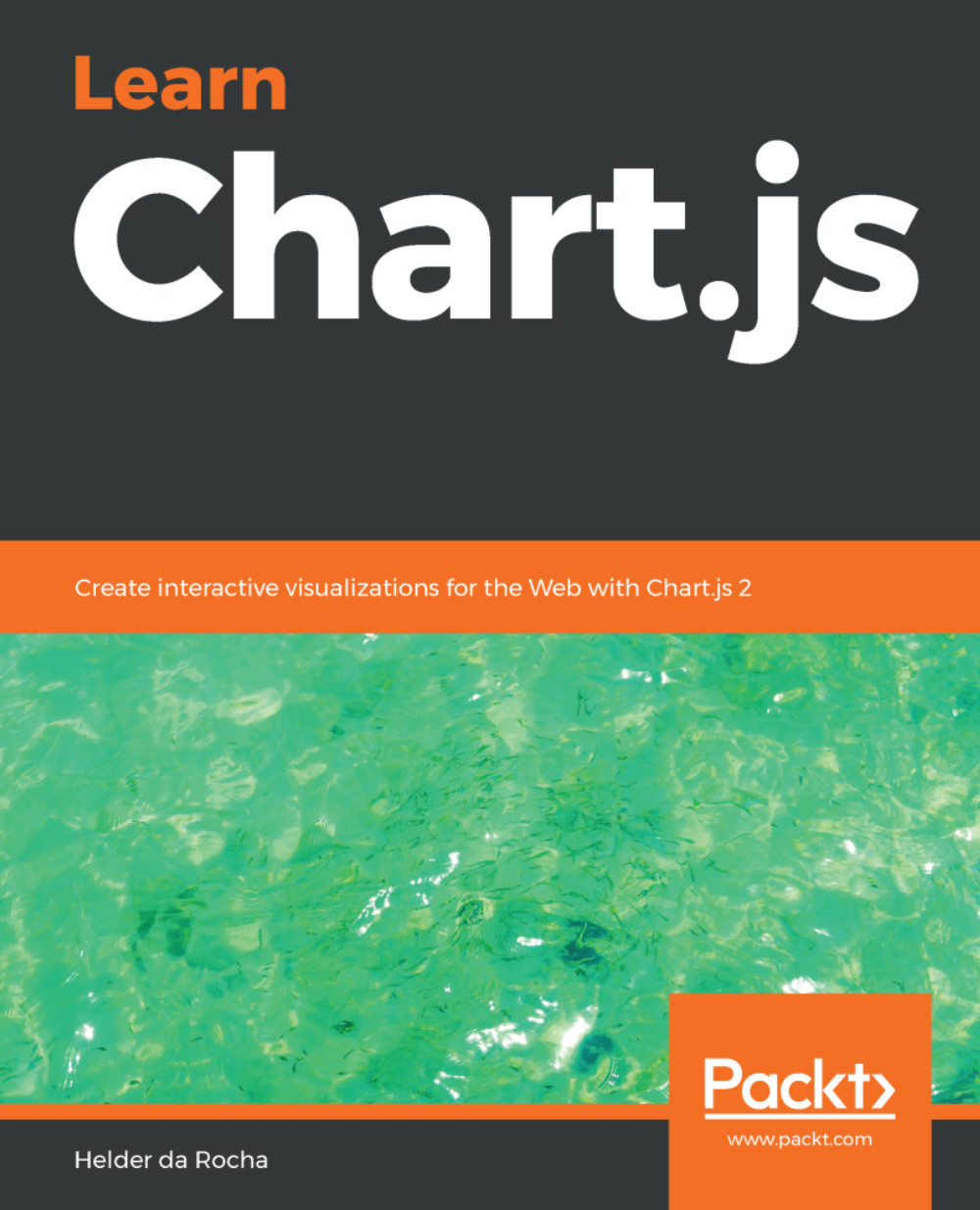Adding text elements and labels
You can always add captions and titles outside your chart, using plain HTML or JavaScript. However, Chart.js also includes properties that draw and configure text elements inside the canvas as part of the chart. If the properties don't give you enough flexibility, you can use callbacks to filter or generate labels. If tooltips, titles, and legends aren't enough, you can also use plugins to add labels to bars, slices, and lines. You can even draw over the chart using plain HTML Canvas. This section will explore some of these techniques.
Legends and labels
Legends are displayed by default in bar, line, pie and doughnut charts. They appear as a list of labeled, colored boxes that relate to the color of the lines, bars, or slices represented by a dataset, and they are rendered on the screen even when there is a single dataset. In such cases, you may wish to hide them. You can also tune several other properties and callbacks. The most important properties are listed...