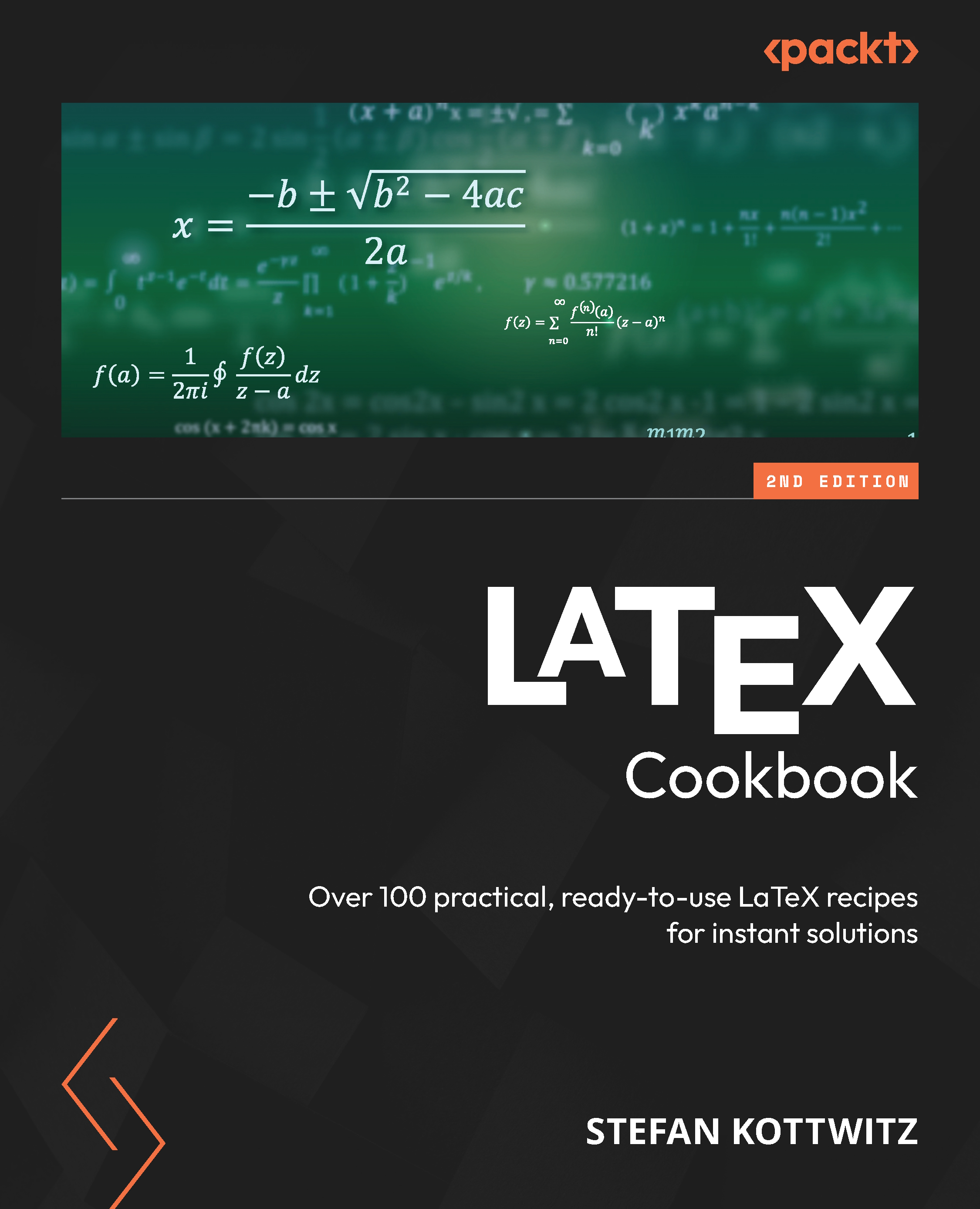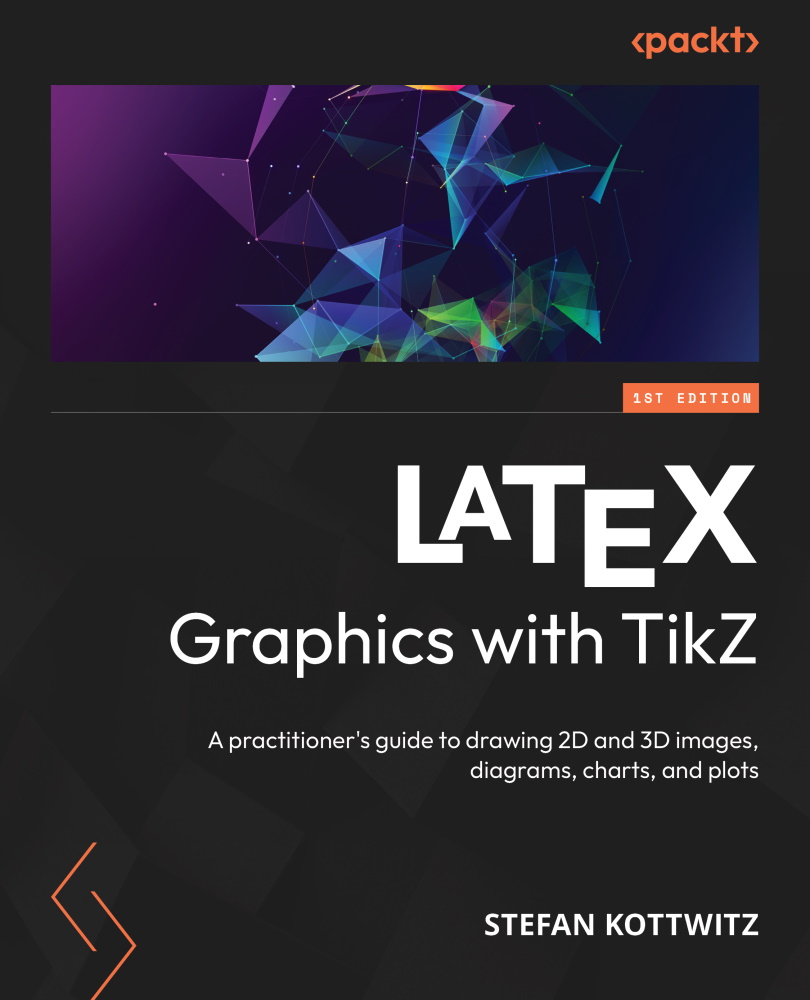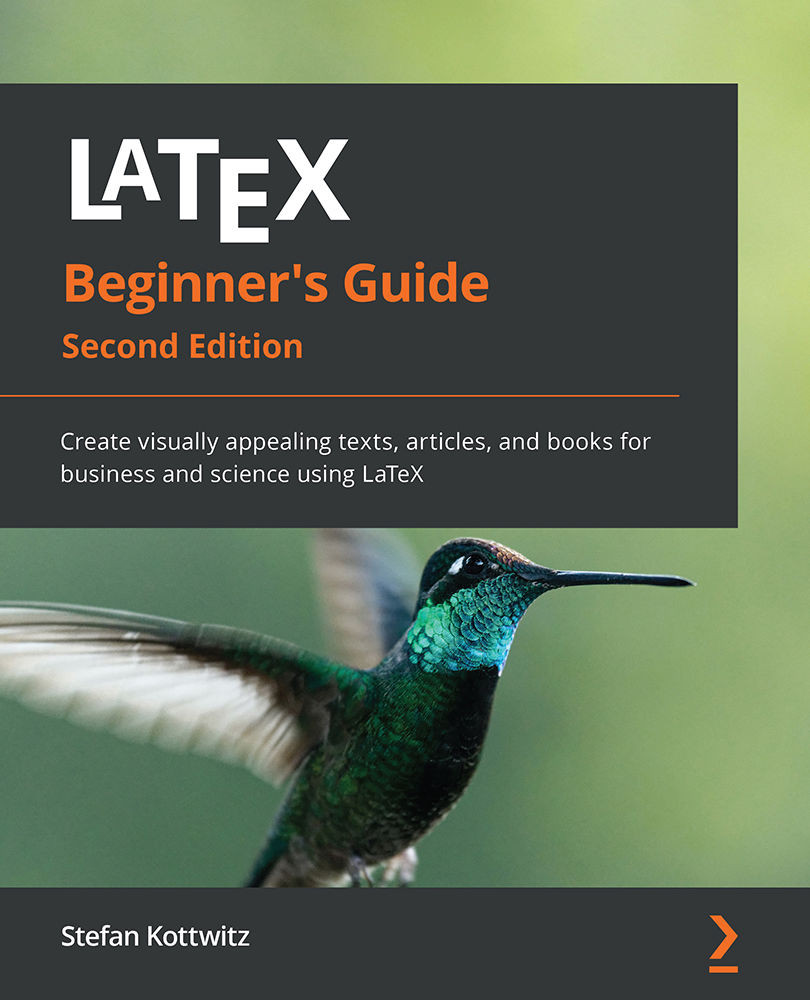$19.99
per month
Paperback
Feb 2024
424 pages
2nd Edition
-
Work with ready-to-use document templates to write articles, books, a thesis, and more
-
Refine text, fonts, formulas, and tables, and optimize PDF properties
-
Create captivating graphics directly within LaTeX in 2D and 3D
-
Purchase of the print or Kindle book includes a free PDF eBook
The second edition of LaTeX Cookbook offers improved and additional examples especially for users in science and academia, with a focus on new packages for creating graphics with LaTeX. This edition also features an additional chapter on ChatGPT use to improve content, streamline code, and automate tasks, thereby saving time.
This book is a practical guide to utilizing the capabilities of modern document classes and exploring the functionalities of the newest LaTeX packages. Starting with familiar document types like articles, books, letters, posters, leaflets, and presentations, it contains detailed tutorials for refining text design, adjusting fonts, managing images, creating tables, and optimizing PDFs. It also covers elements such as the bibliography, glossary, and index. You’ll learn to create graphics directly within LaTeX, including diagrams and plots, and explore LaTeX’s application across various fields like mathematics, physics, chemistry, and computer science. The book’s website offers online compilable code, an example gallery, and supplementary information related to the book, including the author’s LaTeX forum, where you can get personal support.
By the end of this book, you’ll have the skills to optimize productivity through practical demonstrations of effective LaTeX usage in diverse scenarios.
If you're a LaTeX user in school, academia, or industry with a foundational understanding of LaTeX basics, this book offers efficient solutions to expedite your tasks. Tailored to students, teachers, authors, and engineers, its example-driven format enables quick access to solutions. Familiarity with basic LaTeX syntax and using LaTeX with your preferred editor for compiling is recommended to make the most of this book.
-
Utilize various document classes and incorporate bibliography, glossary, and index sections
-
Handle arranging and annotating images with ease
-
Create visually appealing tables and learn how to manage fonts efficiently
-
Generate diverse and colorful graphics, including diagrams, flow charts, bar charts, trees, and both 2D and 3D plots
-
Solve writing and drawing tasks across various scientific disciplines
-
Optimize PDF output, enhancing it with metadata, annotations, popups, animations, and fill-in fields
-
Leverage ChatGPT to improve content and code
 United States
United States
 Great Britain
Great Britain
 India
India
 Germany
Germany
 France
France
 Canada
Canada
 Russia
Russia
 Spain
Spain
 Brazil
Brazil
 Australia
Australia
 Singapore
Singapore
 Hungary
Hungary
 Ukraine
Ukraine
 Luxembourg
Luxembourg
 Estonia
Estonia
 Lithuania
Lithuania
 South Korea
South Korea
 Turkey
Turkey
 Switzerland
Switzerland
 Colombia
Colombia
 Taiwan
Taiwan
 Chile
Chile
 Norway
Norway
 Ecuador
Ecuador
 Indonesia
Indonesia
 New Zealand
New Zealand
 Cyprus
Cyprus
 Denmark
Denmark
 Finland
Finland
 Poland
Poland
 Malta
Malta
 Czechia
Czechia
 Austria
Austria
 Sweden
Sweden
 Italy
Italy
 Egypt
Egypt
 Belgium
Belgium
 Portugal
Portugal
 Slovenia
Slovenia
 Ireland
Ireland
 Romania
Romania
 Greece
Greece
 Argentina
Argentina
 Netherlands
Netherlands
 Bulgaria
Bulgaria
 Latvia
Latvia
 South Africa
South Africa
 Malaysia
Malaysia
 Japan
Japan
 Slovakia
Slovakia
 Philippines
Philippines
 Mexico
Mexico
 Thailand
Thailand