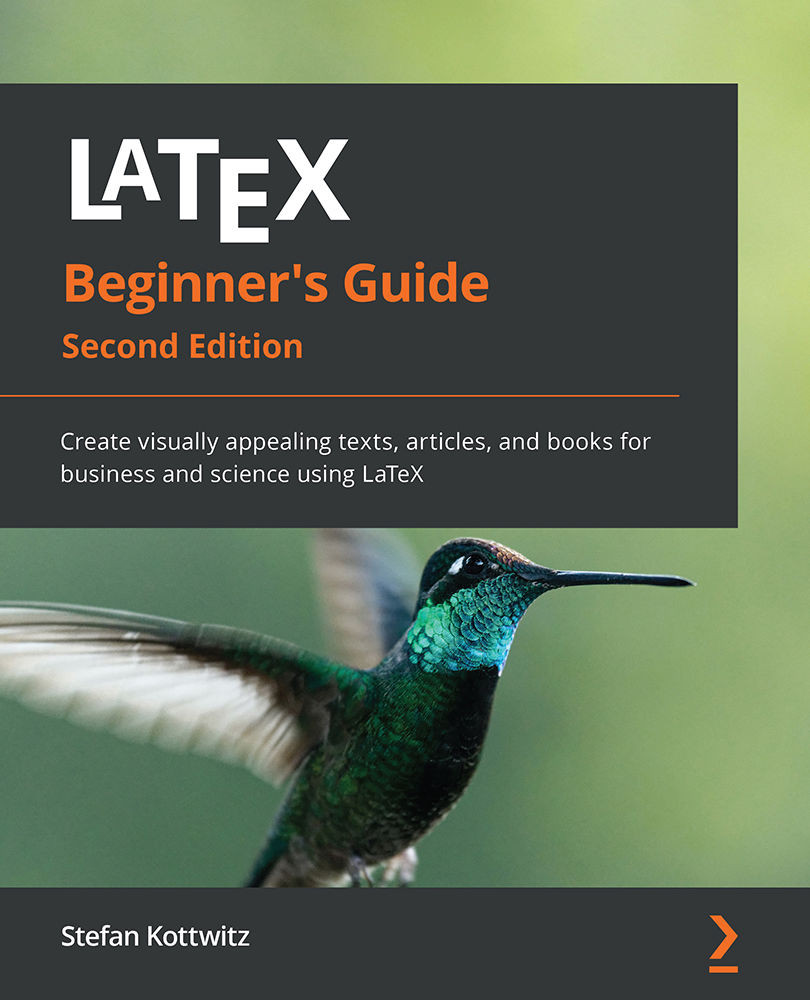Summary
In this chapter, we have learned how to create tables. Specifically, we dealt with putting text into columns, adding captions to tables, spanning columns and rows, using packages to auto-fit columns, and creating colored, landscape, and even multi-page tables.
We can open the documentation of every mentioned package by running texdoc packagename at the command line or by visiting https://texdoc.org/pkg/packagename.
LaTeX can generate a list of tables like a table of contents. We will deal with such lists in Chapter 8, Listing Contents and References.
Similar to figures, LaTeX numbers our tables automatically. We can use these numbers to reference the tables. Chapter 7, Using Cross-References, is dedicated to referencing, so we will turn to it now.