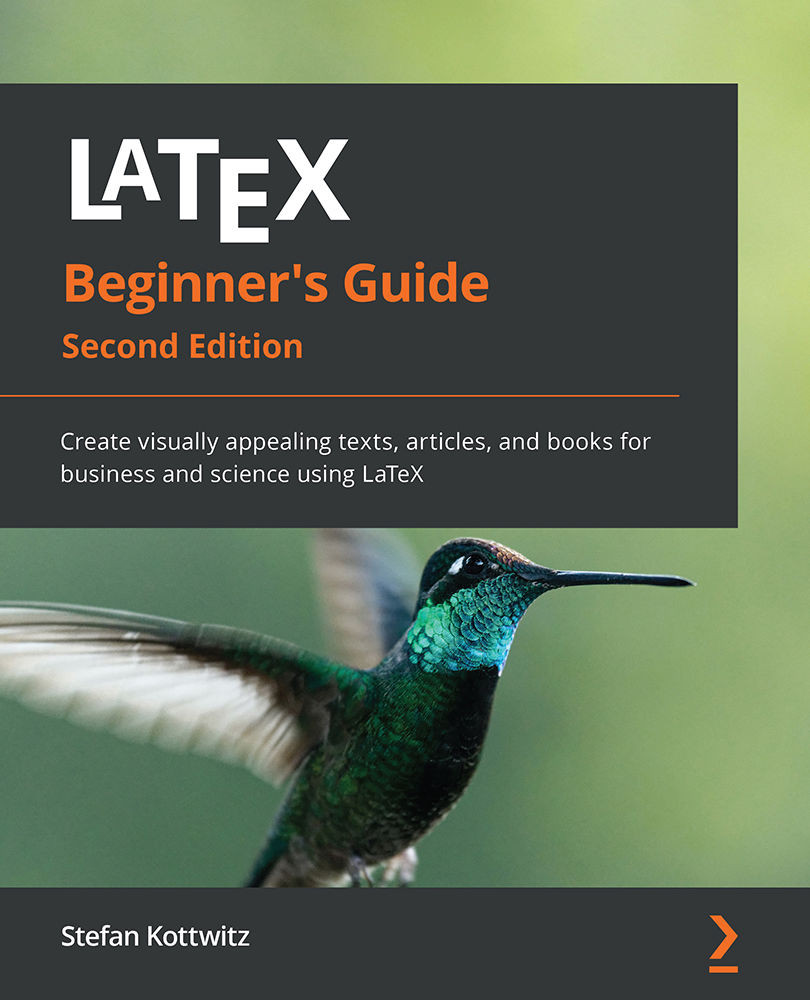Understanding and fixing errors
If the LaTeX typesetting engine encounters a problem, it will issue an error message. This is informative and it's intended to help you. So, read the messages carefully. Besides the line number where the error occurred, LaTeX provides a diagnostic message.
Concentrate on the very first error message. If you continue typesetting, other errors might just be a consequence of the first one that confused the compiler.
Let's create a tiny test document. For sure, you've encountered those "Hello world!" printing programs—we shall write one in LaTeX. Though we are used to the uncommon capitalization used in the words TeX and LaTeX, we will now try and see if the \Latex command works as well:
- Create a new document containing these lines:
\documentclass{article} \begin{document} \Latex\ says: Hello world! \end{document} - Click on Typeset to compile the document. LaTeX will stop and print out the following message...