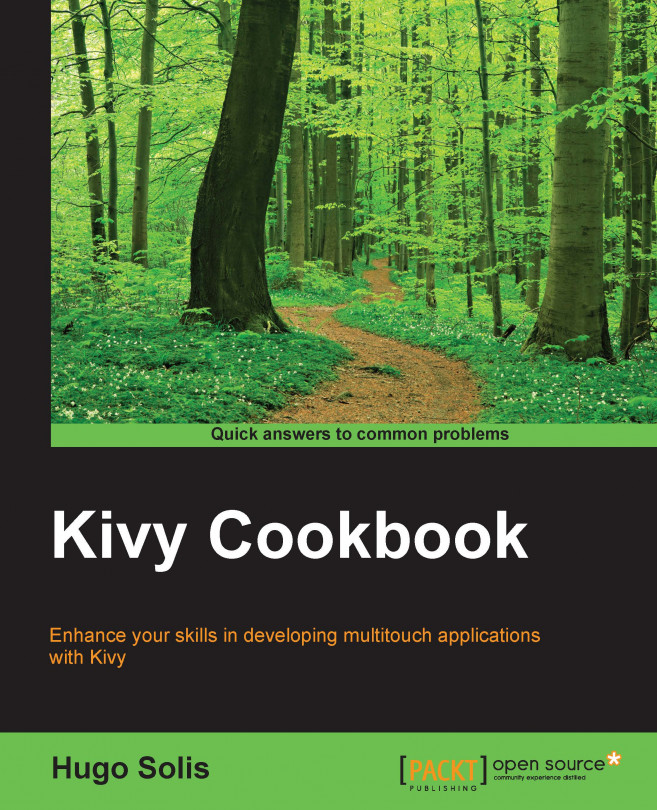Introduction
Graphics have a relevant position in the Kivy environment. So, we want to go deeper into the possibilities opened by the framework. The previous chapter gave us the necessary tools to create our own graphics and animations. However, now we will describe how to use advance features, that is, the inclusion of OpenGL code in our app. OpenGL gives the ability to use 3D graphics, and it processes graphics faster than we did in the previous chapter.
In this spirit, we will review the creation of widgets and layouts, and how graphics are important for them.
We will look at a recipe of the buffering technique to render our graphics, and we will detail some good practices to code our graphical instructions. Let's start having a look at the Carousel widget, which opens the possibility of handling more graphics than what fit in our app.