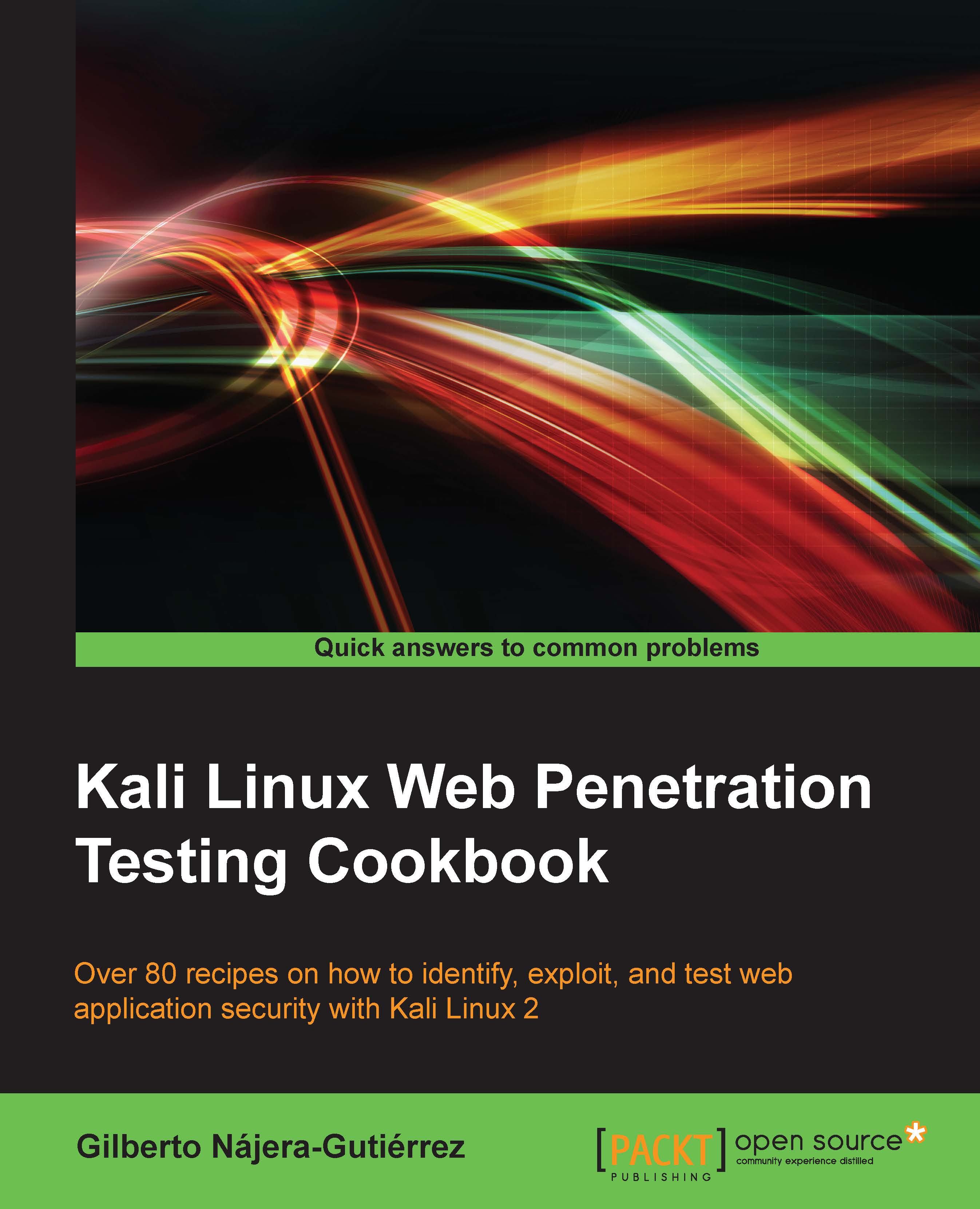Updating and upgrading Kali Linux
Before we start testing web applications' security, we need to be sure that we have all the necessary up-to-date tools. This recipe covers the basic task of keeping Kali Linux and its tools at their most recent versions.
Getting ready
We start from having Kali Linux installed as the main operating system on a computer with Internet access; the version that we will be using through this book is 2.0. You can download the live CD and installer from https://www.kali.org/downloads/.
How to do it...
Once you have a working instance of Kali Linux up and running, perform the following steps:
- Log in as a root on Kali Linux; the default password is "toor", without the quotes. You can also use
suto switch the user orsudoto execute single commands if using a regular user is preferred instead of root. - Open a terminal.
- Run the
apt-get updatecommand. This will download the updated list of packages (applications and tools) that are available to install.apt-get update
- Once the update is finished, run the following command to update non-system packages to their last stable version:
apt-get upgrade
- When asked to continue, press Y and then press Enter.
- Next, let's upgrade our system. Type the following command and press Enter:
apt-get dist-upgrade
- Now, we have our Kali Linux up-to-date and ready to continue.
How it works...
In this recipe, we have covered a basic procedure for package update in Debian-based systems (such as Kali Linux). The first call to apt-get with the update parameter downloaded the most recent list of packages available for our specific system in the configured repositories. After it downloads and installs all the packages that have the most recent versions in the repository, the dist-upgrade parameter downloads and installs system packages (such as kernel and kernel modules) not installed with upgrade.
Tip
In this book, we assume that Kali Linux is installed as the main operating system on the computer; there is also the option of installing it in a virtual machine. In such a case, skip the recipe called Installing VirtualBox and configure the network options of your Kali VM as stated in Configuring virtual machines for correct communication.
There's more...
There are tools, such as the Metasploit Framework, that have their own update commands; these can be executed after following this recipe. The command is as follows:
msfupdate