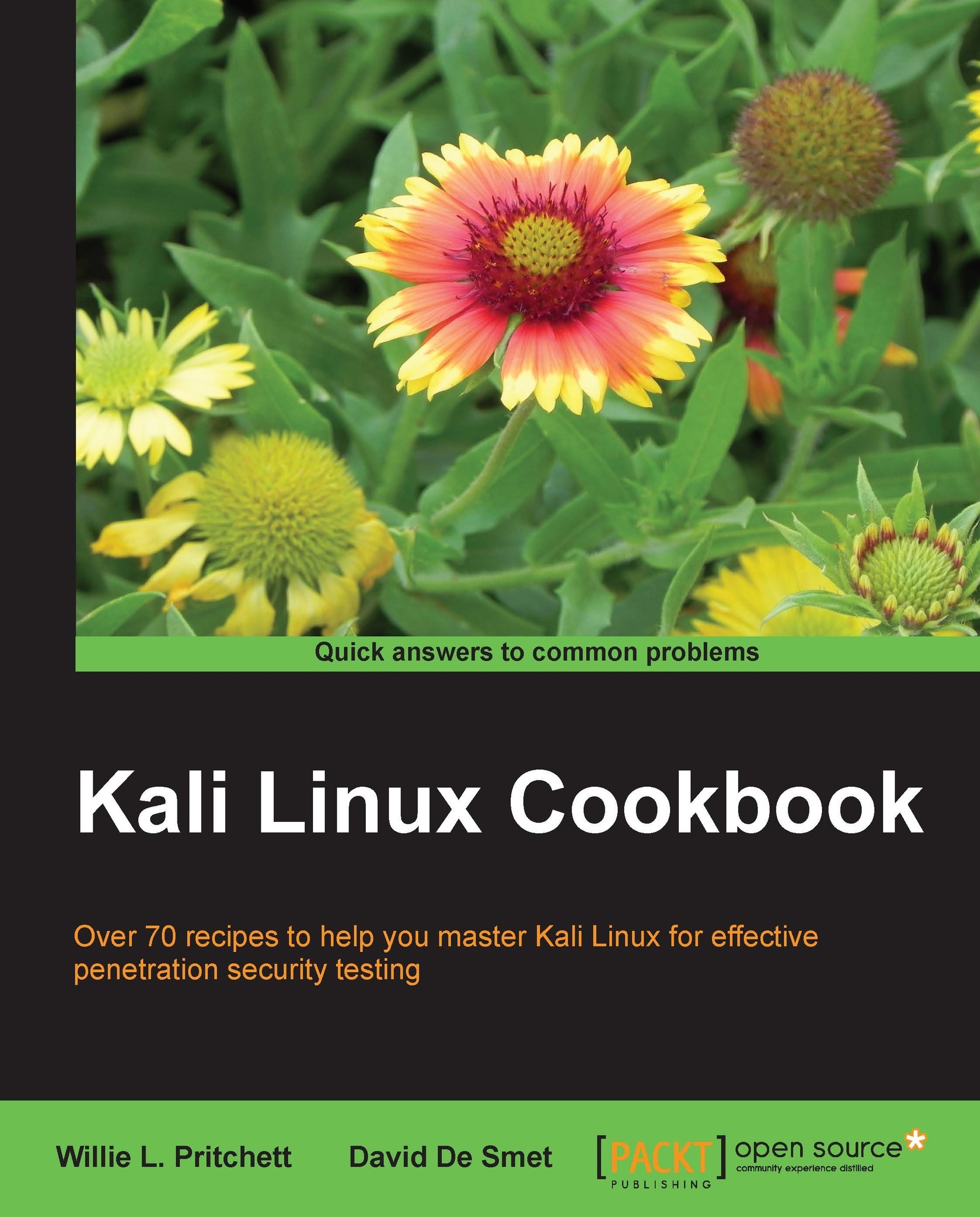Finding open ports
With the knowledge of the victim's network range and the active machines, we'll proceed with the port scanning process to retrieve the open TCP and UDP ports and access points.
Getting ready
The Apache web server must be started in order to complete this recipe.
How to do it...
Let's begin the process of finding the open ports by opening a terminal window:
To begin, launch a terminal window and enter the following command:
nmap 192.168.56.101
We can also explicitly specify the ports to scan (in this case, we are specifying 1000 ports):
nmap -p 1-1000 192.168.56.101
Or specify Nmap to scan all the organization's network on TCP port
22:nmap -p 22 192.168.56.*
Or output the result to a specified format:
nmap -p 22 192.168.10.* -oG /tmp/nmap-targethost-tcp445.txt
How it works…
In this recipe, we used Nmap to scan target hosts on our network to determine what ports are open.
There's more...
Nmap has a GUI version called Zenmap, which can be invoked by issuing the command zenmap at...