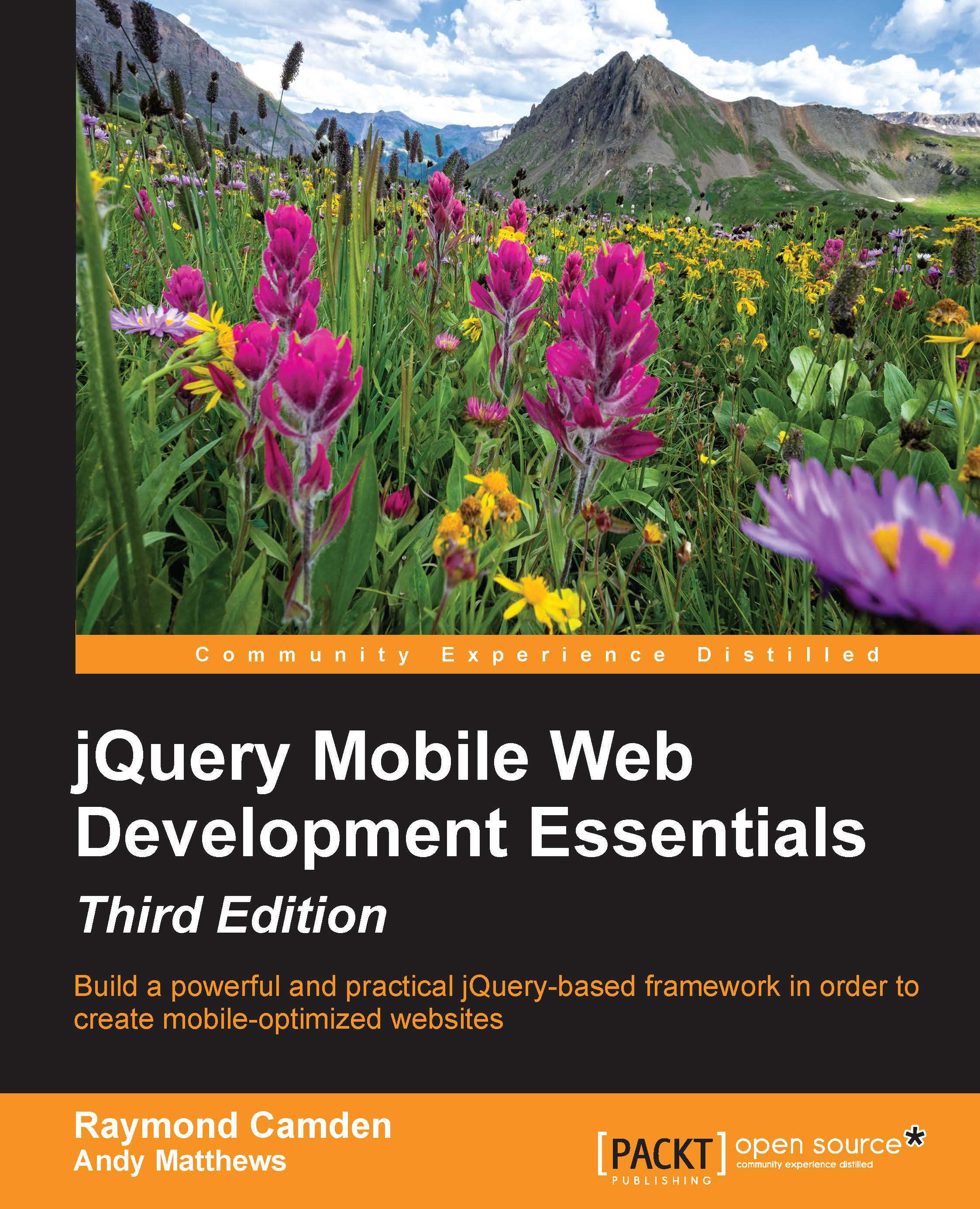Working with list features
jQuery Mobile provides multiple different styles of lists as well as different features that can be applied to them. For the next part of this chapter, we'll cover some (but not all!) of these available options. These aren't in any particular order and are presented as a gallery of options available to you. You probably will not (and should not!) try to use all of these within one application, but it's good to keep in mind the various types of list styles available via jQuery Mobile.
Creating inset lists
One of the simplest and slickest changes you can make to your lists is to turn them into inset lists. These are lists that do not take up the full width of the device. Taking the initial list we modified with data-role="content", we can simply add another attribute, data-inset="true", to the following code block (found in test4.html):
<ul data-role="listview" data-inset="true"> <li>Raymond Camden...