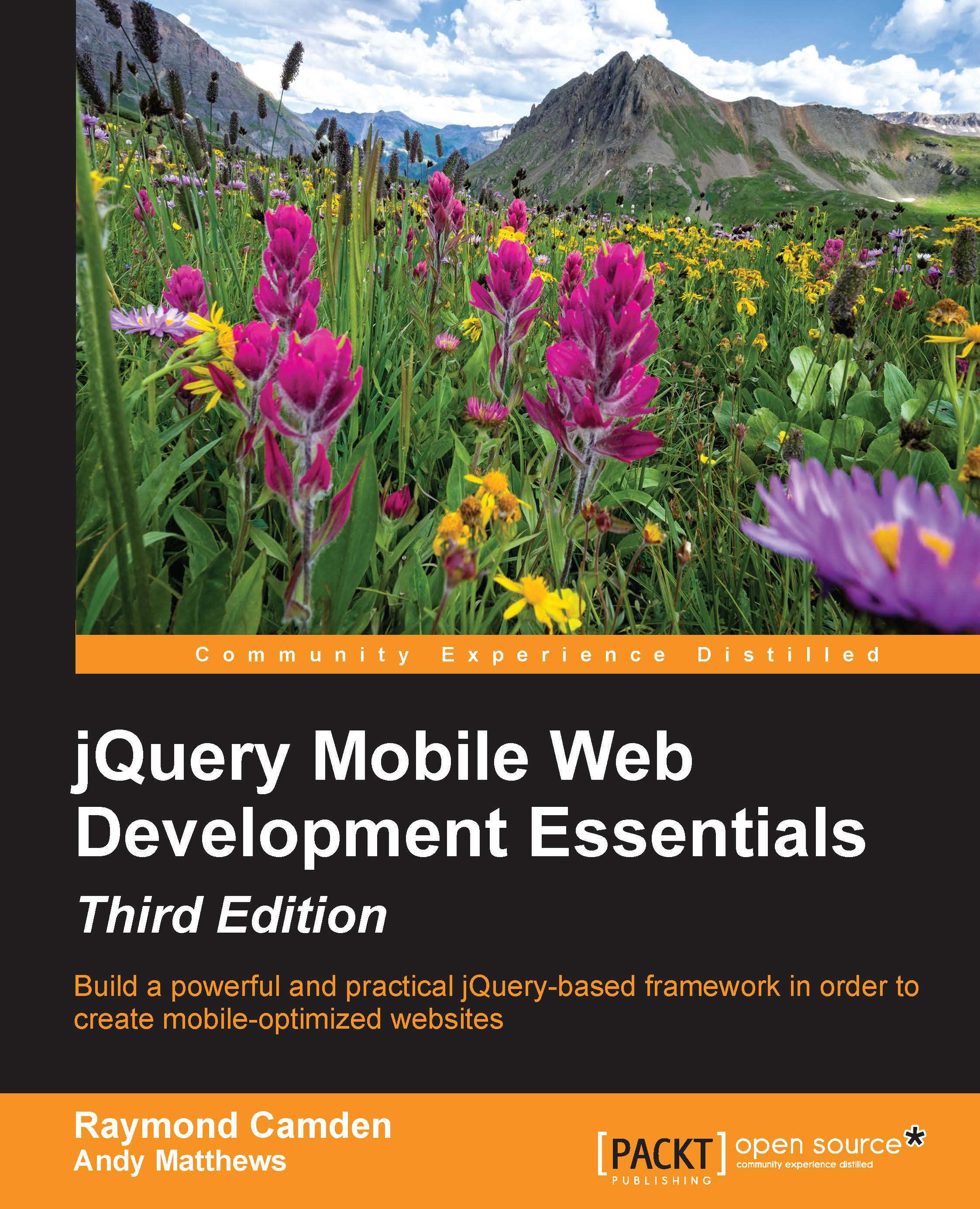Working with multiple files
In an ideal world, we could build an entire website with one file. We would never have to perform revisions, and we would be done with every project by 2 P.M. on Fridays. But in the real world, we have to deal with lots of files, lots of revisions, and, unfortunately, lots of work. In the earlier code listing, you saw how we could include two pages within one file. jQuery Mobile handles this easily enough. But you can imagine that this would get unwieldy after a while. While we could include 10, 20, or even 30 pages, this will make the file difficult to work with and make the initial download for the user that much slower.
To work with multiple pages and files, all we need to do is make a simple link to other files in the same domain as our first file. We can even combine the first technique (two pages in one file) with links to the other files. In listing 2-2, we've modified the first example to add a link to a new page (as mentioned previously, we are only...