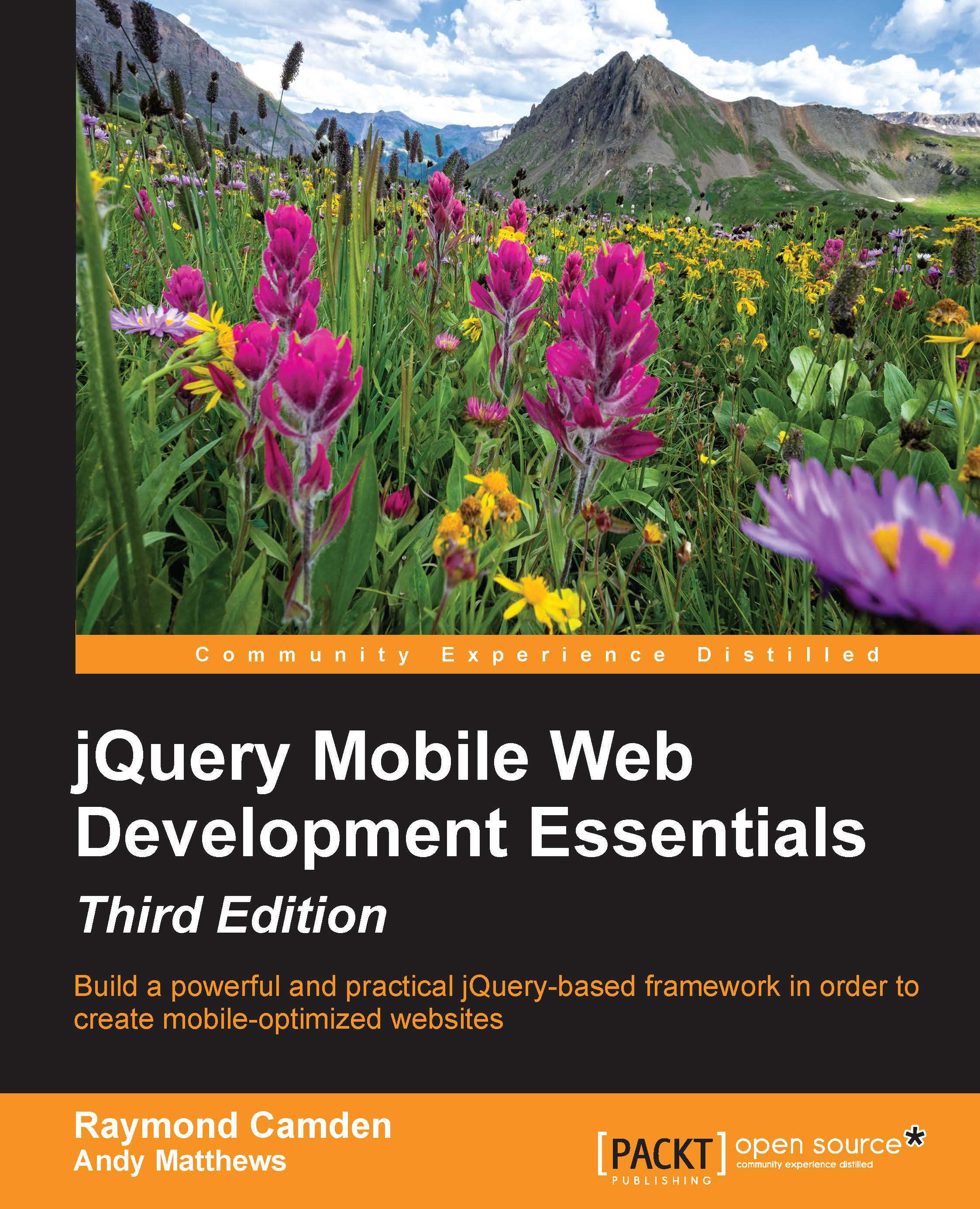Updating the Notekeeper app
It's time for us to tie all of these loose ends together. We have a custom theme that we built using ThemeRoller, and now, it's time for us to put all the pieces together. You'll need the following pieces to finish up:
The code you completed at the end of Chapter 8, Moving Further with the Notekeeper Mobile Application
The custom theme you created earlier in this chapter
Adding our custom theme
Let's start with the easiest part. Adding our custom theme is pretty simple. Open notekeeper.html (in your browser and in the text editor of your choice). Additionally, open the index.html file from your theme's ZIP file. We're going to merge the <head> tag from the theme file into notekeeper.html. You can see the results of the merge in the following code:
<title>Notekeeper</title>
<meta name="viewport"
content="width=device-width, initial-scale=1">
<link rel="stylesheet" href="themes/Notekeeper.min.css" />
<link rel="stylesheet" href...