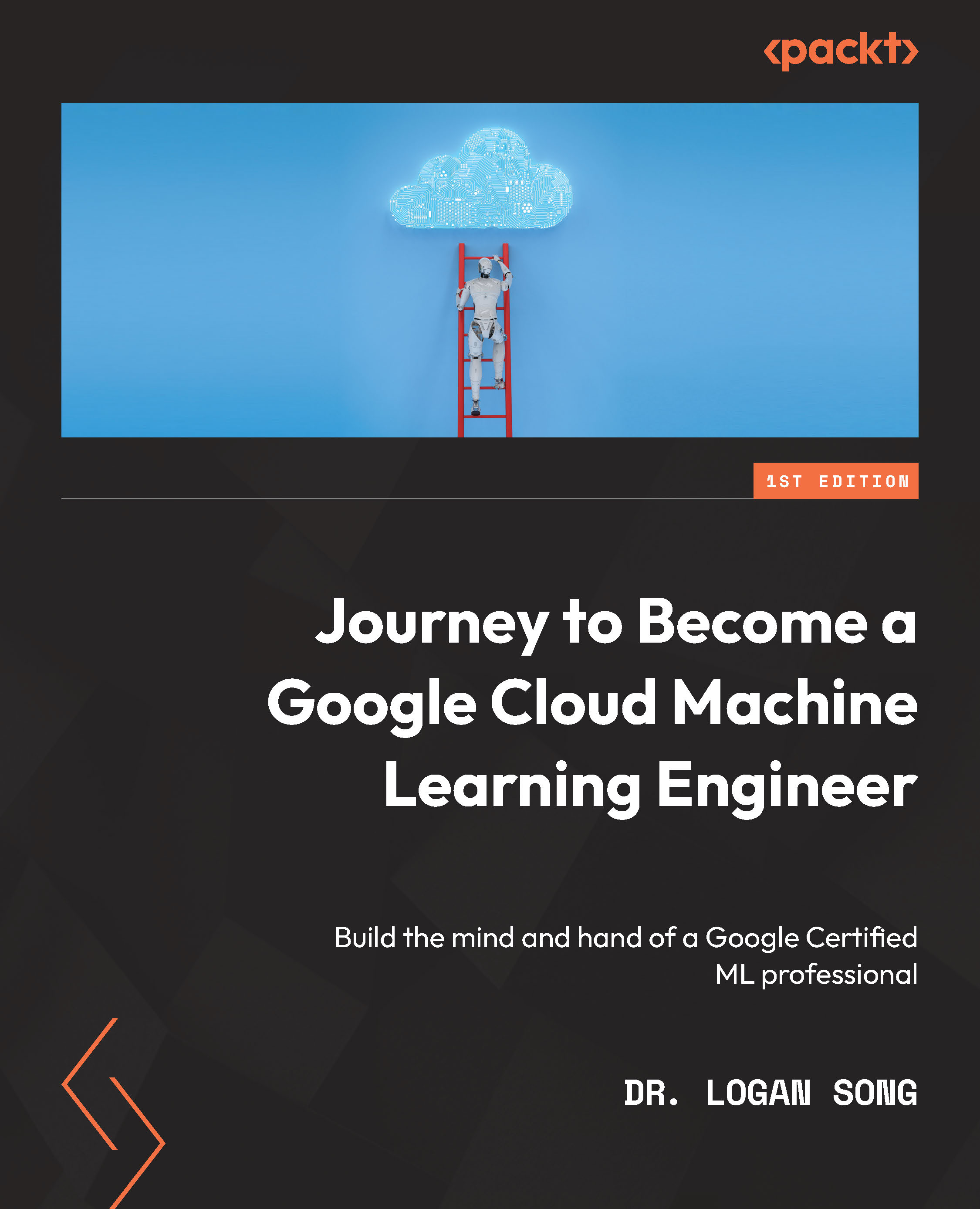Google Cloud Speech-to-Text API
The Google Cloud Speech-to-Text API is used to convert audio into text. The service is based on deep learning technology and supports 120 languages and variants. The service can be used to transcribe audio files as well as support voice-activated interfaces. Cloud Speech-to-Text automatically detects the language being spoken.
First, we need to enable the Speech-to-Text API. From the left menu, scroll down and click on Speech-to-Text or type speech to text in the search bar at the top of the page.
You will be taken to a page where you will be asked to enable the API. If you enabled it previously, you will see the following page:

Since we are going to use curl to send a request to the Speech-To-Text API, we will need to generate an API key to pass in our request URL.
Create a request file named request.json:

Then, run the following command (note that we skipped the key creation step):
...