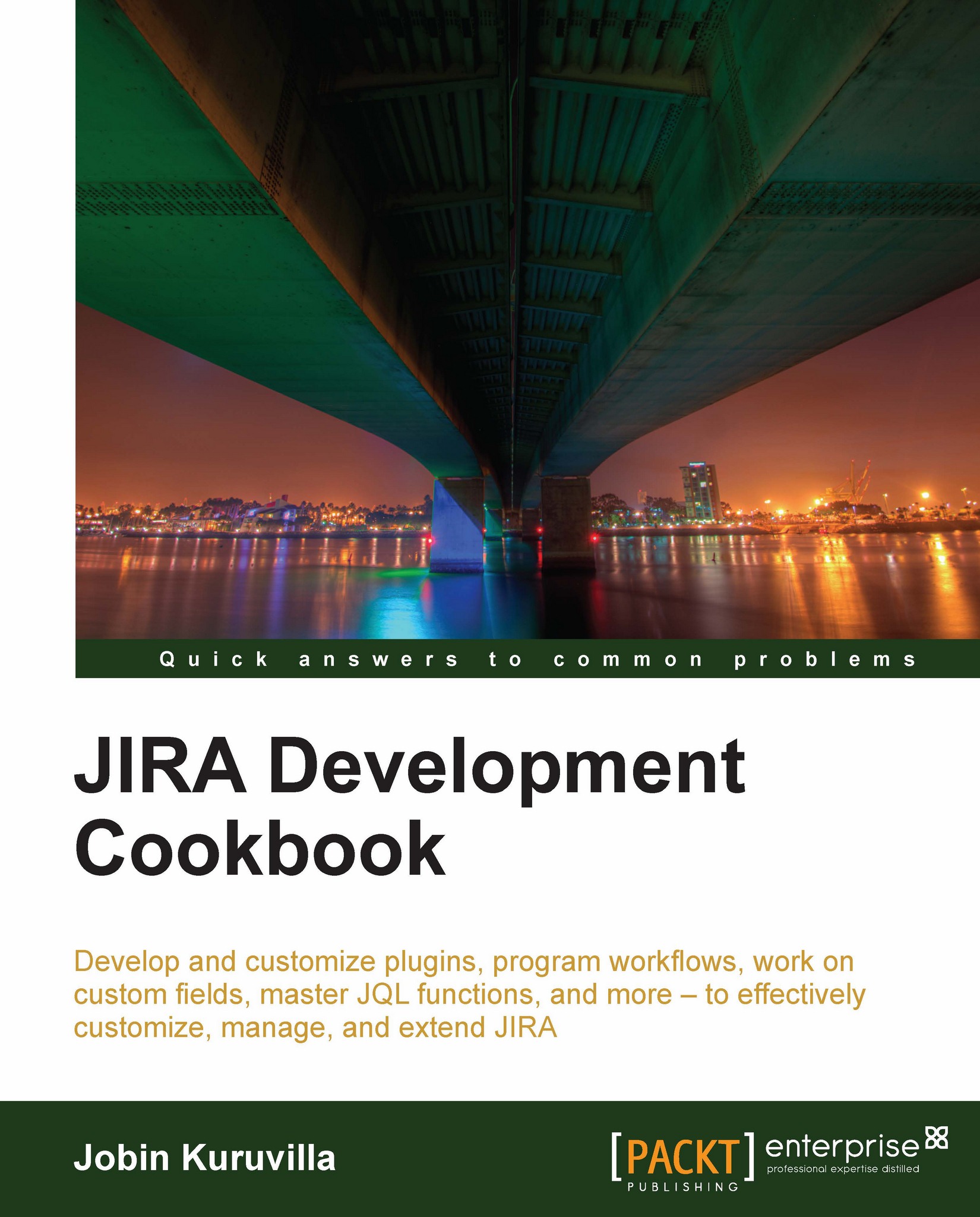Writing a workflow condition
What are workflow conditions? They determine whether a workflow action is available or not. Considering the importance of a workflow in installations and how there is a need to restrict the actions either to a set of people, roles, and so on, or based on some criteria (for example, the field is not empty!), writing workflow conditions is inevitable.
Workflow conditions are created with the help of the workflow-condition module. The following are the key attributes and elements supported. See http://confluence.atlassian.com/display/JIRADEV/Workflow+Plugin+Modules#WorkflowPluginModules-Conditions for more details.
Attributes:
|
Name |
Description |
|---|---|
|
|
This should be unique within the plugin. |
|
|
Class to provide contexts for rendered velocity templates. Must implement the |
|
|
The localization key for the human-readable name of the plugin module. |
|
|
Human-readable name of... |