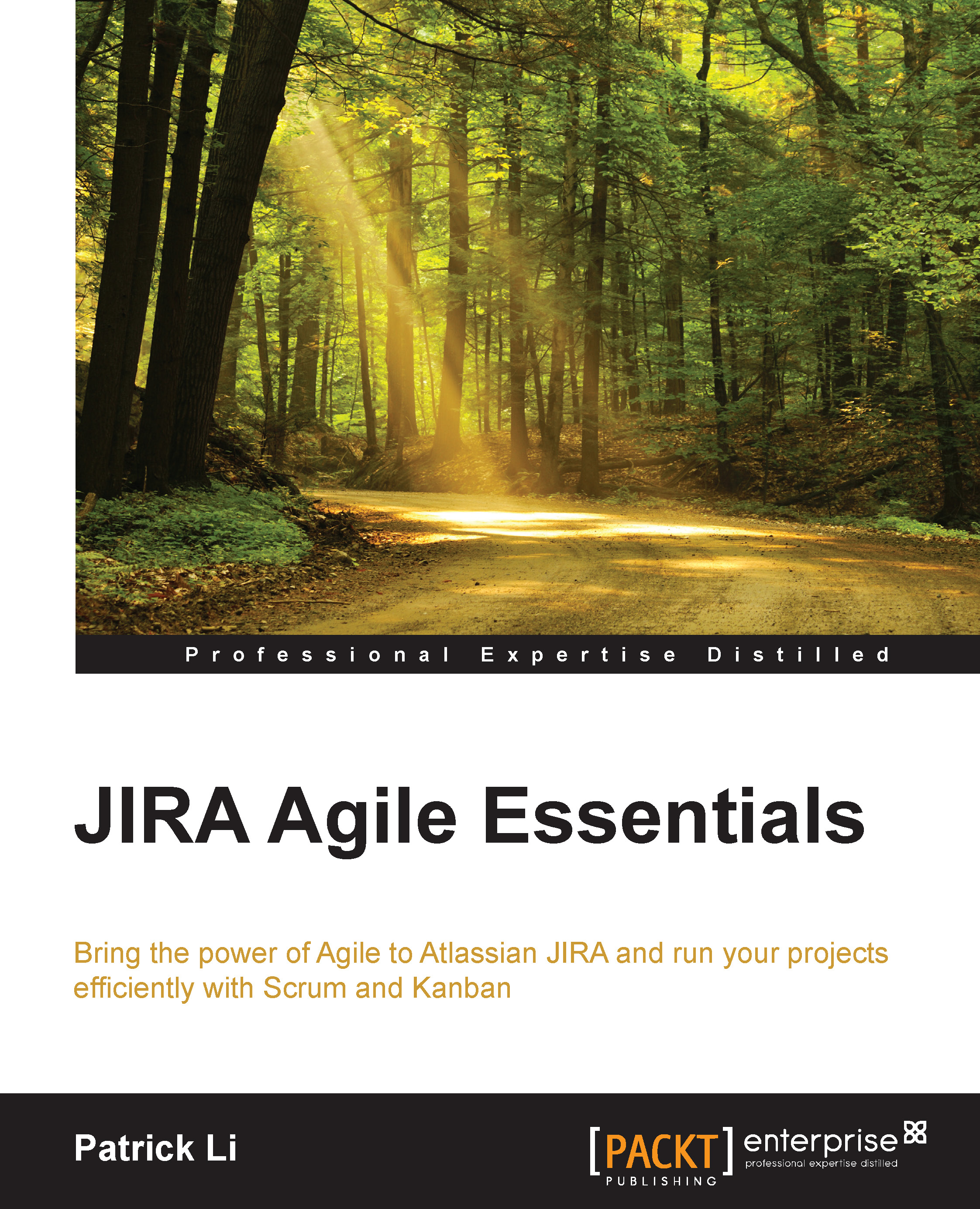Displaying JIRA Agile reports
As we have seen in Chapter 2, JIRA Agile for Scrum, and Chapter 4, JIRA Agile for Kanban, JIRA Agile comes with a number of reports that you can generate to get a better understanding of how your project is tracking. However, they often require you to go to your board and then generate the report manually. A better way to display and share information on your project is to take advantage of some of JIRA's built-in features. Remember, JIRA Agile is an add-on for JIRA, so you have access to many of JIRA's powerful capabilities.
Using the JIRA dashboard
The easiest way to display and share your project and sprint progress with everyone is to use the dashboard feature from JIRA. A dashboard acts as a portal page for your project, and you can display different information about your project by adding gadgets onto the dashboard.
JIRA Agile comes with a number of gadgets that are designed specifically to display agile related information, including:
Sprint burndown gadget...