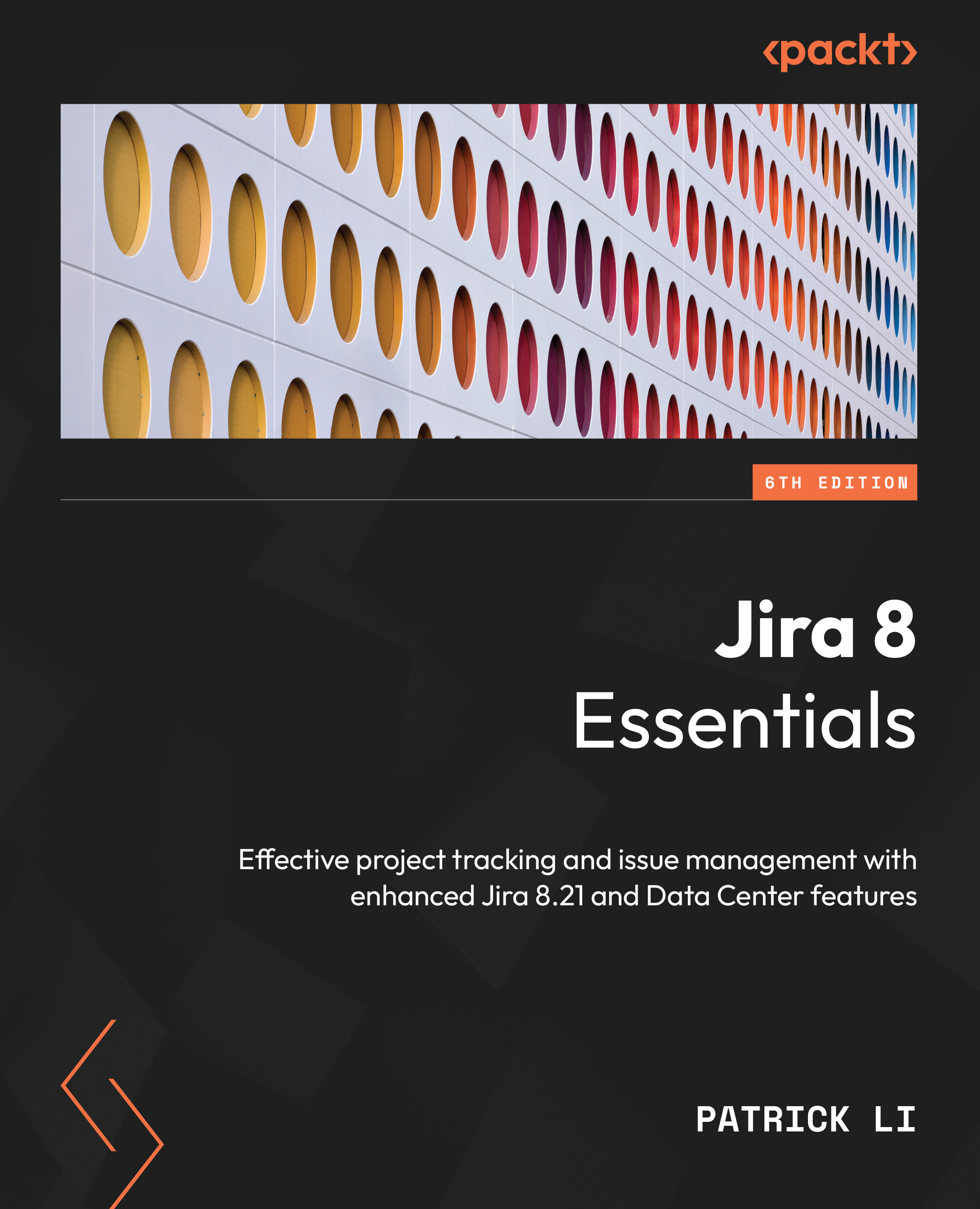Attachments
As we have seen so far, Jira uses fields such as Summary and Description to capture data. This works for most cases, but when you have complex data such as application log files or screenshots, this becomes insufficient. This is where attachments come in. Jira allows you to attach files from your local computer or a screenshot you have taken.
Attaching files
The easiest way to attach a file to a Jira issue is via the drag and drop action. You can do this by going through the following steps:
- Browse to the issue you wish to attach a file to.
- Drag and drop the files you want to attach to the browser. You will see an outline indicating where you can drop the file to attach it to the issue, as shown in the following screenshot:
Figure 4.17 – Add attachment
Drag and drop is the easiest way to attach files, but if, for some reason, drag and drop does not work, you can also manually select the file and attach it by going through...