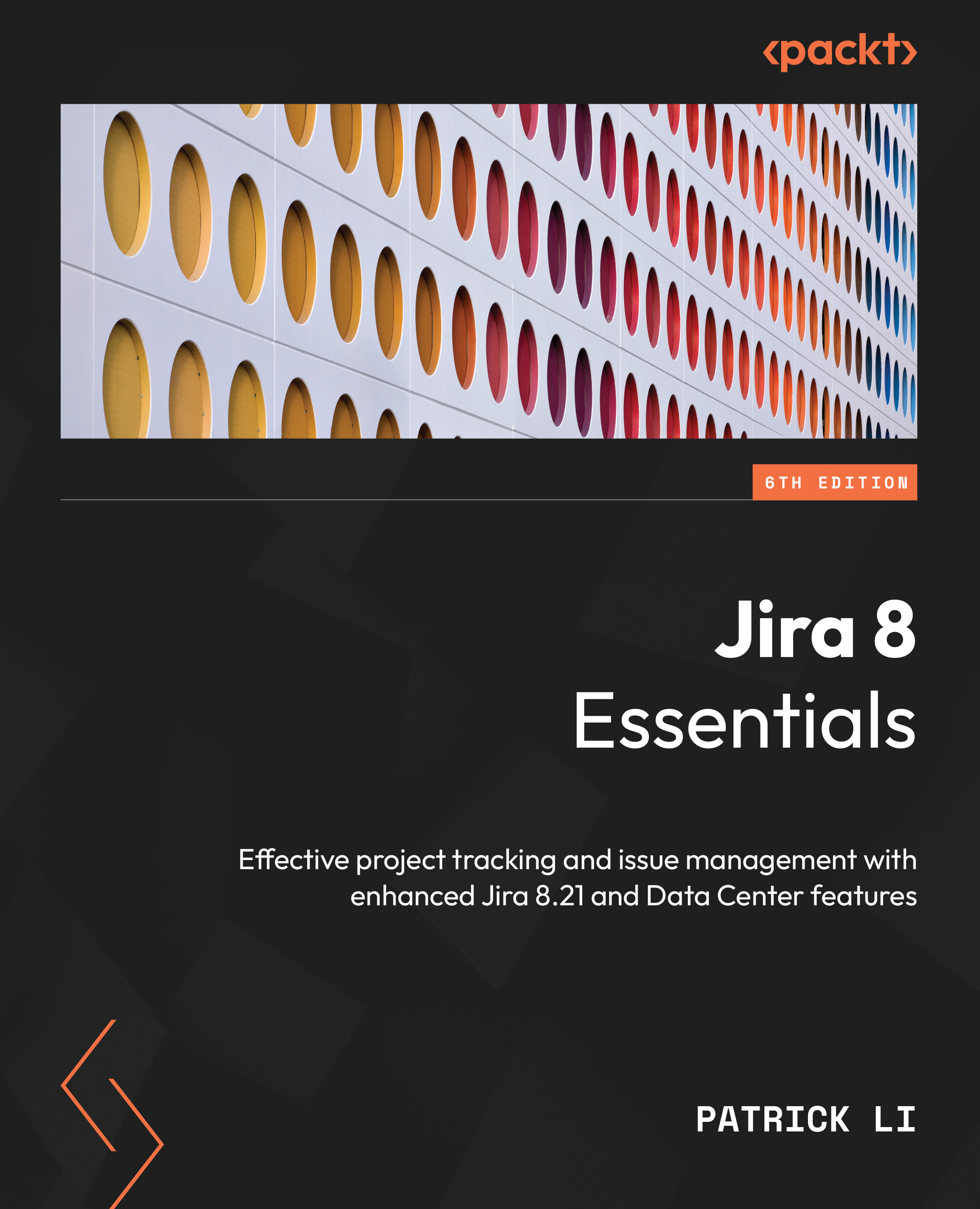Better time tracking and reporting
In Chapter 4, Working with Issues, we briefly looked at how users can track their time spent against the issue they are working on. It is a very useful feature, and many organizations use this to keep track of their project’s progress. However, Jira’s out-of-the-box time tracking is rather rudimentary, and it is not very easy to get a report on the hours logged. Once again, apps to the rescue! When it comes to time tracking and reporting, there are several options available, depending on your needs.
If all you want is a better tool to get visibility into the hours logged by your users and create time tracking reports, then the Worklogs - Time Tracking and Reports app is perfect for you. Once installed, there will be a new Worklogs option at the top. Clicking that option will take you to the Worklogs report view provided by the app:
Figure 12.21 – Time tracking report
From here, you can select the project...