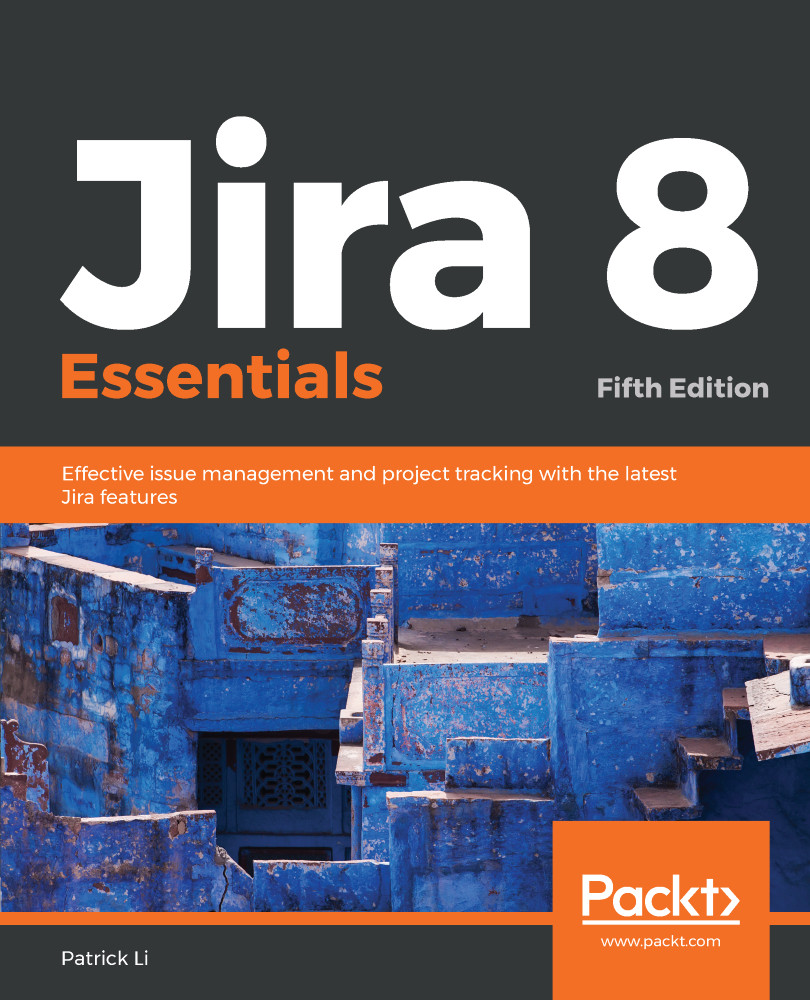The notification scheme is a reusable entity that links events with notifications. In other words, it contains the associations between events and their respective email recipients:
- Browse to the Jira administration console.
- Select the Issues tab and then the Notification Schemes option. This will bring up the Notification Schemes page:

From this screen, you can see a list of all the notification schemes and the projects that are currently using them.
Jira comes with a generic default notification scheme. The default scheme is set up with notifications set for all the system events. This allows you to quickly enable notifications in Jira. The default setup has the following notifications:
- Current Assignee
- Reporter
- All Watchers
You can modify the default notification scheme to add your own notification rules, but as you grow your Jira adoption, it is...