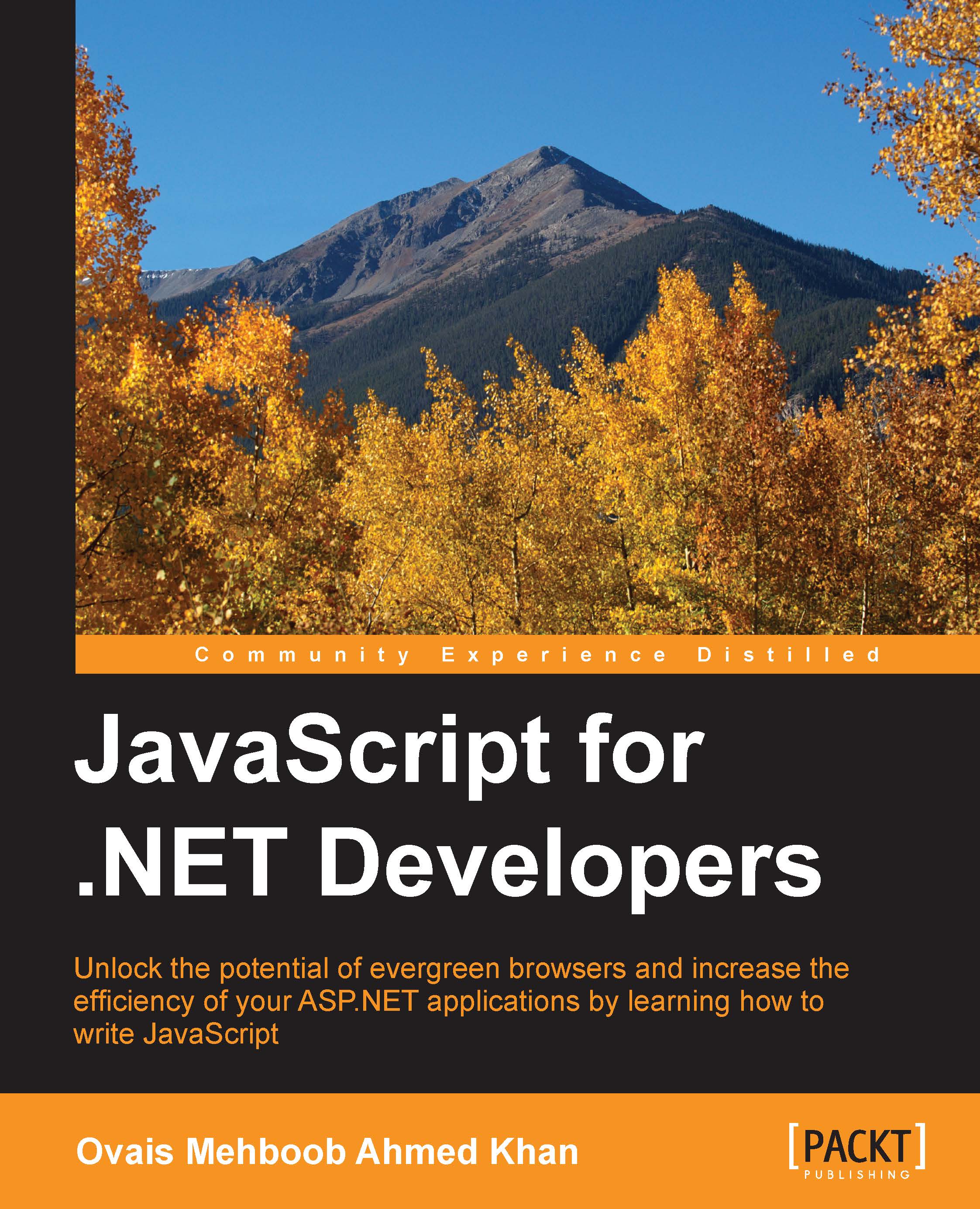Introducing Ajax
Ajax stands for Asynchronous JavaScript and XML; it creates asynchronous requests on server without sending and rendering the whole page again on client side, whereas it only sends a bit of information that needs to be sent out to the server and receives response in a specific format to update a specific section or the elements of DOM through JavaScript. This allows developers to develop responsive web applications and dynamically update the content of the page without reloading it every time for a particular action. For example, in a master-child page relationship, the child content is dependent on the parent item selection; and with a classic approach, every time the parent item is selected, the page is being posted back to the server side, where the server does some backend job to fill the child section and returns the HTML code, which is then rendered on the client side. Through Ajax, this can be achieved by making an asynchronous request to send the selected information...