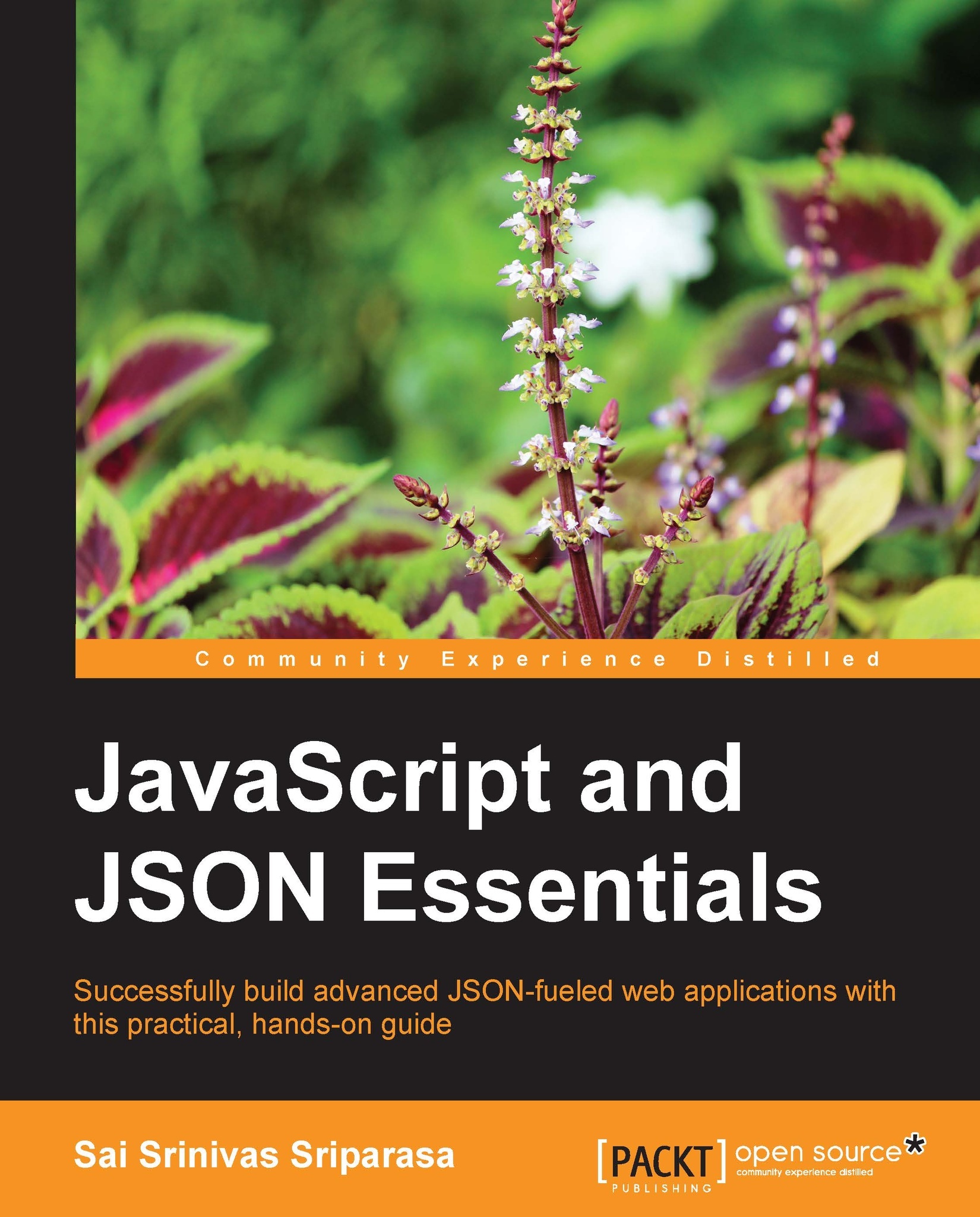Formatting JSON
JSONLint is not just an online JSON validator, it also helps us format JSON and makes it look pretty. Often JSON feeds are big in size, and an online editor that provides a tree structure to traverse through the JSON object is always helpful. JSON Editor Online is one of my favorite online editors to work with and format the big JSON objects, as it provides an easy to navigate tree structure.
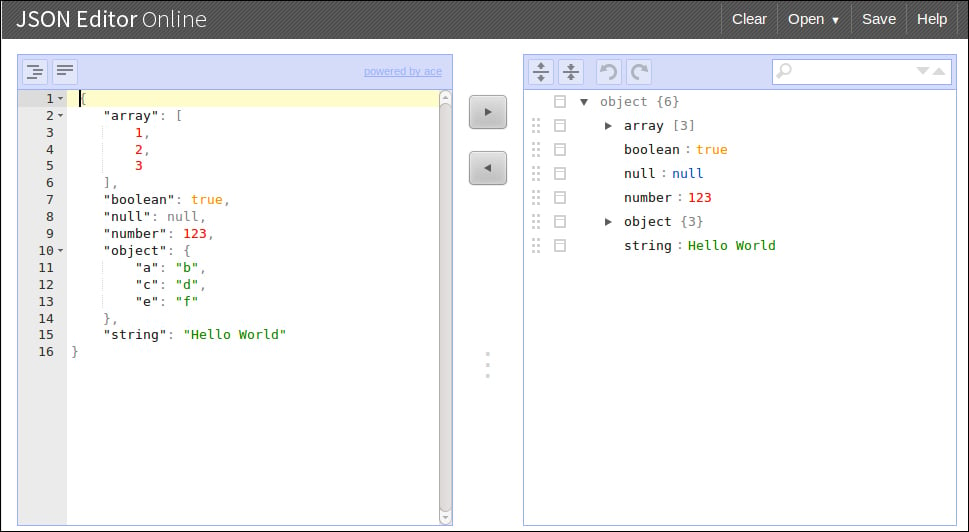
Note
To work with JSON Editor Online, please visit http://www.jsoneditoronline.org.
We begin by pasting our JSON example code into the window on the left-hand side, and click on the right arrow button in the middle to generate our tree structure. Once we make the changes to the tree structure, we can click on the left arrow button to format our data, making it ready to use elsewhere.