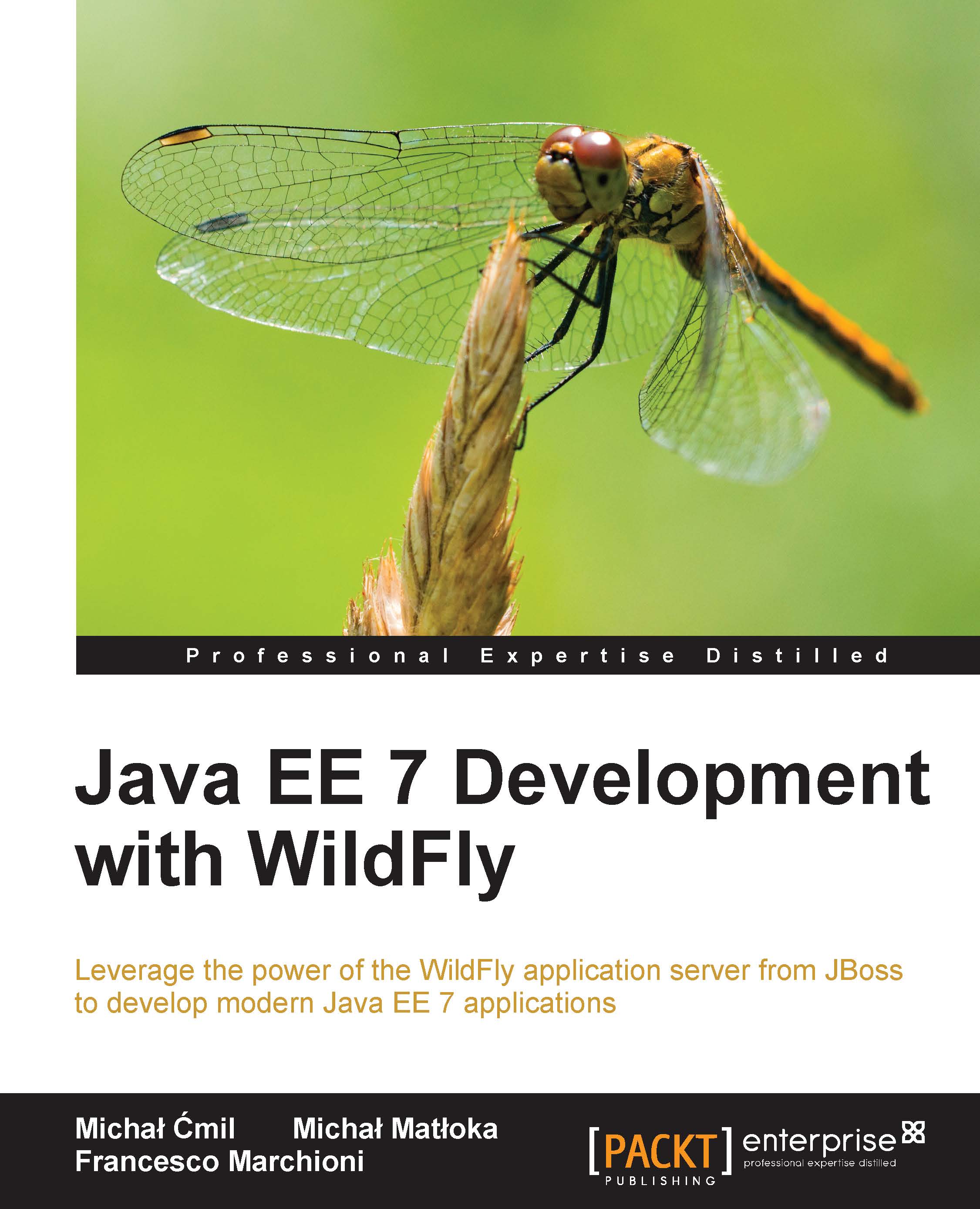Creating the Maven project
The application that we're going to create in this chapter will require only standard Java EE 7 APIs from us. Having knowledge from previous chapters, you should be able to set up a project for this chapter by yourself! Just use your favorite IDE and create a Maven project with war type. Remember to include the configuration for Java SE 8, beans.xml and faces-config.xml files. If you face any problems, remember that code samples available with this book contain a full project based on this example.
Adding the Maven configuration
Now that your Maven skeleton is set up, we will include the required dependencies so that Eclipse will be able to compile your classes as you code them. The only dependency you will need for this type is javaee-api:
<dependency>
<groupId>javax</groupId>
<artifactId>javaee-api</artifactId>
<version>7.0</version>
<scope>provided</scope>
</dependency...