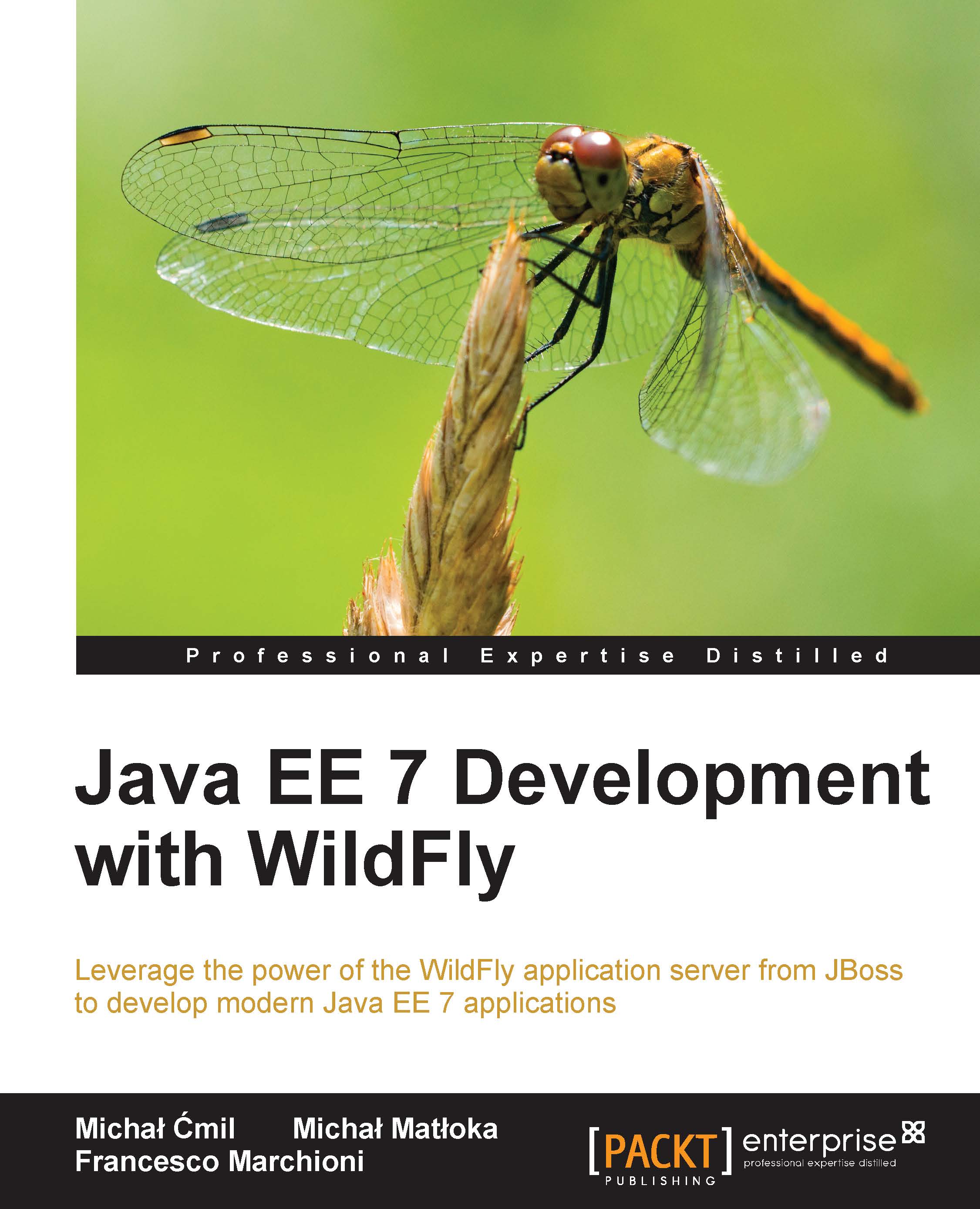Managing the application server
WildFly provides three different means to configure and manage servers: a web interface, a command-line client, and a set of XML configuration files. No matter what approach you choose, the configuration is always synchronized across the different views and finally persisted to the XML files. After saving the changes using the web interface, you will instantly see an updated XML file in your server's configuration directory.
Managing WildFly 8 with the web interface
The web interface is a Google Web Toolkit (GWT) application, which can be used to manage a standalone or domain WildFly distribution. The GWT application known in JBoss AS 7 has been updated to match the new visual theme. It was also extended with new features, such as role-based security and patching support. By default, it is deployed on a localhost on the 9990 port; the property that controls the port socket binding is jboss.management.http.port, as specified in the server configuration...