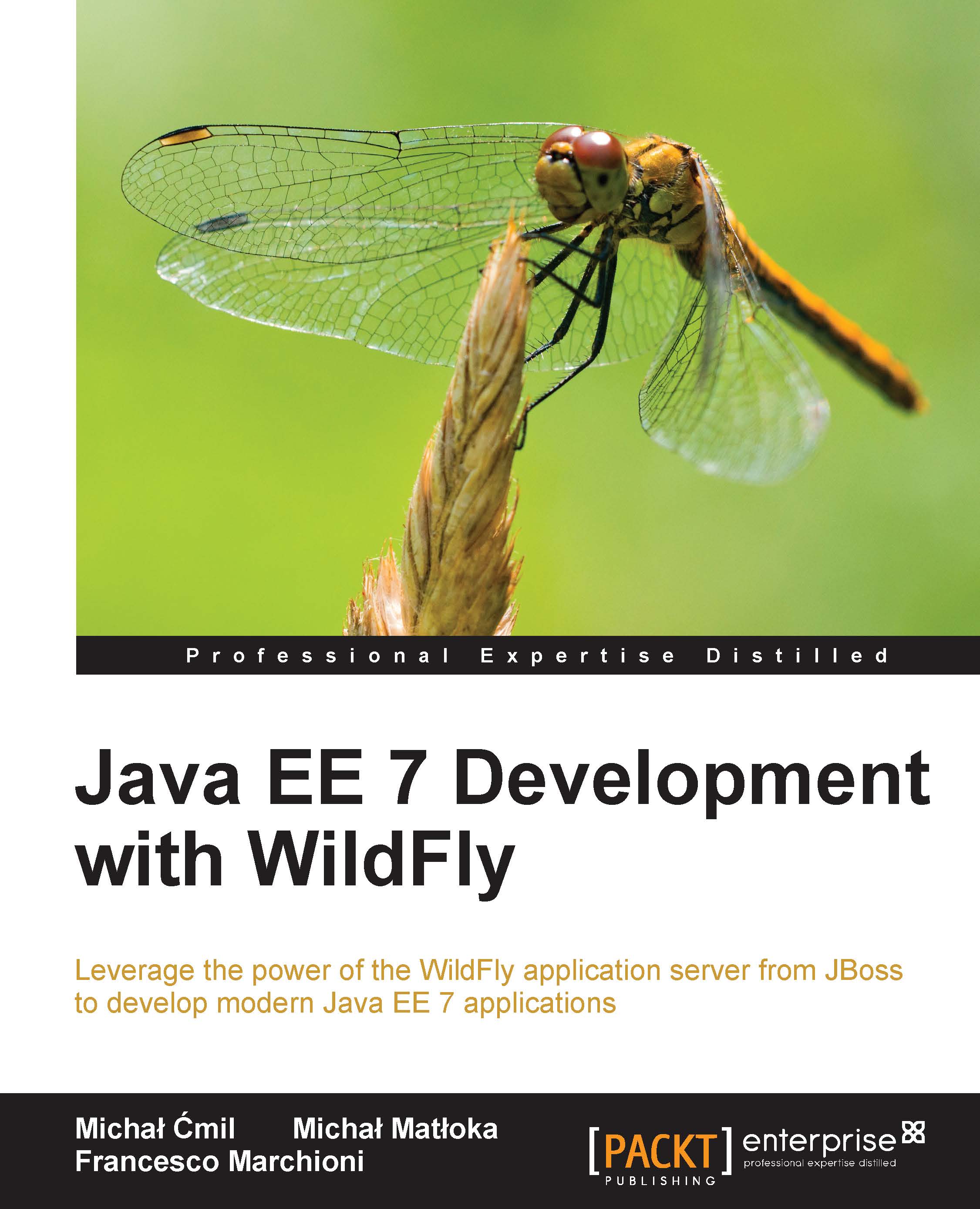Deploying clustered applications
If you have tried starting your standalone or domain set of cluster nodes, you will be surprised that there is no information at all about clustering in your server logging. Believe me, it is not a bug but a feature! One of the key features of WildFly is that only a minimal set of services is started; therefore, in order to see a cluster's live demonstration, you need to deploy a cluster-aware application. In order to trigger clustering libraries in your application, you can follow two approaches:
- If your application uses Enterprise JavaBeans, you don't have to do anything more. This area brings some important changes in WildFly. Now, by default, the data of all stateful session beans is replicated in HA profiles, and all stateless beans are clustered. If your application is deployed on a container started with the
standalone-ha.xmlconfiguration, all remote Stateless Session Bean (SLSB) support failover capabilities by default. - If your application...