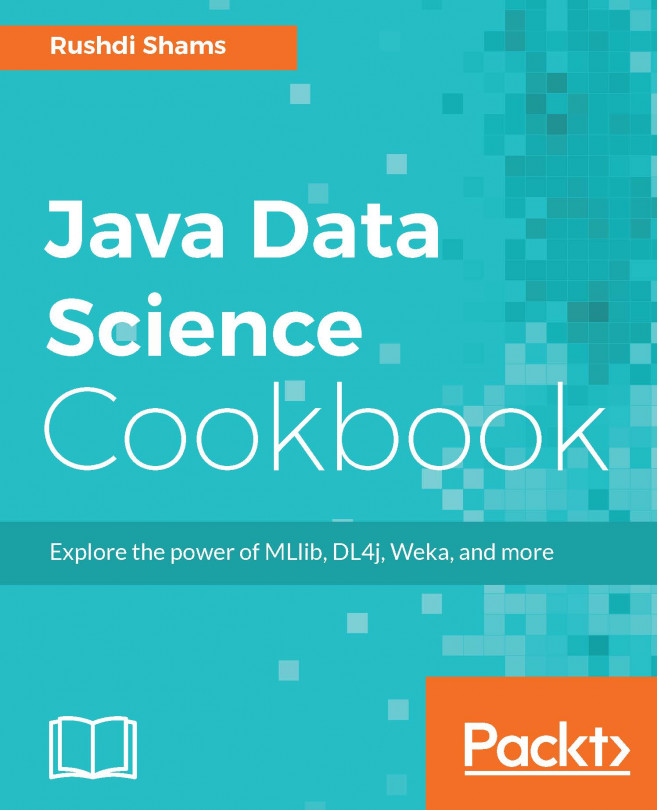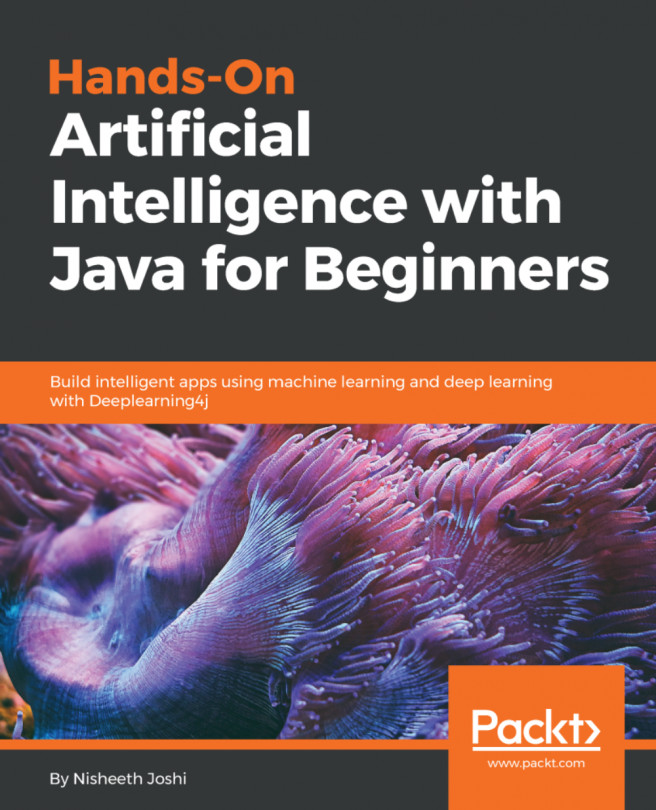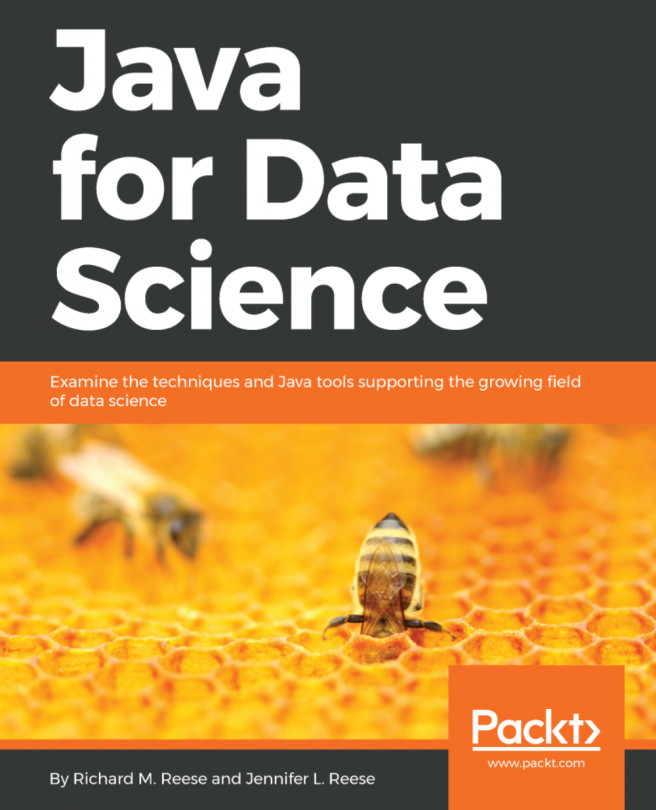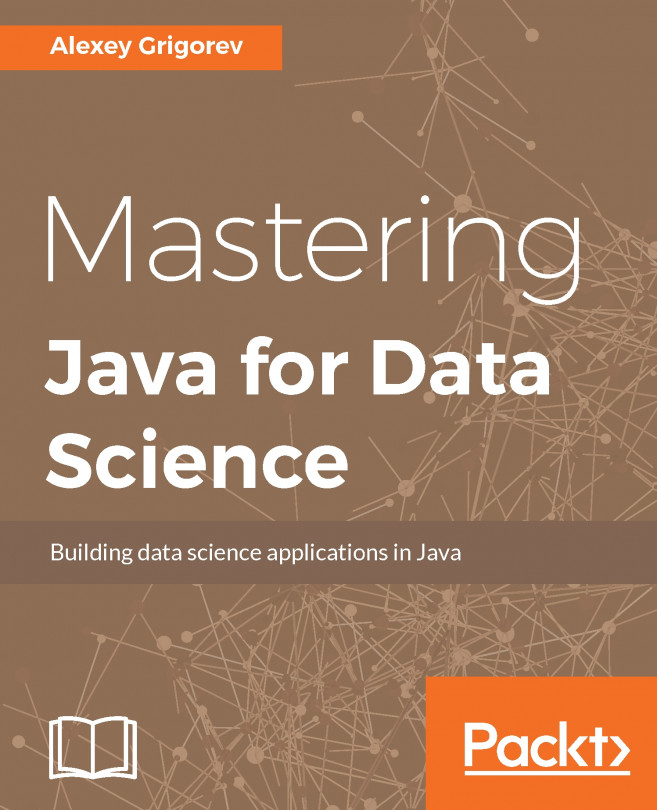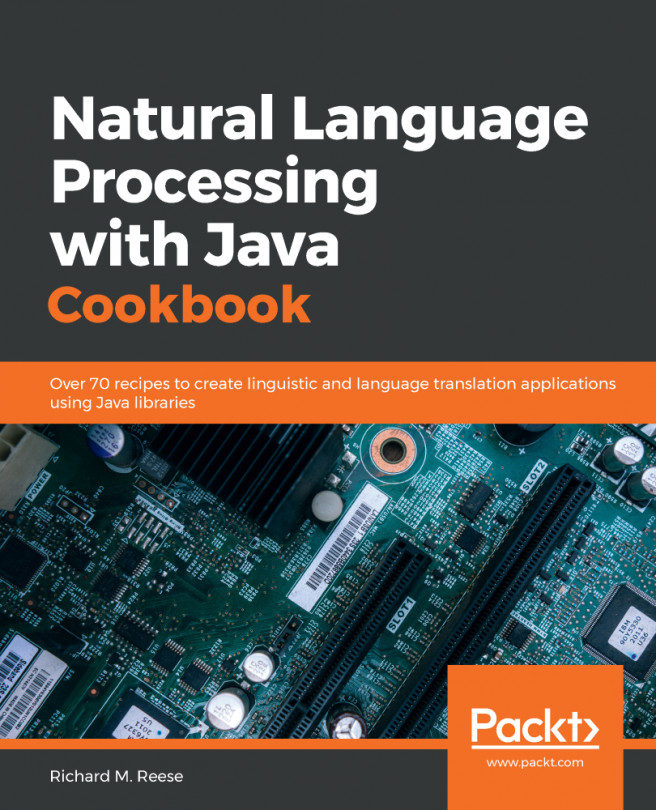Reading JSON files using JSON.simple
In this recipe, we will see how we can read or parse a JSON file. As our sample input file, we will be using the JSON file we created in the previous recipe.
Getting ready
In order to perform this recipe, we will require the following:
Use the previous recipe to create a JSON file with book, author, and reviewer comments information. This file will be used as an input for parsing/reading in this recipe.
How to do it ...
As we will be reading or parsing a JSON file, first, we will be creating a JSON parser:
JSONParser parser = new JSONParser();
Then, in a
tryblock, we will be retrieving the values in the fields book and author. However, to do that, we first use theparse()method of the parser to read the input JSON file. Theparse()method returns the content of the file as an object. Therefore, we will need anObjectvariable to hold the content. Then, theobjectwill be assigned to a JSON object for further processing. Notice the type cast of theObjectvariable during the assignment:try { Object obj = parser.parse(new FileReader("c:test.json")); JSONObject jsonObject = (JSONObject) obj; String name = (String) jsonObject.get("book"); System.out.println(name); String author = (String) jsonObject.get("author"); System.out.println(author); }The next field to retrieve from the input JSON file is the review field, which is an array. We iterate over this field as follows:
JSONArray reviews = (JSONArray) jsonObject.get("messages"); Iterator<String> iterator = reviews.iterator(); while (iterator.hasNext()) { System.out.println(iterator.next()); }Finally, we create catch blocks to handle three types of exceptions that may occur during the parsing, and then close the method:
} catch (FileNotFoundException e) {
//Your exception handling here
} catch (IOException e) {
//Your exception handling here
} catch (ParseException e) {
//Your exception handling here
}
}
The entire class, the method described in this recipe, and the driver method to run the method are as follows:
import java.io.FileNotFoundException;
import java.io.FileReader;
import java.io.IOException;
import java.util.Iterator;
import org.json.simple.JSONArray;
import org.json.simple.JSONObject;
import org.json.simple.parser.JSONParser;
import org.json.simple.parser.ParseException;
public class JsonReading {
public static void main(String[] args){
JsonReading jsonReading = new JsonReading();
jsonReading.readJson("C:/testJSON.json");
}
public void readJson(String inFileName) {
JSONParser parser = new JSONParser();
try {
Object obj = parser.parse(new FileReader(inFileName));
JSONObject jsonObject = (JSONObject) obj;
String name = (String) jsonObject.get("book");
System.out.println(name);
String author = (String) jsonObject.get("author");
System.out.println(author);
JSONArray reviews = (JSONArray) jsonObject.get("messages");
Iterator<String> iterator = reviews.iterator();
while (iterator.hasNext()) {
System.out.println(iterator.next());
}
} catch (FileNotFoundException e) {
//Your exception handling here
} catch (IOException e) {
//Your exception handling here
} catch (ParseException e) {
//Your exception handling here
}
}
}
On successful execution of the code, you will be able to see the contents of the input file on the standard output.