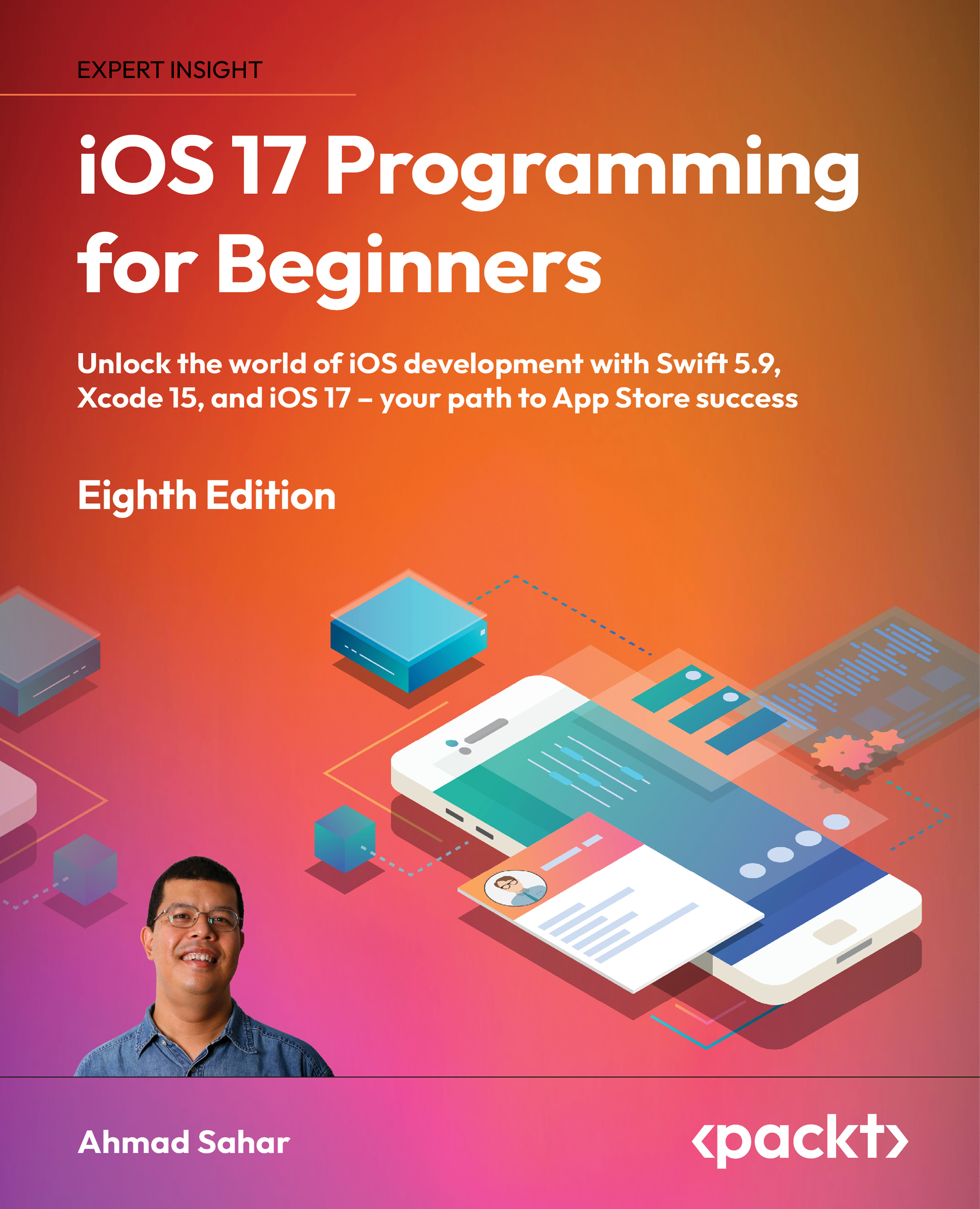Summary
In this chapter, you completed the basic structure of your app. You added a new table view controller scene to represent the Journal Entry Detail screen, configured a table view with static cells for this screen, and implemented a segue that will display this screen when a cell in the Journal List screen is tapped. You also added a map view to the view controller scene for the Map screen, and it now displays a map when the Map button is tapped.
You have successfully implemented all the screens required for your app, and you’ll be able to test your app’s flow when you run it in Simulator. You should also be proficient with Interface Builder. You now know how to add and configure a table view controller scene to a storyboard scene, how to add segues between scenes, and how to add a map view to a scene. This will be useful as you implement your own apps.
In the next chapter, you’ll modify the cells on the Journal List screen, the Add New Journal Entry...