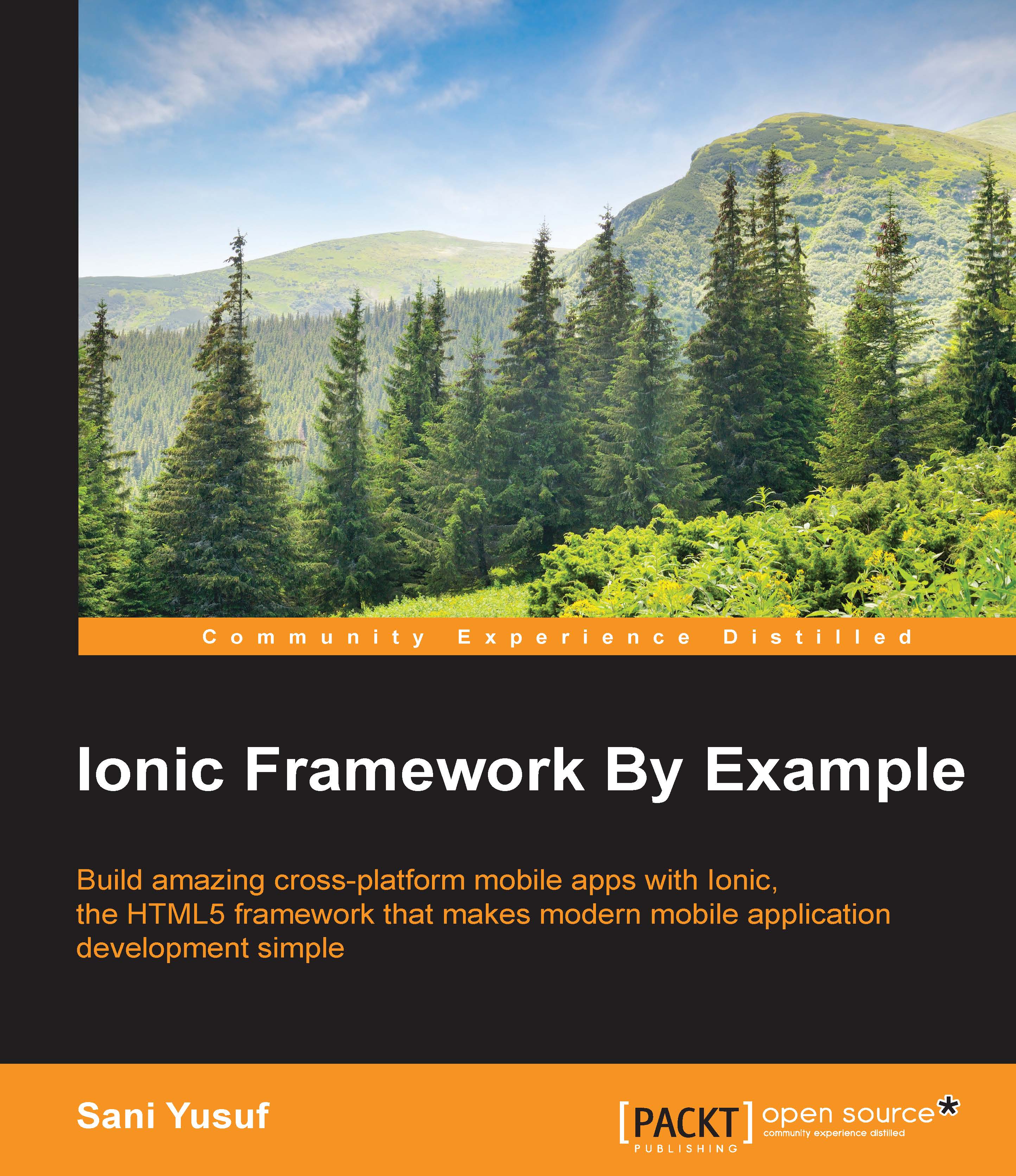What this book covers
Chapter 1, First Look at Ionic, covers a brief history of Ionic and aims to make the user understand exactly what Ionic is, briefly exposing some of its features to the user. This chapter will also teach you how to set up Ionic on your computer.
Chapter 2, To-Do List App, will help the reader to create their first Ionic application, a simple to-do list application. The user will also write their very first lines of Ionic code and get to understand what an Ionic project looks like.
Chapter 3, Running Ionic Apps, equips you with the necessary knowledge of how to see your Ionic apps in action in different ways. You will run and test your app on a browser, on a mobile device using the Ionic view app, and also on a real mobile device.
Chapter 4, Ionic Components, teaches some really cool components that are part of Ionic. You will create a more advanced to-do list application that will have some Ionic components that will enable you to create some complex list items in your application.
Chapter 5, The London Tourist App, creates a new type of Ionic application. You will create an application that will hold some very cool tourist destinations in the city of London.
You will also learn to query data from a JSON resource and consume this data in your application.
Chapter 6, Advanced Ionic Components, helps the reader learn to implement some more advanced Ionic components. You will learn to implement Ionic Popover and Modal windows in your application.
Chapter 7, Customizing the App, focuses on customizing an Ionic application. The Ionic SDK comes by default with some great tools that make it easy to customize your application to fit the design guides of your brand.
Chapter 8, Building a Simple Social App, focuses on learning how to create an Ionic application that has tabs using the Ionic tabs template. You will also have a look at some of the things that make up the tabs template and learn how to add features to it.
Chapter 9, Connecting to Firebase, focuses solely on learning how to use Firebase to integrate a backend to our Ionic application. You will also be using the tabs-app that we created in Chapter 8, Building a Simple Social App, to learn to integrate Firebase into our application.
Chapter 10, Roundup, gives an overview of the important things that we haven't covered yet about Ionic that you might find very useful. You will also learn some useful tips about Ionic and discover some great tips on how to make even better use of Ionic to develop great apps.