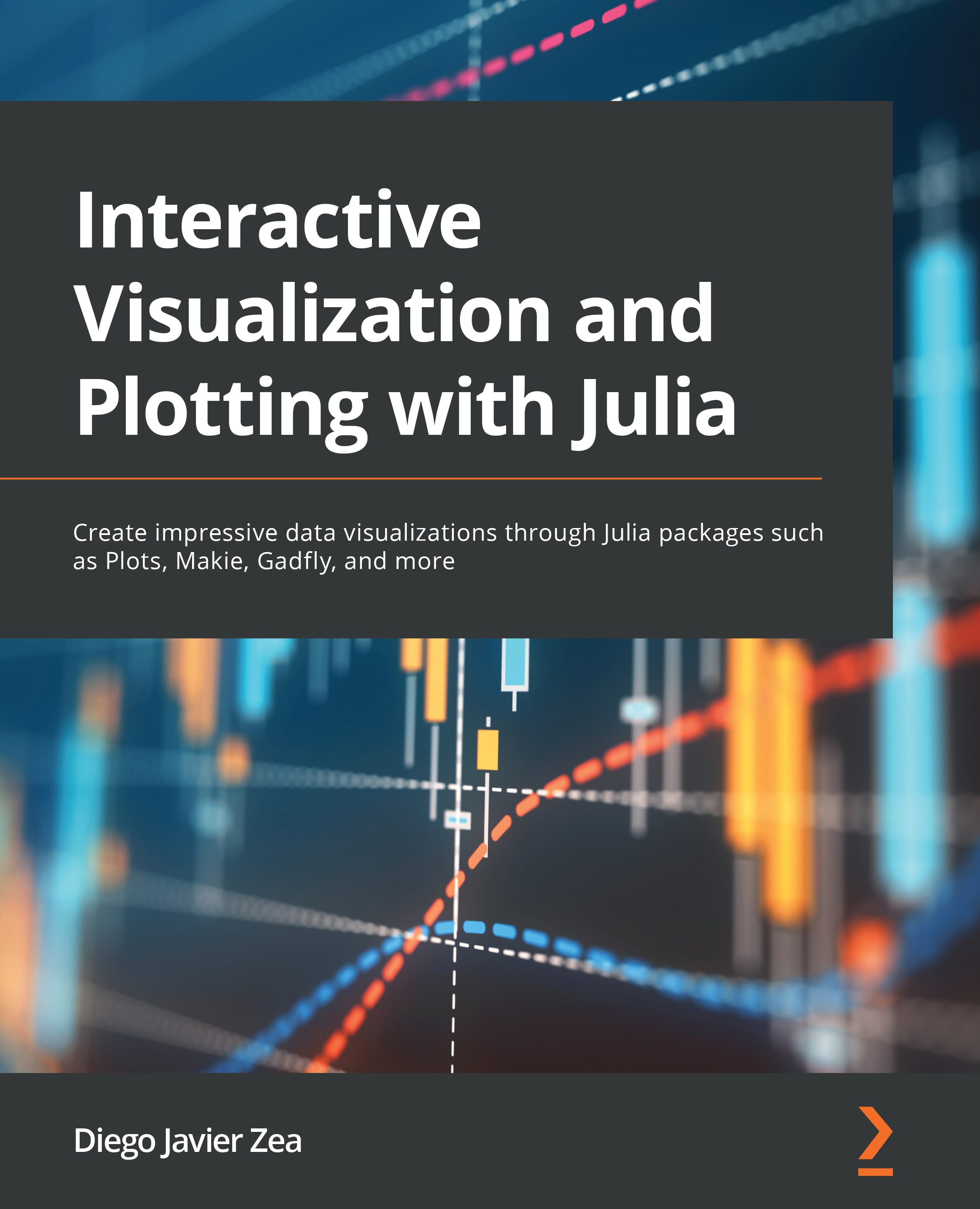Technical requirements
For this chapter, you will need the following:
- Julia 1.6 or higher with the
Plutopackage installed - A web browser and an internet connection
- A text editor could be handy to work with
BioDash; we recommend having Visual Studio Code with the Julia extension installed
The code examples and the Pluto notebooks, including their HTML versions with embedded outputs, for this chapter can be found in the Chapter09 folder of this book’s GitHub repository: https://github.com/PacktPublishing/Interactive-Visualization-and-Plotting-with-Julia.