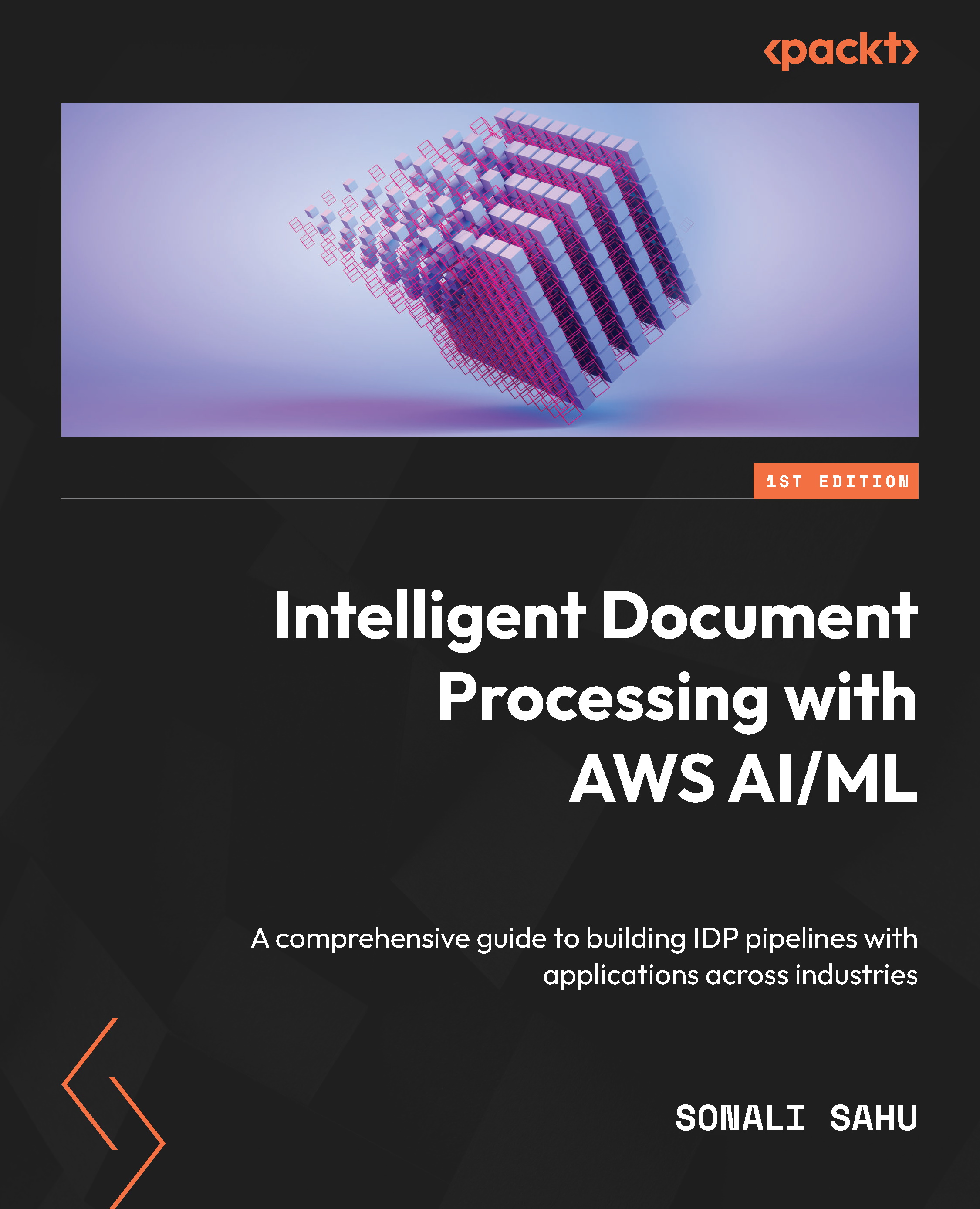Technical requirements
To do the hands-on labs in the book, you will need access to an AWS account at https://aws.amazon.com/console/. Please refer to the Signing up for an AWS account subsection within the Setting up your AWS environment section for detailed instructions on how you can sign up for an AWS account and sign in to the AWS Management Console. The Python code and sample datasets for the solution discussed in this chapter are available at https://github.com/PacktPublishing/Intelligent-Document-Processing-with-AWS-AI-ML-/tree/main/chapter-2.
Signing up for an AWS account
In this chapter and all the subsequent chapters in which we will run code examples, you will need access to an AWS account. Before getting started, we recommend that you create an AWS account.
Important note
Please use the AWS Free Tier, which enables you to try services free of charge based on certain time limits or service usage limits. For more details, please see https://aws.amazon.com/free...