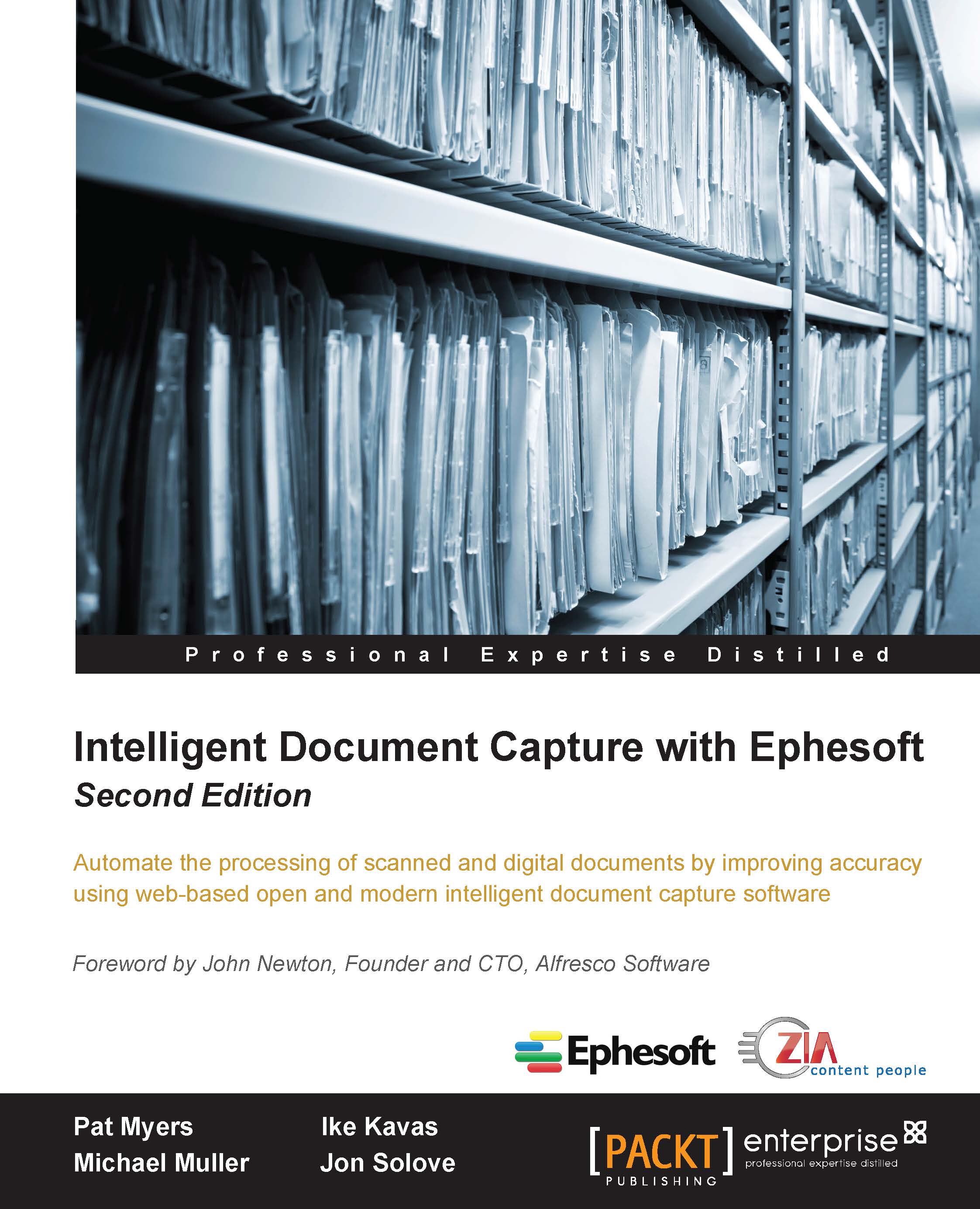The user interface
After logging in, users can access Ephesoft's features from an automatically hiding menu of navigation items that we will refer to as the side navigation. To display this menu, simply move your mouse cursor to the left-hand side of the browser window.
Ephesoft has organized this side navigation so that administrative features are separate from the common functions that operators use. Operators typically submit batches and review and validate Ephesoft's output, supplying additional information about the document images being processed.
Administrators enable these activities by defining the operations to be performed on each type of batch. Administrators also monitor and control the processing of the batches.

Ephesoft's navigation menu